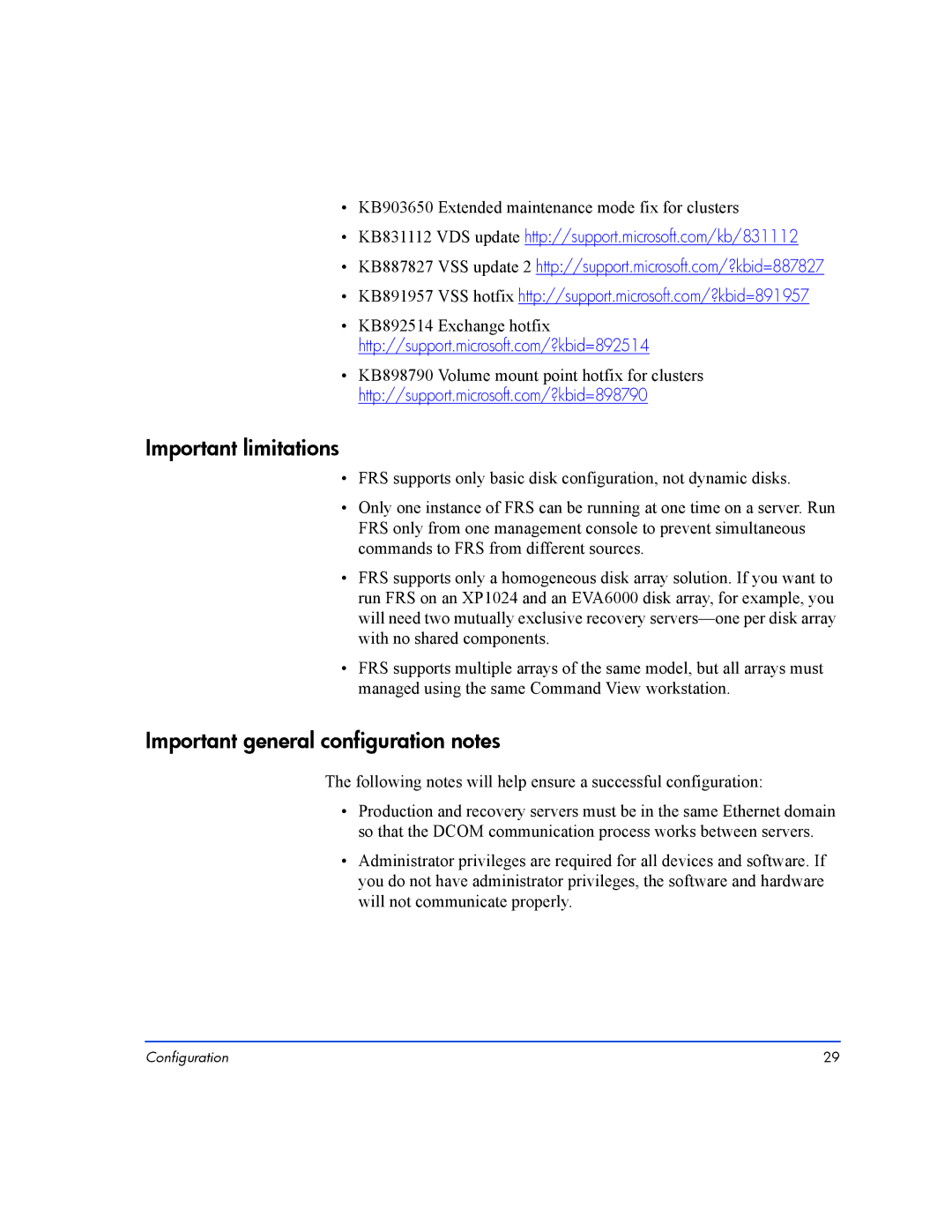•KB903650 Extended maintenance mode fix for clusters
•KB831112 VDS update http://support.microsoft.com/kb/831112
•KB887827 VSS update 2 http://support.microsoft.com/?kbid=887827
•KB891957 VSS hotfix http://support.microsoft.com/?kbid=891957
•KB892514 Exchange hotfix http://support.microsoft.com/?kbid=892514
•KB898790 Volume mount point hotfix for clusters http://support.microsoft.com/?kbid=898790
Important limitations
•FRS supports only basic disk configuration, not dynamic disks.
•Only one instance of FRS can be running at one time on a server. Run FRS only from one management console to prevent simultaneous commands to FRS from different sources.
•FRS supports only a homogeneous disk array solution. If you want to run FRS on an XP1024 and an EVA6000 disk array, for example, you will need two mutually exclusive recovery
•FRS supports multiple arrays of the same model, but all arrays must managed using the same Command View workstation.
Important general configuration notes
The following notes will help ensure a successful configuration:
•Production and recovery servers must be in the same Ethernet domain so that the DCOM communication process works between servers.
•Administrator privileges are required for all devices and software. If you do not have administrator privileges, the software and hardware will not communicate properly.
Configuration | 29 |