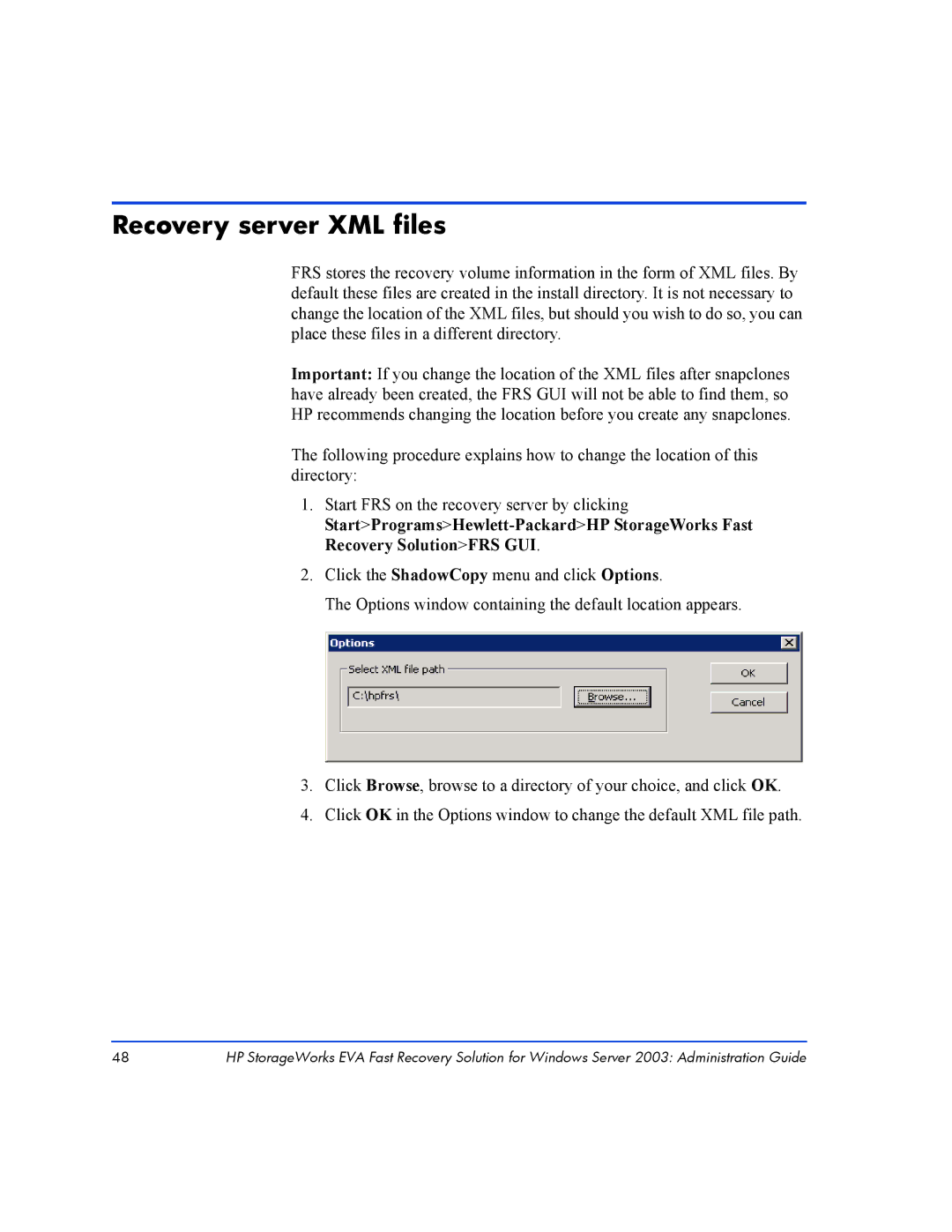Recovery server XML files
FRS stores the recovery volume information in the form of XML files. By default these files are created in the install directory. It is not necessary to change the location of the XML files, but should you wish to do so, you can place these files in a different directory.
Important: If you change the location of the XML files after snapclones have already been created, the FRS GUI will not be able to find them, so HP recommends changing the location before you create any snapclones.
The following procedure explains how to change the location of this directory:
1.Start FRS on the recovery server by clicking
2.Click the ShadowCopy menu and click Options.
The Options window containing the default location appears.
3.Click Browse, browse to a directory of your choice, and click OK.
4.Click OK in the Options window to change the default XML file path.
48HP StorageWorks EVA Fast Recovery Solution for Windows Server 2003: Administration Guide