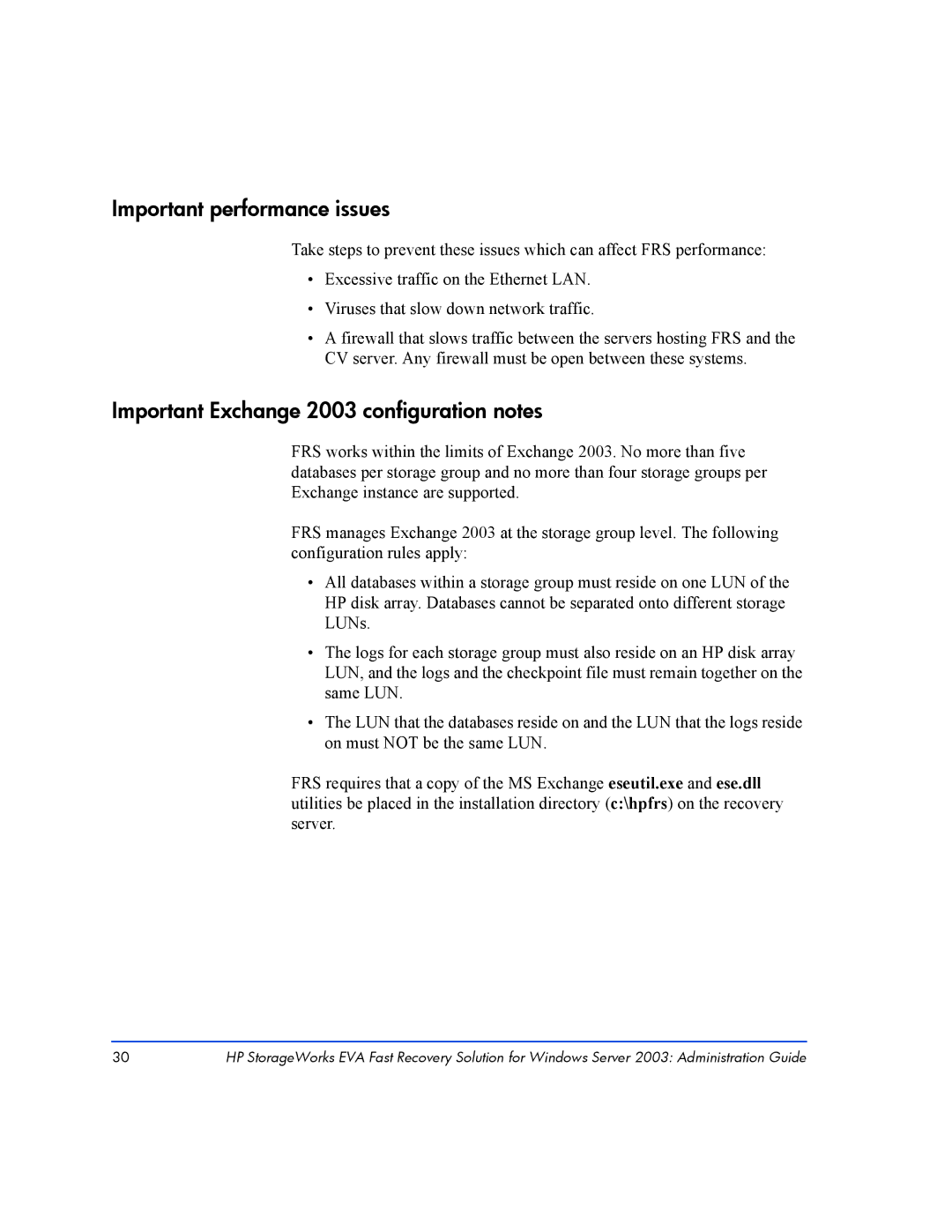Important performance issues
Take steps to prevent these issues which can affect FRS performance:
•Excessive traffic on the Ethernet LAN.
•Viruses that slow down network traffic.
•A firewall that slows traffic between the servers hosting FRS and the CV server. Any firewall must be open between these systems.
Important Exchange 2003 configuration notes
FRS works within the limits of Exchange 2003. No more than five databases per storage group and no more than four storage groups per Exchange instance are supported.
FRS manages Exchange 2003 at the storage group level. The following configuration rules apply:
•All databases within a storage group must reside on one LUN of the HP disk array. Databases cannot be separated onto different storage LUNs.
•The logs for each storage group must also reside on an HP disk array LUN, and the logs and the checkpoint file must remain together on the same LUN.
•The LUN that the databases reside on and the LUN that the logs reside on must NOT be the same LUN.
FRS requires that a copy of the MS Exchange eseutil.exe and ese.dll utilities be placed in the installation directory (c:\hpfrs) on the recovery server.
30HP StorageWorks EVA Fast Recovery Solution for Windows Server 2003: Administration Guide