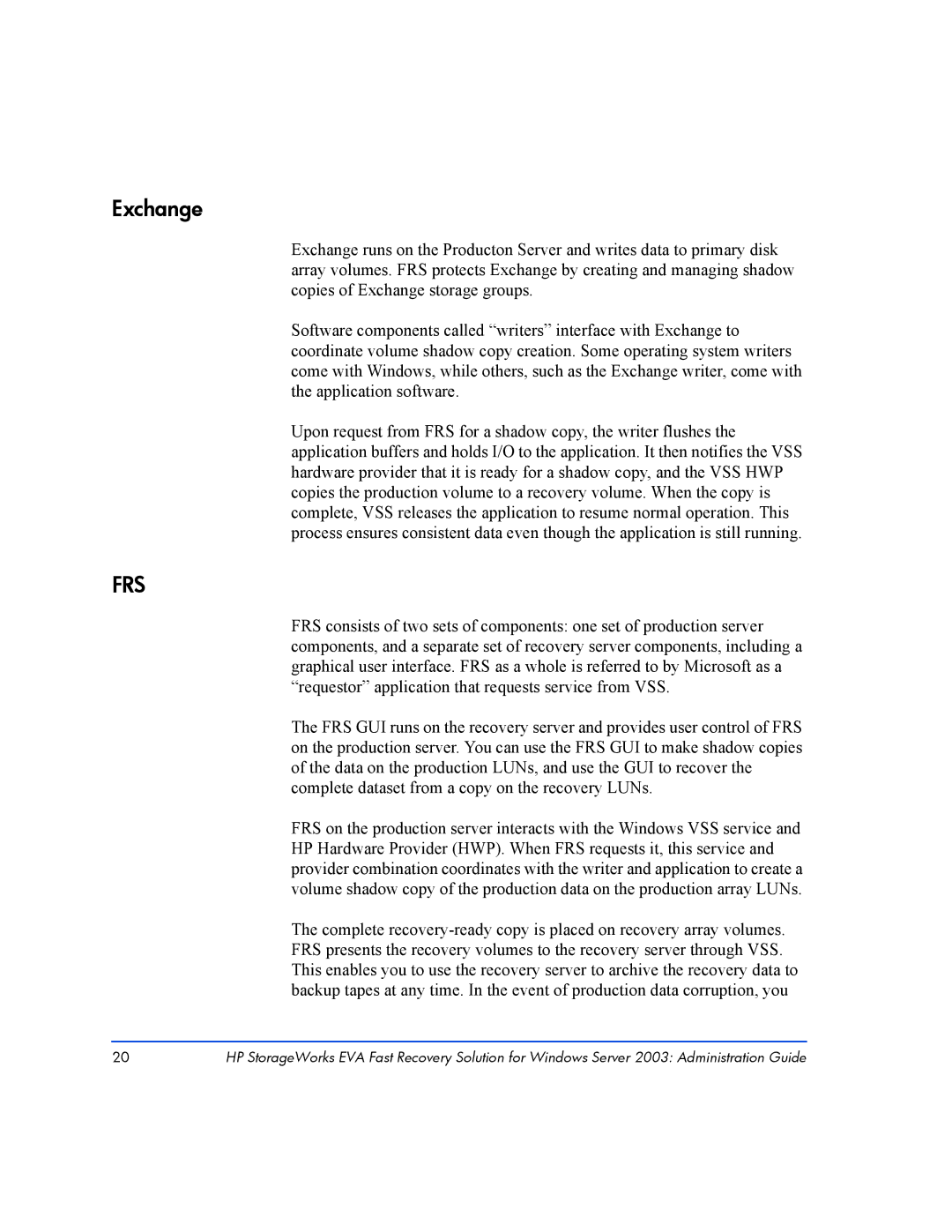Exchange
Exchange runs on the Producton Server and writes data to primary disk array volumes. FRS protects Exchange by creating and managing shadow copies of Exchange storage groups.
Software components called “writers” interface with Exchange to coordinate volume shadow copy creation. Some operating system writers come with Windows, while others, such as the Exchange writer, come with the application software.
Upon request from FRS for a shadow copy, the writer flushes the application buffers and holds I/O to the application. It then notifies the VSS hardware provider that it is ready for a shadow copy, and the VSS HWP copies the production volume to a recovery volume. When the copy is complete, VSS releases the application to resume normal operation. This process ensures consistent data even though the application is still running.
FRS
FRS consists of two sets of components: one set of production server components, and a separate set of recovery server components, including a graphical user interface. FRS as a whole is referred to by Microsoft as a “requestor” application that requests service from VSS.
The FRS GUI runs on the recovery server and provides user control of FRS on the production server. You can use the FRS GUI to make shadow copies of the data on the production LUNs, and use the GUI to recover the complete dataset from a copy on the recovery LUNs.
FRS on the production server interacts with the Windows VSS service and HP Hardware Provider (HWP). When FRS requests it, this service and provider combination coordinates with the writer and application to create a volume shadow copy of the production data on the production array LUNs.
The complete
20HP StorageWorks EVA Fast Recovery Solution for Windows Server 2003: Administration Guide