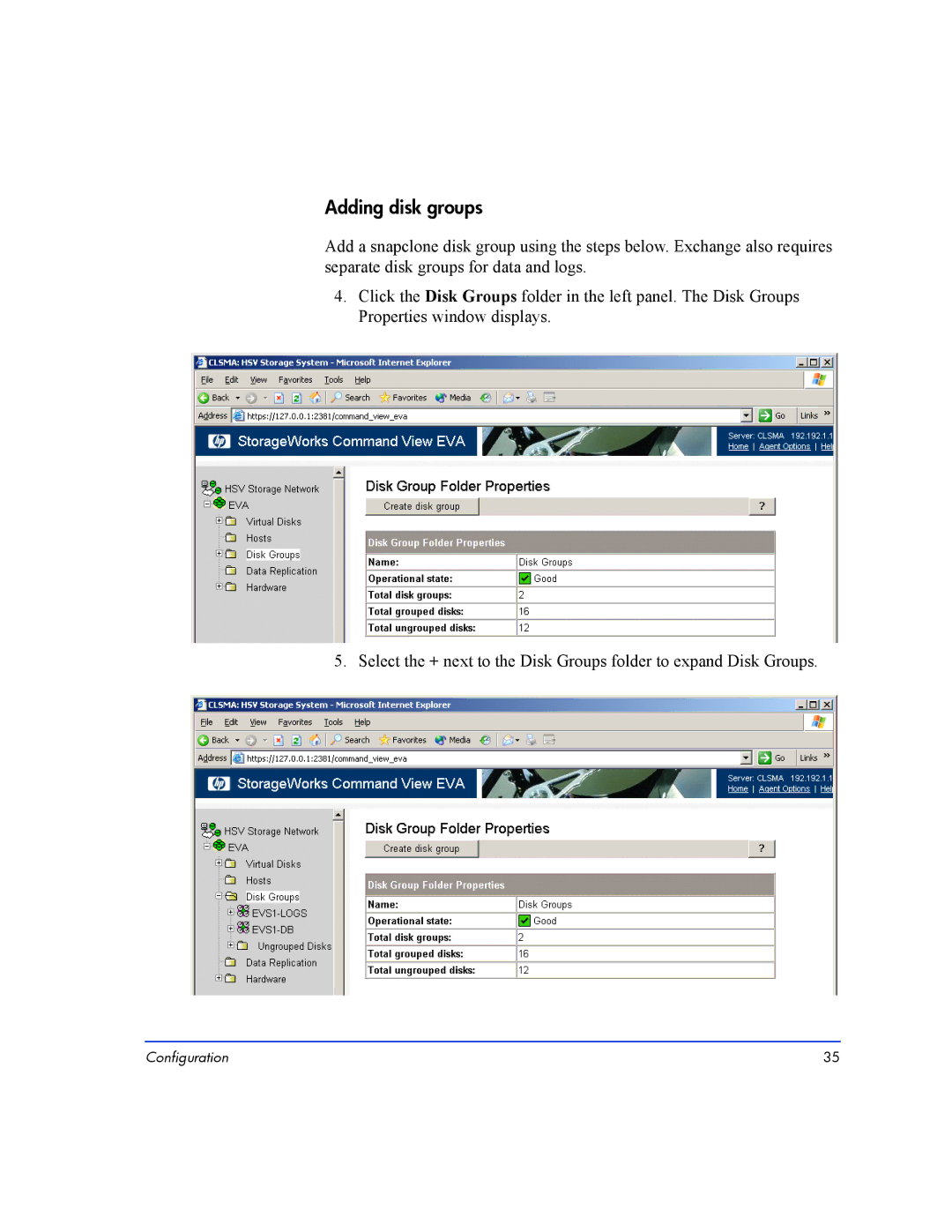Adding disk groups
Add a snapclone disk group using the steps below. Exchange also requires separate disk groups for data and logs.
4.Click the Disk Groups folder in the left panel. The Disk Groups Properties window displays.
5. Select the + next to the Disk Groups folder to expand Disk Groups.
Configuration | 35 |