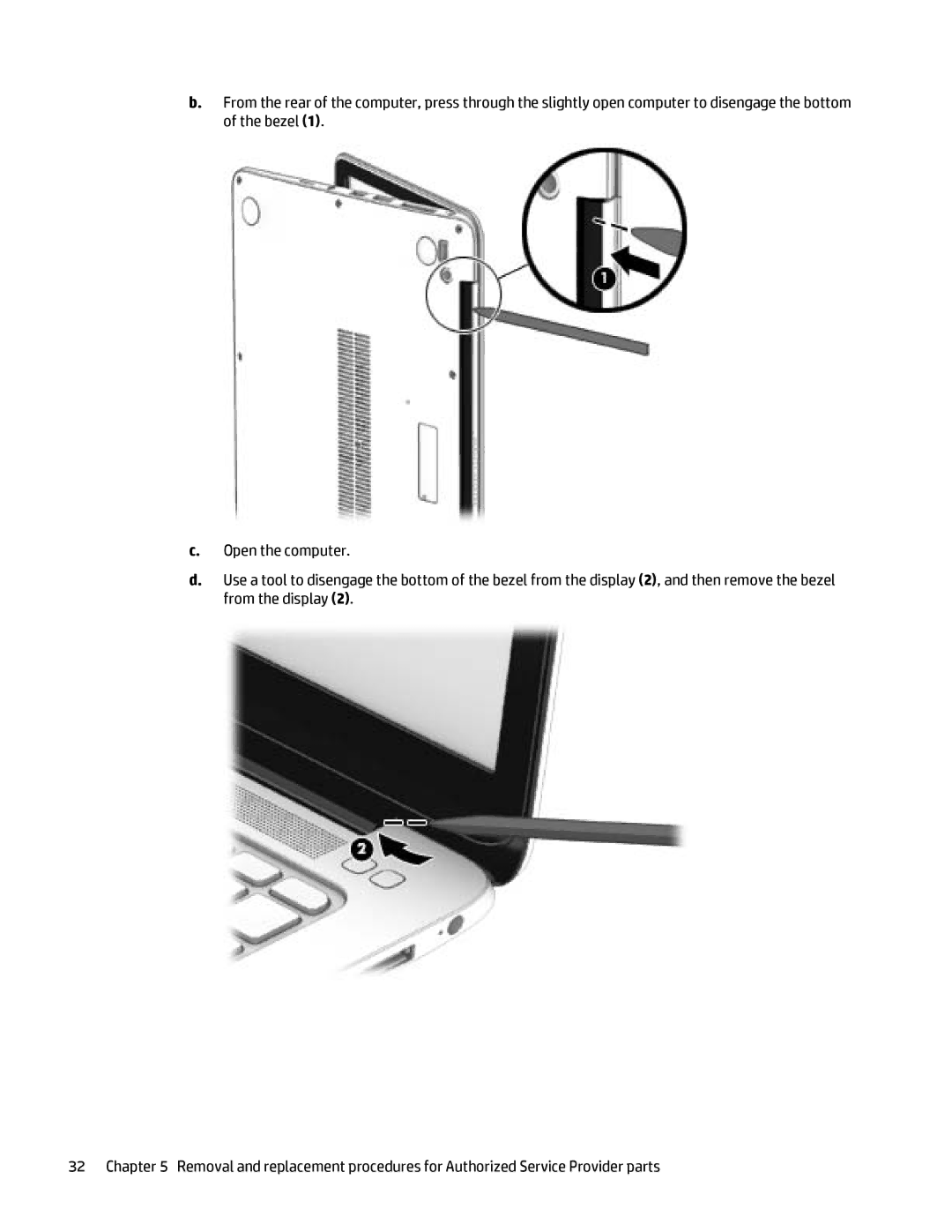b.From the rear of the computer, press through the slightly open computer to disengage the bottom of the bezel (1).
c.Open the computer.
d.Use a tool to disengage the bottom of the bezel from the display (2), and then remove the bezel from the display (2).
32 Chapter 5 Removal and replacement procedures for Authorized Service Provider parts