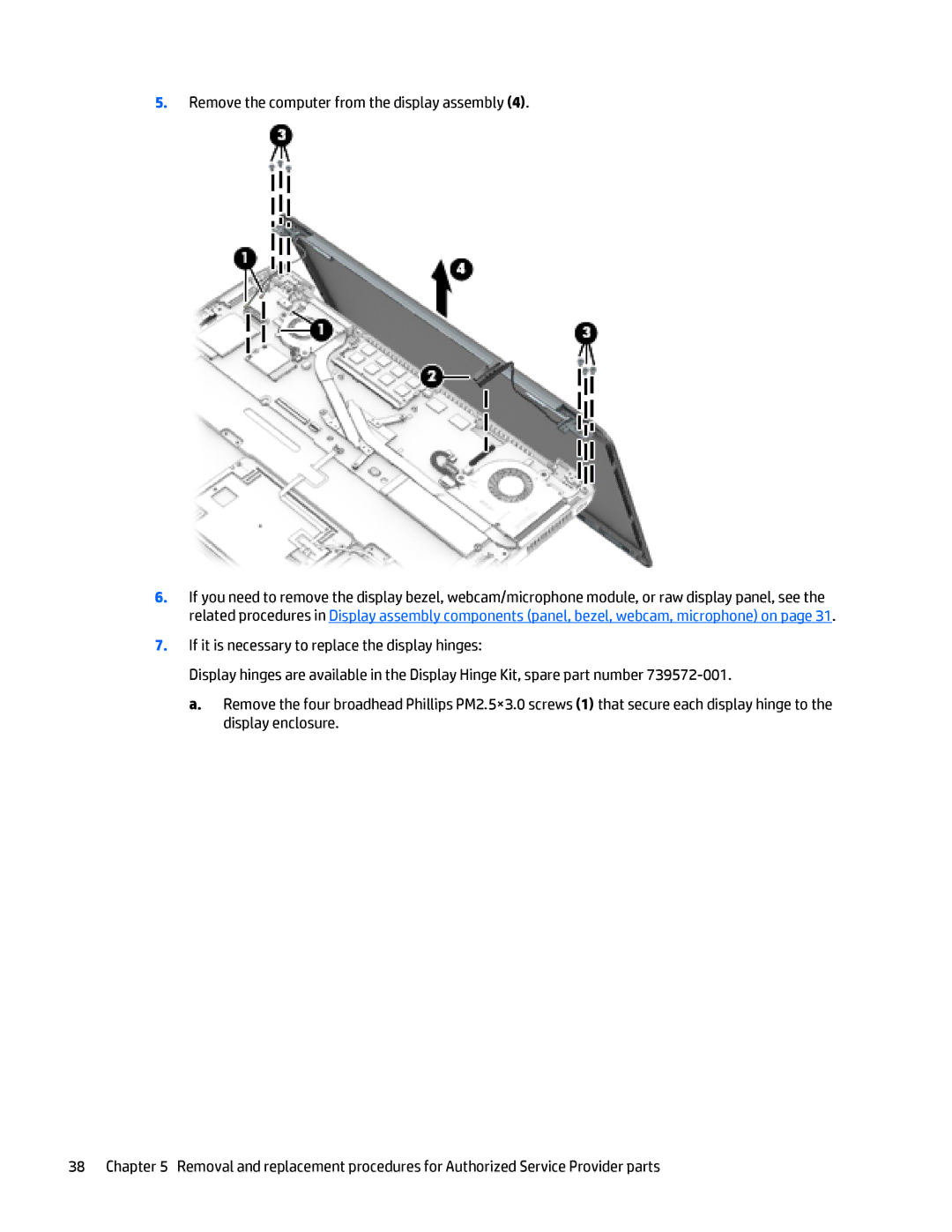5.Remove the computer from the display assembly (4).
6.If you need to remove the display bezel, webcam/microphone module, or raw display panel, see the related procedures in Display assembly components (panel, bezel, webcam, microphone) on page 31.
7.If it is necessary to replace the display hinges:
Display hinges are available in the Display Hinge Kit, spare part number
a.Remove the four broadhead Phillips PM2.5×3.0 screws (1) that secure each display hinge to the display enclosure.
38 Chapter 5 Removal and replacement procedures for Authorized Service Provider parts