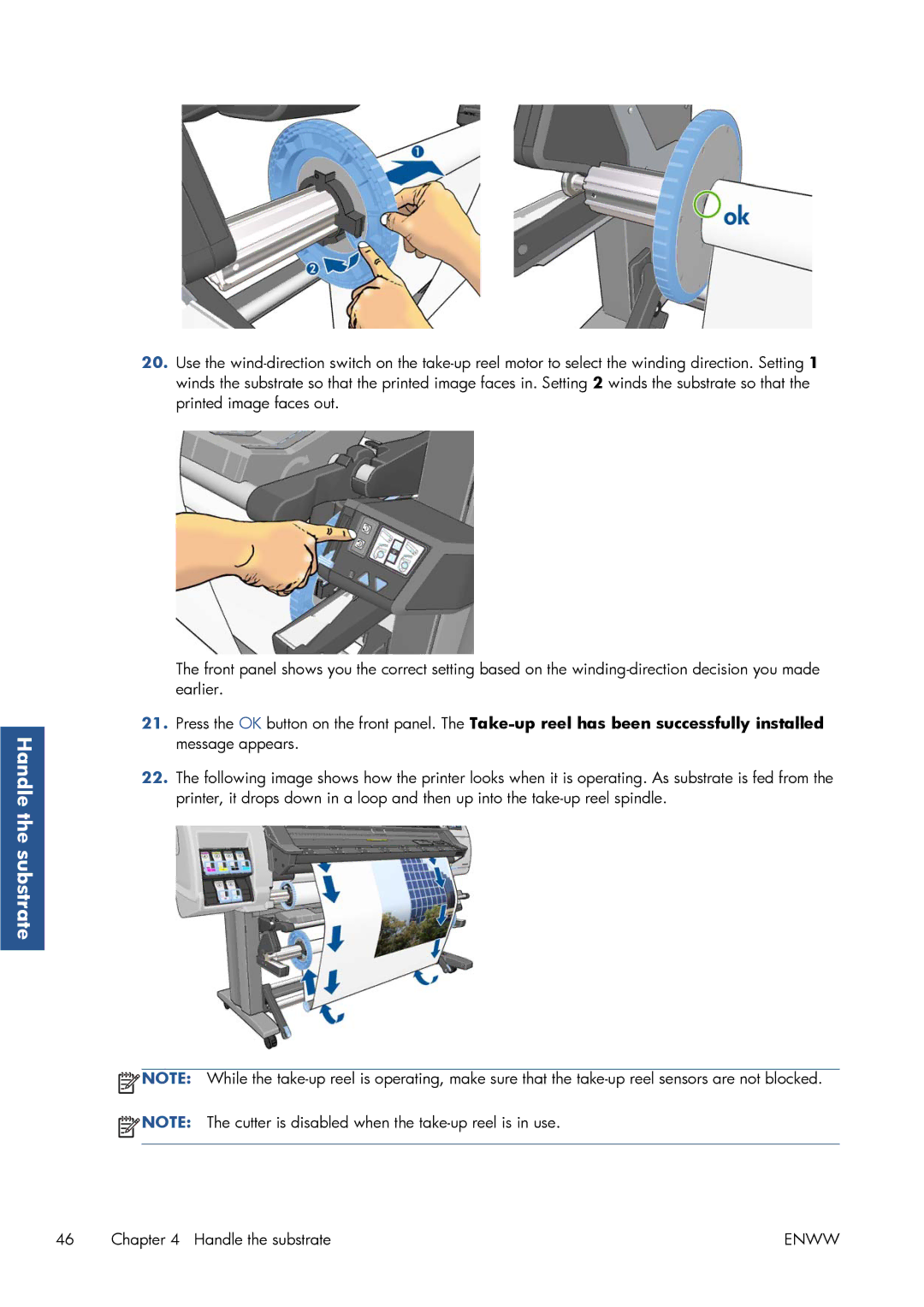Handle the substrate
20.Use the
The front panel shows you the correct setting based on the
21.Press the OK button on the front panel. The
22.The following image shows how the printer looks when it is operating. As substrate is fed from the printer, it drops down in a loop and then up into the
![]() NOTE: While the
NOTE: While the
![]() NOTE: The cutter is disabled when the
NOTE: The cutter is disabled when the
46 Chapter 4 Handle the substrate | ENWW |