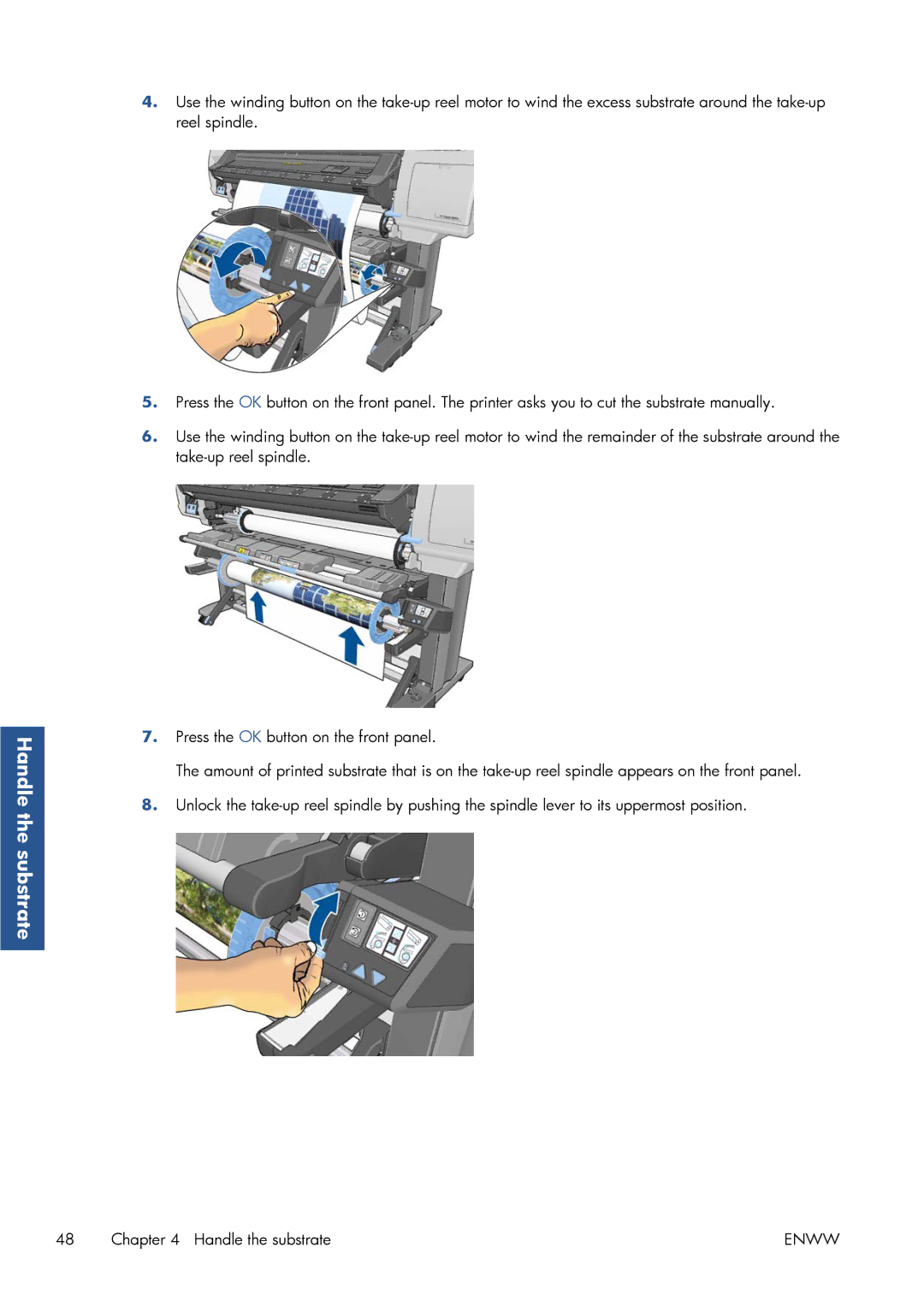Handle the substrate
4.Use the winding button on the
5.Press the OK button on the front panel. The printer asks you to cut the substrate manually.
6.Use the winding button on the
7.Press the OK button on the front panel.
The amount of printed substrate that is on the
8.Unlock the
48 Chapter 4 Handle the substrate | ENWW |