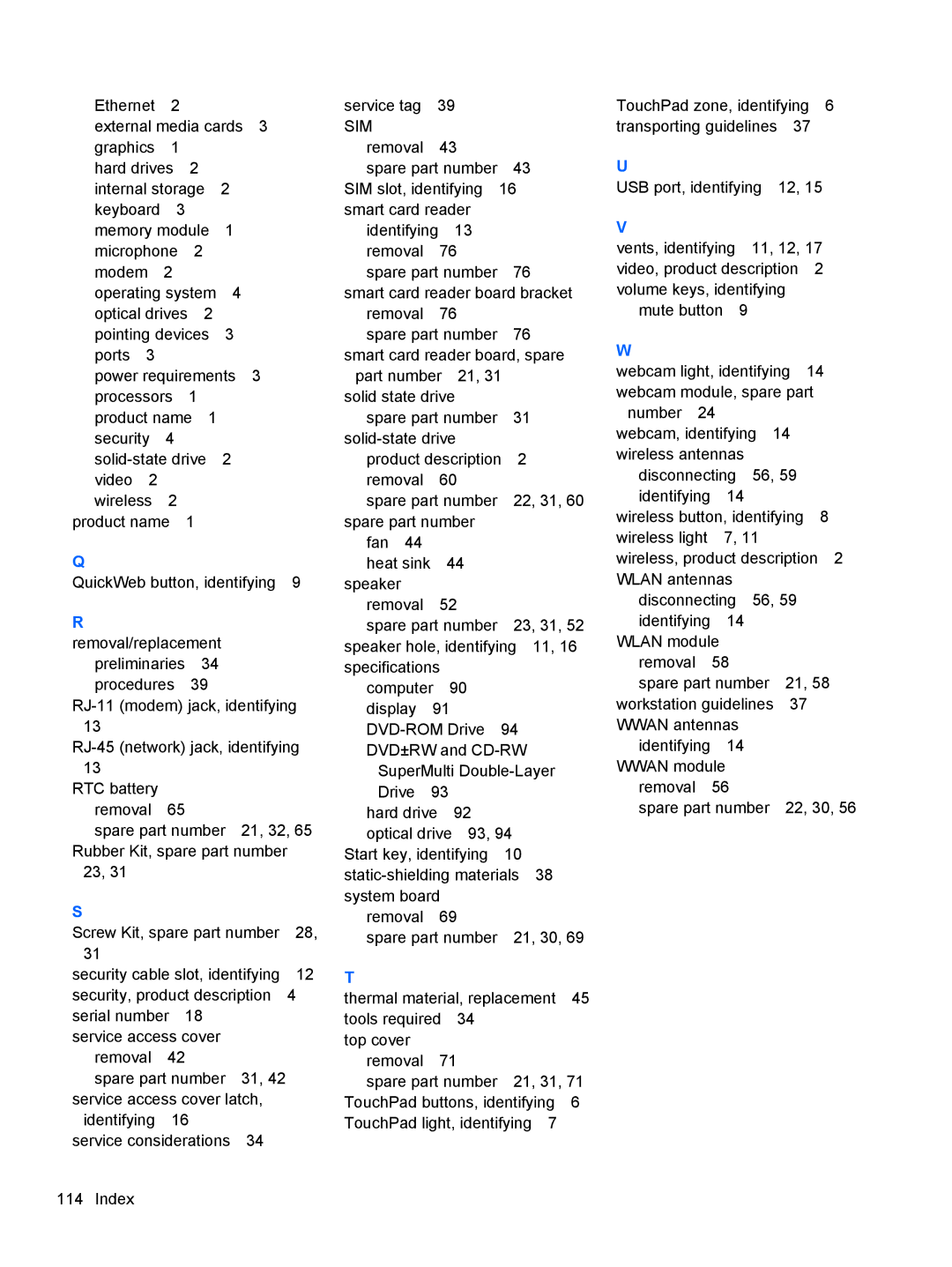Ethernet | 2 |
|
|
|
|
| |
external media cards | 3 |
| |||||
graphics | 1 |
|
|
|
|
| |
hard drives | 2 |
|
|
|
| ||
internal storage | 2 |
|
| ||||
keyboard | 3 |
|
|
|
|
| |
memory module | 1 |
|
| ||||
microphone | 2 |
|
|
|
| ||
modem | 2 |
|
|
|
|
| |
operating system | 4 |
|
| ||||
optical drives 2 |
|
|
| ||||
pointing devices | 3 |
|
| ||||
ports | 3 |
|
|
|
|
|
|
power requirements | 3 |
| |||||
processors | 1 |
|
|
|
| ||
product name | 1 |
|
|
| |||
security | 4 |
|
|
|
|
| |
2 |
|
| |||||
video | 2 |
|
|
|
|
|
|
wireless | 2 |
|
|
|
|
| |
product name | 1 |
|
|
|
| ||
Q |
|
|
|
|
|
|
|
QuickWeb button, identifying | 9 | ||||||
R |
|
|
|
|
|
|
|
removal/replacement |
|
|
| ||||
preliminaries | 34 |
|
|
| |||
procedures | 39 |
|
|
|
| ||
13 |
|
|
|
|
|
|
|
13 |
|
|
|
|
|
|
|
RTC battery |
|
|
|
|
|
| |
removal | 65 |
|
|
|
|
| |
spare part number | 21, 32, 65 | ||||||
Rubber Kit, spare part number |
| ||||||
23, 31 |
|
|
|
|
|
|
|
S |
|
|
|
|
|
|
|
Screw Kit, spare part number | 28, | ||||||
31 |
|
|
|
|
|
|
|
security cable slot, identifying | 12 | ||||||
security, product description | 4 | ||||||
serial number 18 |
|
|
|
| |||
service access cover |
|
|
| ||||
removal | 42 |
|
|
|
|
| |
spare part number | 31, 42 |
| |||||
service access cover latch, |
| ||||||
identifying | 16 |
|
|
|
| ||
service considerations | 34 |
| |||||
service tag | 39 |
|
|
|
| |
SIM |
|
|
|
|
|
|
removal |
| 43 |
|
|
|
|
spare part number | 43 |
|
| |||
SIM slot, identifying | 16 |
|
| |||
smart card reader |
|
|
| |||
identifying | 13 |
|
|
| ||
removal |
| 76 |
|
|
|
|
spare part number | 76 |
|
| |||
smart card reader board bracket | ||||||
removal |
| 76 |
|
|
|
|
spare part number | 76 |
|
| |||
smart card reader board, spare |
| |||||
part number | 21, 31 |
|
| |||
solid state drive |
|
|
|
| ||
spare part number | 31 |
|
| |||
|
|
|
| |||
product description 2 |
|
| ||||
removal |
| 60 |
|
|
|
|
spare part number | 22, 31, 60 | |||||
spare part number |
|
|
| |||
fan 44 |
|
|
|
|
|
|
heat sink |
| 44 |
|
|
| |
speaker |
|
|
|
|
|
|
removal |
| 52 |
|
|
|
|
spare part number | 23, 31, 52 | |||||
speaker hole, identifying | 11, 16 | |||||
specifications |
|
|
|
| ||
computer | 90 |
|
|
| ||
display | 91 |
|
|
|
| |
94 |
|
| ||||
DVD±RW and |
|
| ||||
SuperMulti |
| |||||
Drive | 93 |
|
|
|
| |
hard drive | 92 |
|
|
| ||
optical drive | 93, 94 |
|
| |||
Start key, identifying | 10 |
|
| |||
38 |
| |||||
system board |
|
|
|
| ||
removal |
| 69 |
|
|
|
|
spare part number | 21, 30, 69 | |||||
T |
|
|
|
|
|
|
thermal material, replacement | 45 | |||||
tools required | 34 |
|
|
| ||
top cover |
|
|
|
|
|
|
removal |
| 71 |
|
|
|
|
spare part number | 21, 31, 71 | |||||
TouchPad buttons, identifying | 6 | |||||
TouchPad light, identifying | 7 |
| ||||
TouchPad zone, identifying | 6 | ||||
transporting guidelines | 37 |
| |||
U |
|
|
|
|
|
USB port, identifying | 12, 15 | ||||
V |
|
|
|
|
|
vents, identifying | 11, 12, 17 | ||||
video, product description | 2 | ||||
volume keys, identifying |
|
| |||
mute button | 9 |
|
|
| |
W |
|
|
|
|
|
webcam light, identifying | 14 | ||||
webcam module, spare part |
| ||||
number 24 |
|
|
|
| |
webcam, identifying 14 |
|
| |||
wireless antennas |
|
|
| ||
disconnecting | 56, 59 |
|
| ||
identifying | 14 |
|
|
| |
wireless button, identifying |
| 8 | |||
wireless light | 7, 11 |
|
|
| |
wireless, product description | 2 | ||||
WLAN antennas |
|
|
|
| |
disconnecting | 56, 59 |
|
| ||
identifying | 14 |
|
|
| |
WLAN module |
|
|
|
| |
removal | 58 |
|
|
|
|
spare part number | 21, 58 | ||||
workstation guidelines | 37 |
| |||
WWAN antennas |
|
|
|
| |
identifying | 14 |
|
|
| |
WWAN module |
|
|
|
| |
removal | 56 |
|
|
|
|
spare part number | 22, 30, 56 | ||||
114 Index