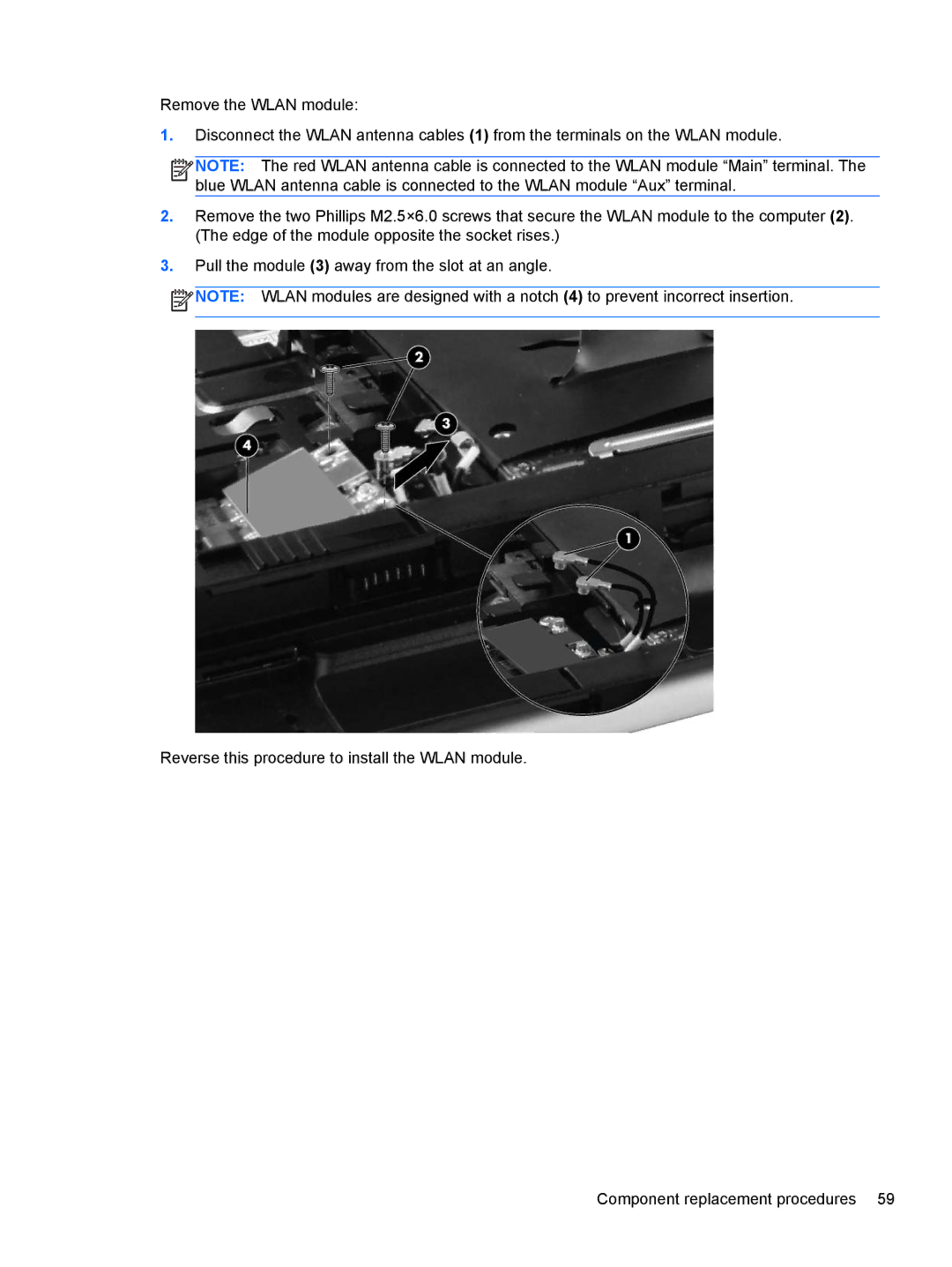Remove the WLAN module:
1.Disconnect the WLAN antenna cables (1) from the terminals on the WLAN module.
![]()
![]()
![]()
![]() NOTE: The red WLAN antenna cable is connected to the WLAN module “Main” terminal. The blue WLAN antenna cable is connected to the WLAN module “Aux” terminal.
NOTE: The red WLAN antenna cable is connected to the WLAN module “Main” terminal. The blue WLAN antenna cable is connected to the WLAN module “Aux” terminal.
2.Remove the two Phillips M2.5×6.0 screws that secure the WLAN module to the computer (2). (The edge of the module opposite the socket rises.)
3.Pull the module (3) away from the slot at an angle.
![]() NOTE: WLAN modules are designed with a notch (4) to prevent incorrect insertion.
NOTE: WLAN modules are designed with a notch (4) to prevent incorrect insertion.
Reverse this procedure to install the WLAN module.
Component replacement procedures 59