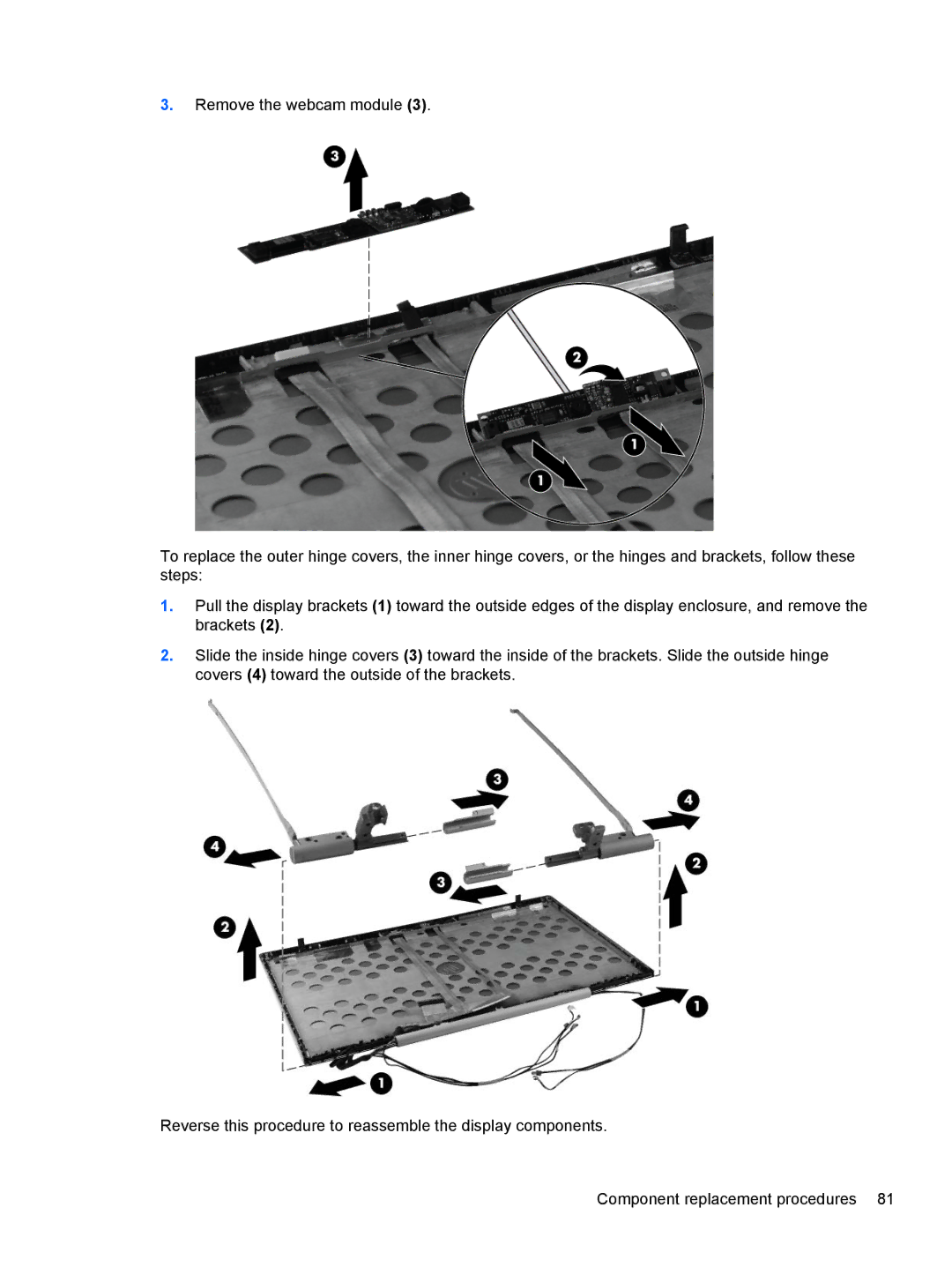3.Remove the webcam module (3).
To replace the outer hinge covers, the inner hinge covers, or the hinges and brackets, follow these steps:
1.Pull the display brackets (1) toward the outside edges of the display enclosure, and remove the brackets (2).
2.Slide the inside hinge covers (3) toward the inside of the brackets. Slide the outside hinge covers (4) toward the outside of the brackets.
Reverse this procedure to reassemble the display components.
Component replacement procedures 81