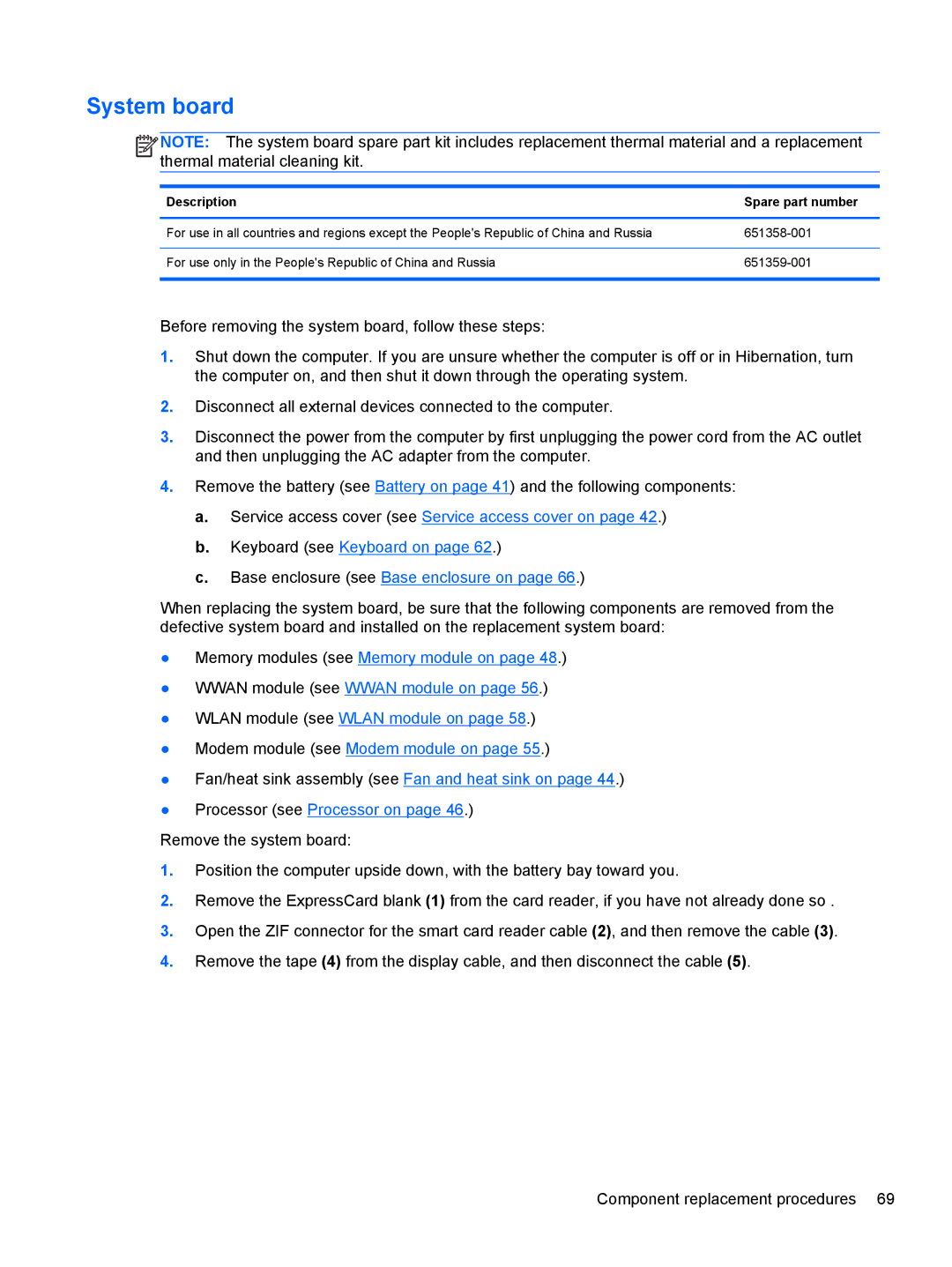System board
![]()
![]()
![]()
![]() NOTE: The system board spare part kit includes replacement thermal material and a replacement thermal material cleaning kit.
NOTE: The system board spare part kit includes replacement thermal material and a replacement thermal material cleaning kit.
Description | Spare part number |
|
|
For use in all countries and regions except the People's Republic of China and Russia | |
|
|
For use only in the People's Republic of China and Russia | |
|
|
Before removing the system board, follow these steps:
1.Shut down the computer. If you are unsure whether the computer is off or in Hibernation, turn the computer on, and then shut it down through the operating system.
2.Disconnect all external devices connected to the computer.
3.Disconnect the power from the computer by first unplugging the power cord from the AC outlet and then unplugging the AC adapter from the computer.
4.Remove the battery (see Battery on page 41) and the following components:
a.Service access cover (see Service access cover on page 42.)
b.Keyboard (see Keyboard on page 62.)
c.Base enclosure (see Base enclosure on page 66.)
When replacing the system board, be sure that the following components are removed from the defective system board and installed on the replacement system board:
●Memory modules (see Memory module on page 48.)
●WWAN module (see WWAN module on page 56.)
●WLAN module (see WLAN module on page 58.)
●Modem module (see Modem module on page 55.)
●Fan/heat sink assembly (see Fan and heat sink on page 44.)
●Processor (see Processor on page 46.)
Remove the system board:
1.Position the computer upside down, with the battery bay toward you.
2.Remove the ExpressCard blank (1) from the card reader, if you have not already done so .
3.Open the ZIF connector for the smart card reader cable (2), and then remove the cable (3).
4.Remove the tape (4) from the display cable, and then disconnect the cable (5).
Component replacement procedures 69