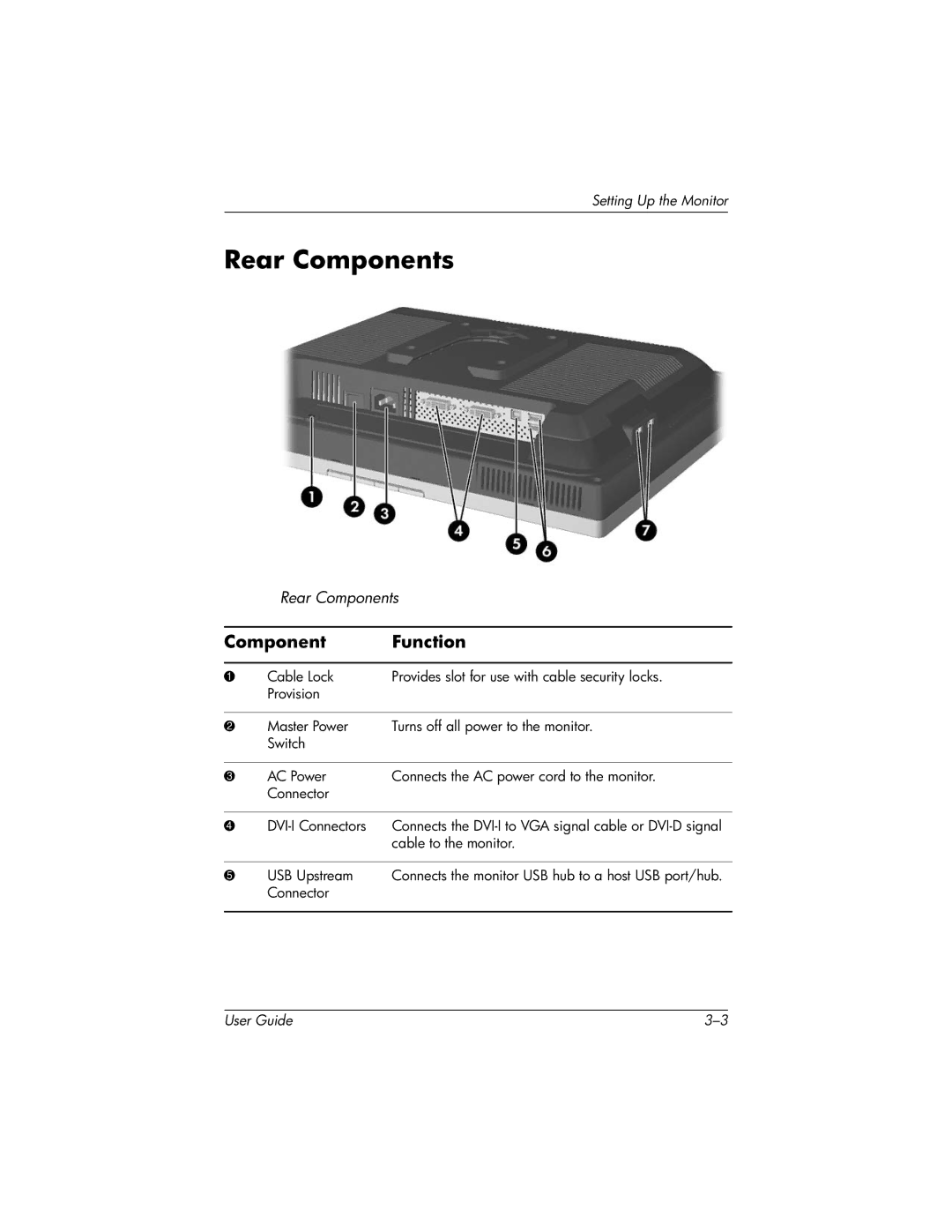Setting Up the Monitor
Rear Components
Rear Components
Component | Function | |
|
|
|
1 | Cable Lock | Provides slot for use with cable security locks. |
| Provision |
|
|
|
|
2 | Master Power | Turns off all power to the monitor. |
| Switch |
|
|
|
|
3 | AC Power | Connects the AC power cord to the monitor. |
| Connector |
|
|
|
|
4 | Connects the | |
|
| cable to the monitor. |
|
|
|
5 | USB Upstream | Connects the monitor USB hub to a host USB port/hub. |
| Connector |
|
|
|
|
User Guide |