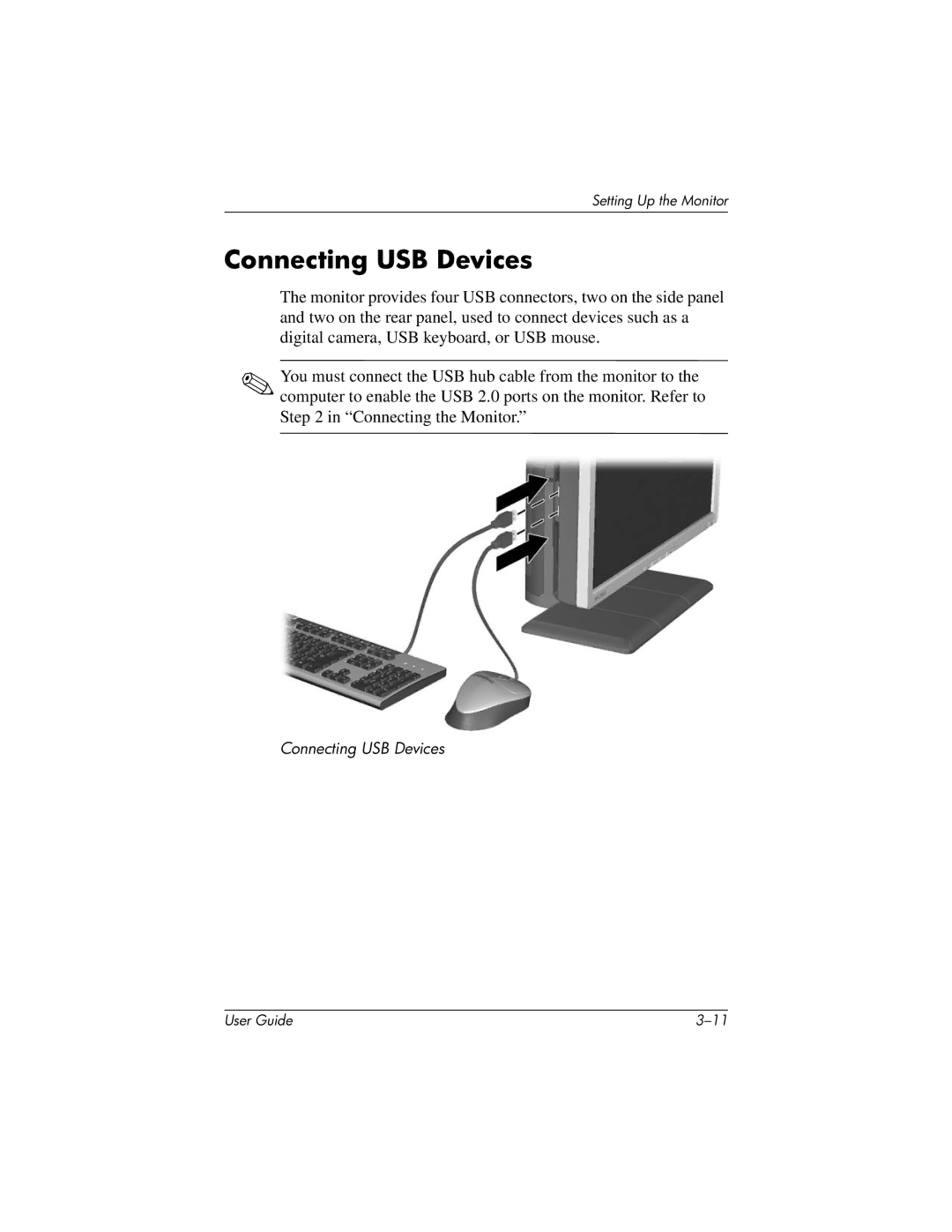Setting Up the Monitor
Connecting USB Devices
The monitor provides four USB connectors, two on the side panel and two on the rear panel, used to connect devices such as a digital camera, USB keyboard, or USB mouse.
✎You must connect the USB hub cable from the monitor to the computer to enable the USB 2.0 ports on the monitor. Refer to Step 2 in “Connecting the Monitor.”
Connecting USB Devices
User Guide |