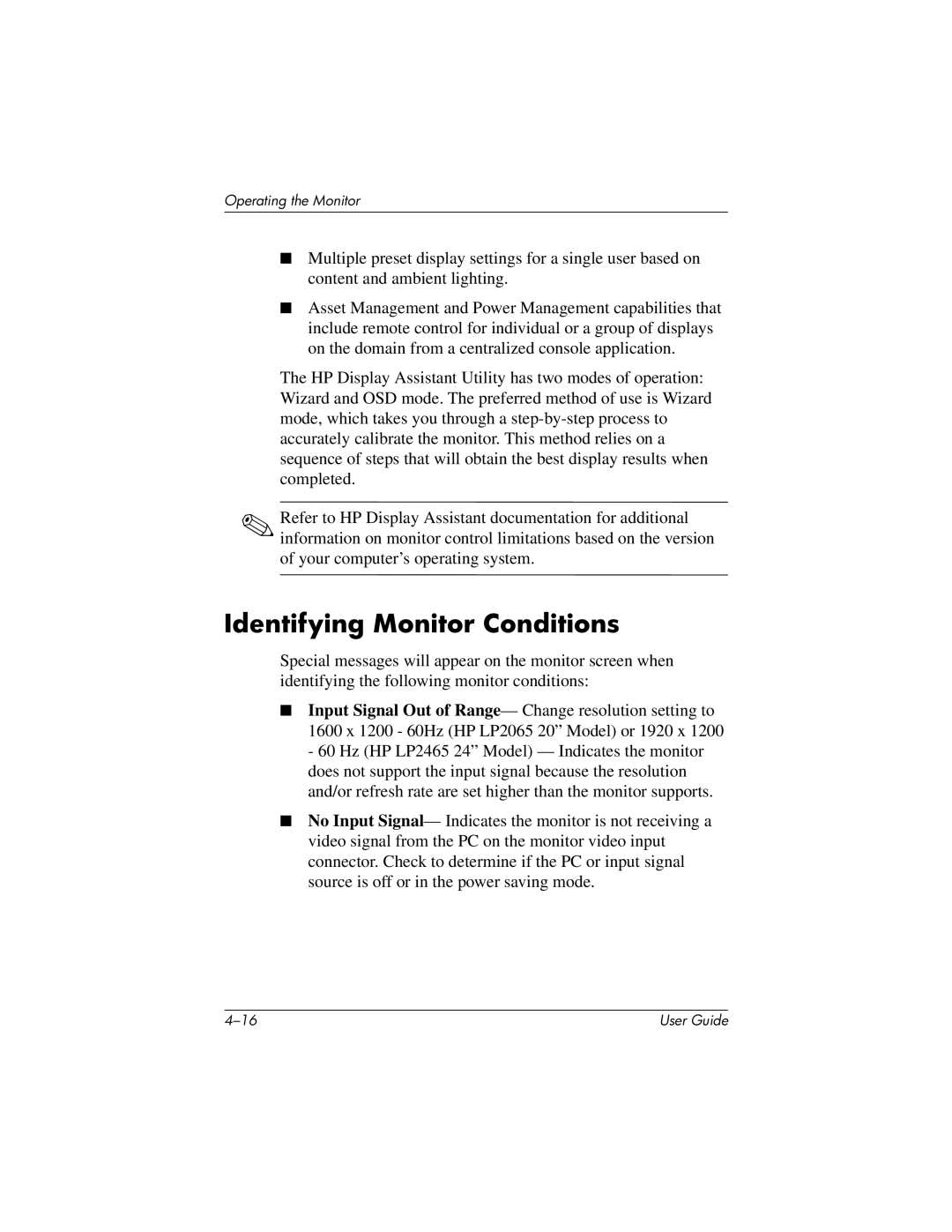Operating the Monitor
■Multiple preset display settings for a single user based on content and ambient lighting.
■Asset Management and Power Management capabilities that include remote control for individual or a group of displays on the domain from a centralized console application.
The HP Display Assistant Utility has two modes of operation: Wizard and OSD mode. The preferred method of use is Wizard mode, which takes you through a
✎Refer to HP Display Assistant documentation for additional information on monitor control limitations based on the version of your computer’s operating system.
Identifying Monitor Conditions
Special messages will appear on the monitor screen when identifying the following monitor conditions:
■Input Signal Out of Range— Change resolution setting to 1600 x 1200 - 60Hz (HP LP2065 20” Model) or 1920 x 1200 - 60 Hz (HP LP2465 24” Model) — Indicates the monitor does not support the input signal because the resolution and/or refresh rate are set higher than the monitor supports.
■No Input Signal— Indicates the monitor is not receiving a video signal from the PC on the monitor video input connector. Check to determine if the PC or input signal source is off or in the power saving mode.
User Guide |