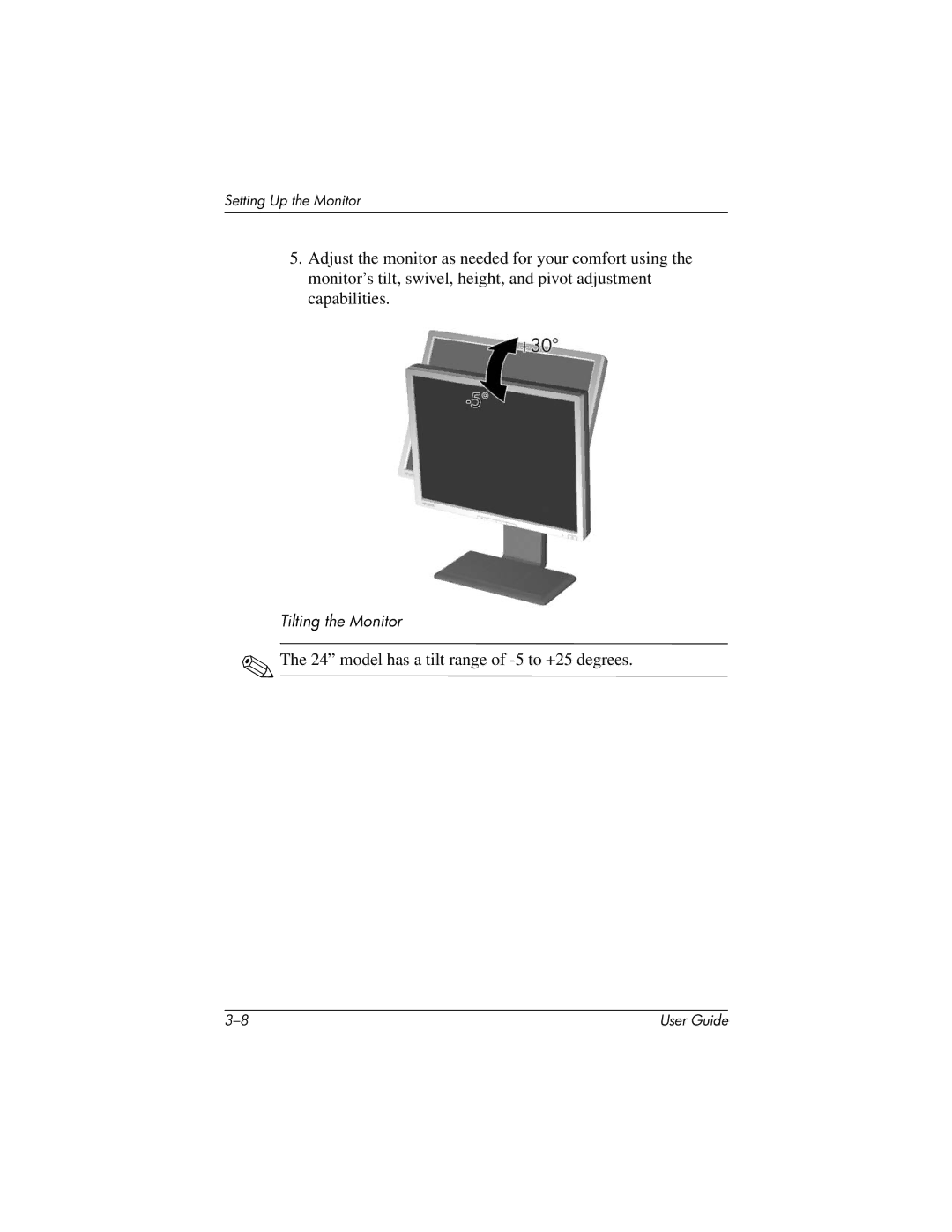Setting Up the Monitor
5.Adjust the monitor as needed for your comfort using the monitor’s tilt, swivel, height, and pivot adjustment capabilities.
Tilting the Monitor
✎The 24” model has a tilt range of -5 to +25 degrees.
User Guide |