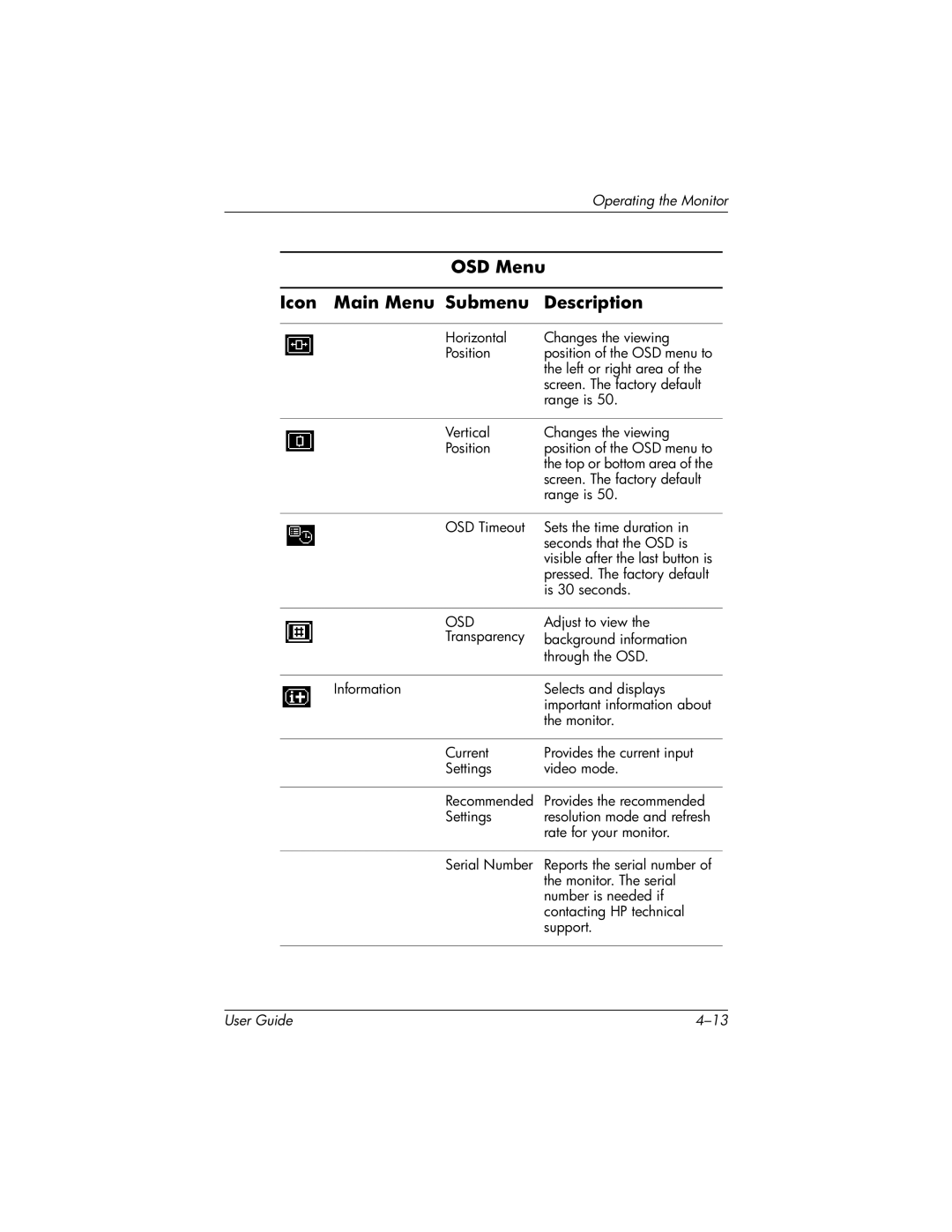Operating the Monitor
OSD Menu
Icon Main Menu Submenu | Description |
|
|
Horizontal | Changes the viewing |
Position | position of the OSD menu to |
| the left or right area of the |
| screen. The factory default |
| range is 50. |
|
|
Vertical | Changes the viewing |
Position | position of the OSD menu to |
| the top or bottom area of the |
| screen. The factory default |
| range is 50. |
|
|
OSD Timeout | Sets the time duration in |
| seconds that the OSD is |
| visible after the last button is |
| pressed. The factory default |
| is 30 seconds. |
|
|
OSD | Adjust to view the |
Transparency | background information |
| through the OSD. |
|
|
Information | Selects and displays |
| important information about |
| the monitor. |
|
|
Current | Provides the current input |
Settings | video mode. |
|
|
Recommended | Provides the recommended |
Settings | resolution mode and refresh |
| rate for your monitor. |
|
|
Serial Number | Reports the serial number of |
| the monitor. The serial |
| number is needed if |
| contacting HP technical |
| support. |
|
|
User Guide |