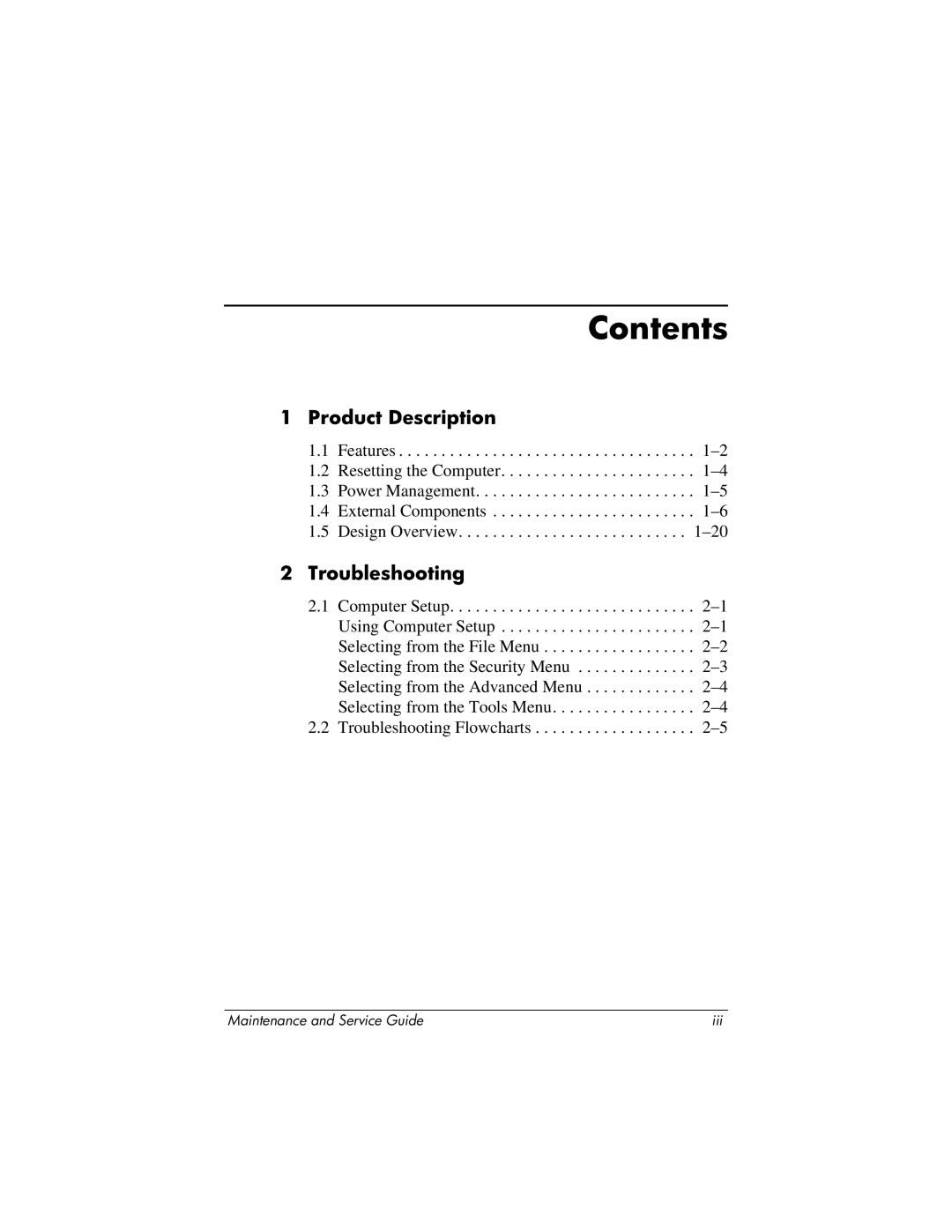Contents
1 Product Description
1.1 Features . . . . . . . . . . . . . . . . . . . . . . . . . . . . . . . . . . .
1.2 Resetting the Computer. . . . . . . . . . . . . . . . . . . . . . .
1.3 Power Management. . . . . . . . . . . . . . . . . . . . . . . . . .
1.4 External Components . . . . . . . . . . . . . . . . . . . . . . . .
1.5 Design Overview. . . . . . . . . . . . . . . . . . . . . . . . . . .
2 Troubleshooting
2.1 Computer Setup. . . . . . . . . . . . . . . . . . . . . . . . . . . . .
2.2 Troubleshooting Flowcharts . . . . . . . . . . . . . . . . . . .
Maintenance and Service Guide | iii |