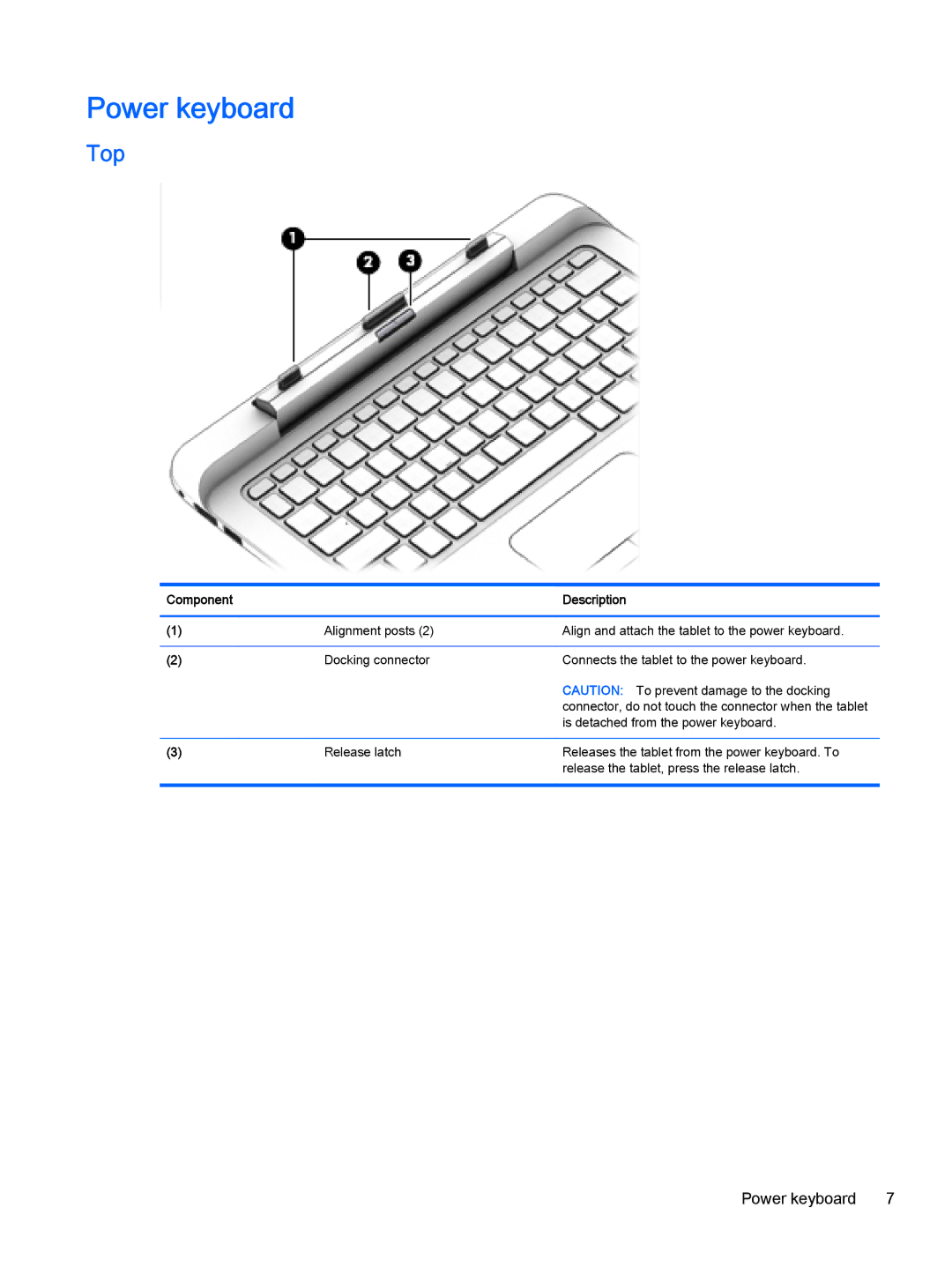Power keyboard
Top
Component |
| Description |
|
|
|
(1) | Alignment posts (2) | Align and attach the tablet to the power keyboard. |
|
|
|
(2) | Docking connector | Connects the tablet to the power keyboard. |
|
| CAUTION: To prevent damage to the docking |
|
| connector, do not touch the connector when the tablet |
|
| is detached from the power keyboard. |
|
|
|
(3) | Release latch | Releases the tablet from the power keyboard. To |
|
| release the tablet, press the release latch. |
|
|
|
Power keyboard | 7 |