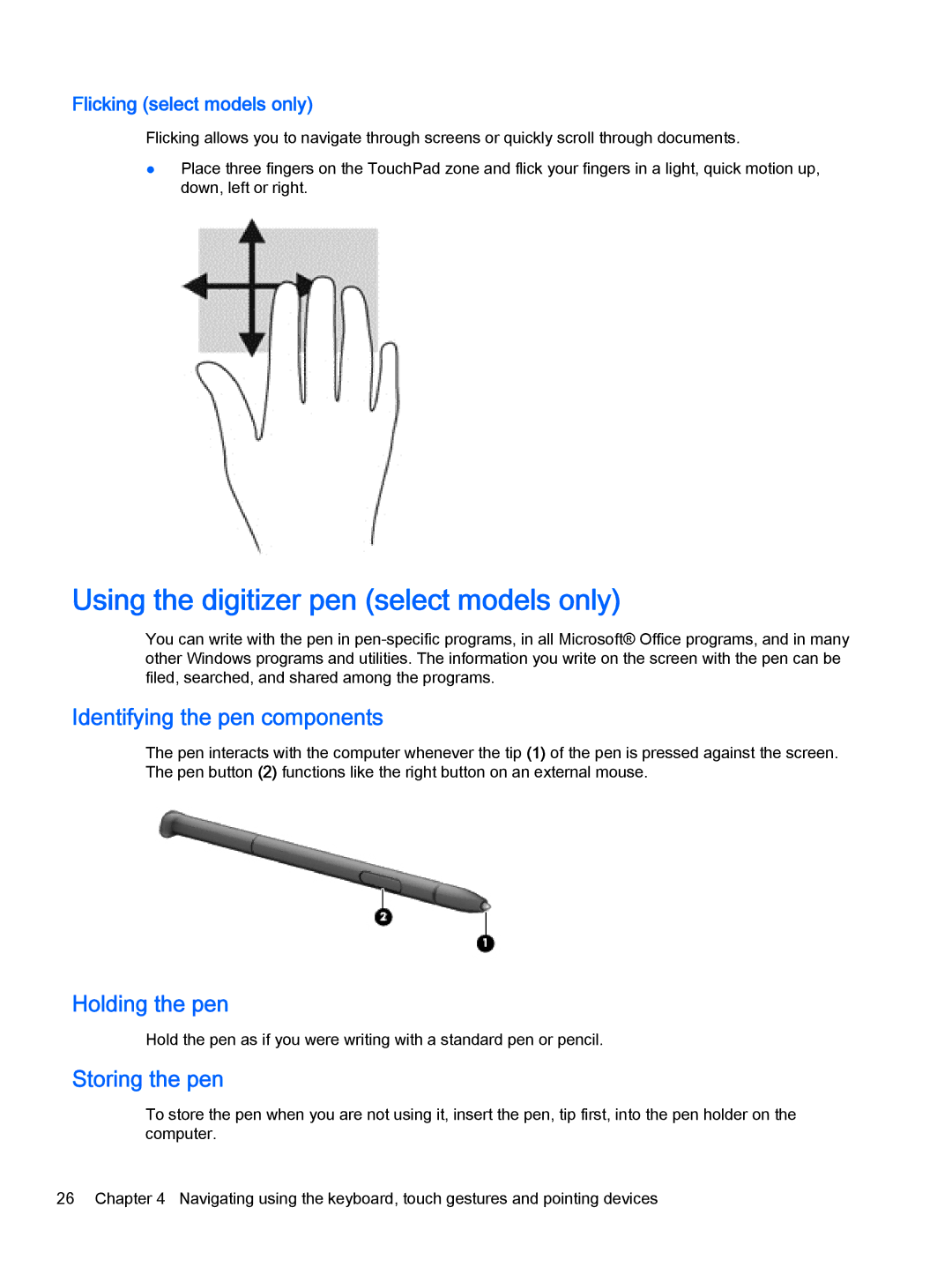Flicking (select models only)
Flicking allows you to navigate through screens or quickly scroll through documents.
●Place three fingers on the TouchPad zone and flick your fingers in a light, quick motion up, down, left or right.
Using the digitizer pen (select models only)
You can write with the pen in
Identifying the pen components
The pen interacts with the computer whenever the tip (1) of the pen is pressed against the screen. The pen button (2) functions like the right button on an external mouse.
Holding the pen
Hold the pen as if you were writing with a standard pen or pencil.
Storing the pen
To store the pen when you are not using it, insert the pen, tip first, into the pen holder on the computer.
26 Chapter 4 Navigating using the keyboard, touch gestures and pointing devices