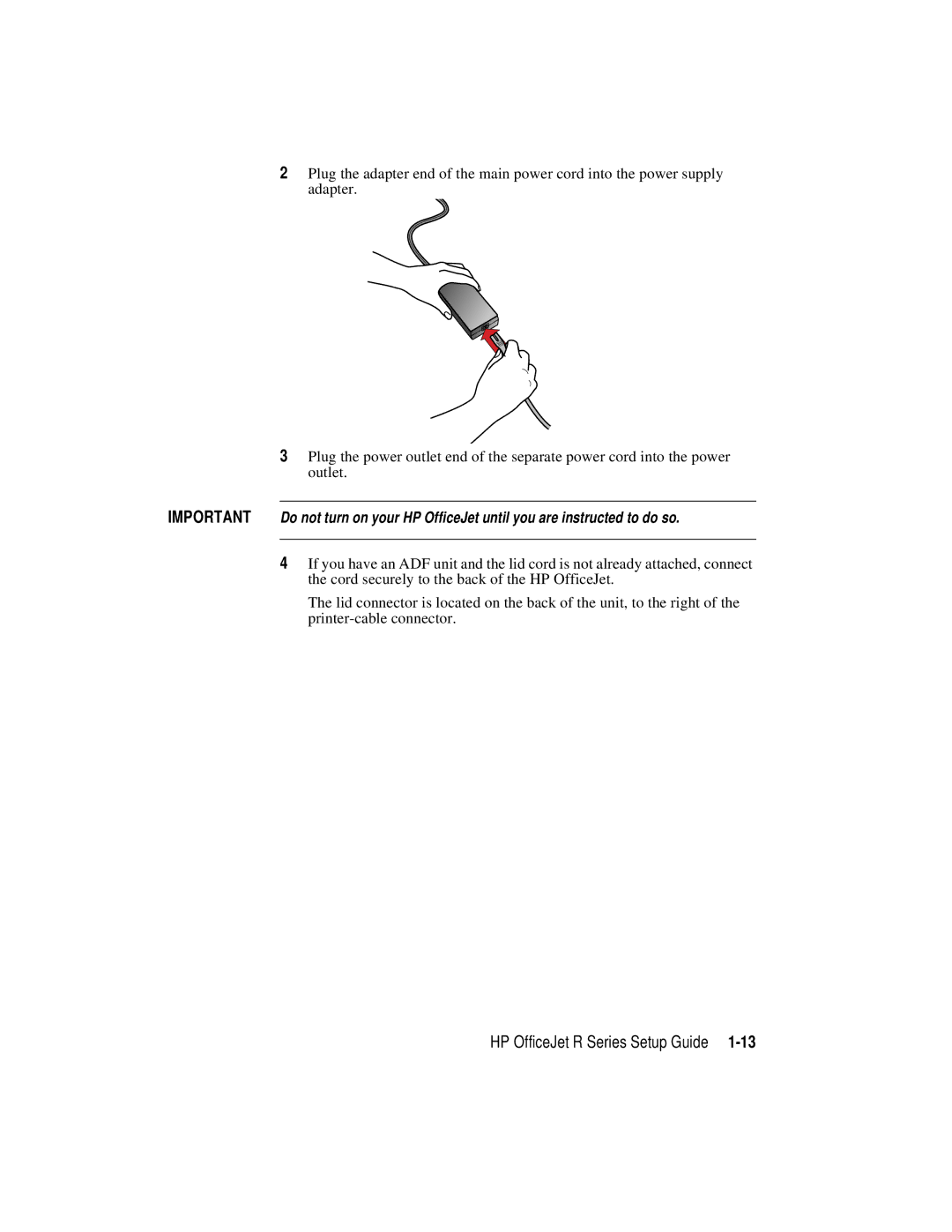2Plug the adapter end of the main power cord into the power supply adapter.
3Plug the power outlet end of the separate power cord into the power outlet.
IMPORTANT Do not turn on your HP OfficeJet until you are instructed to do so.
4If you have an ADF unit and the lid cord is not already attached, connect the cord securely to the back of the HP OfficeJet.
The lid connector is located on the back of the unit, to the right of the