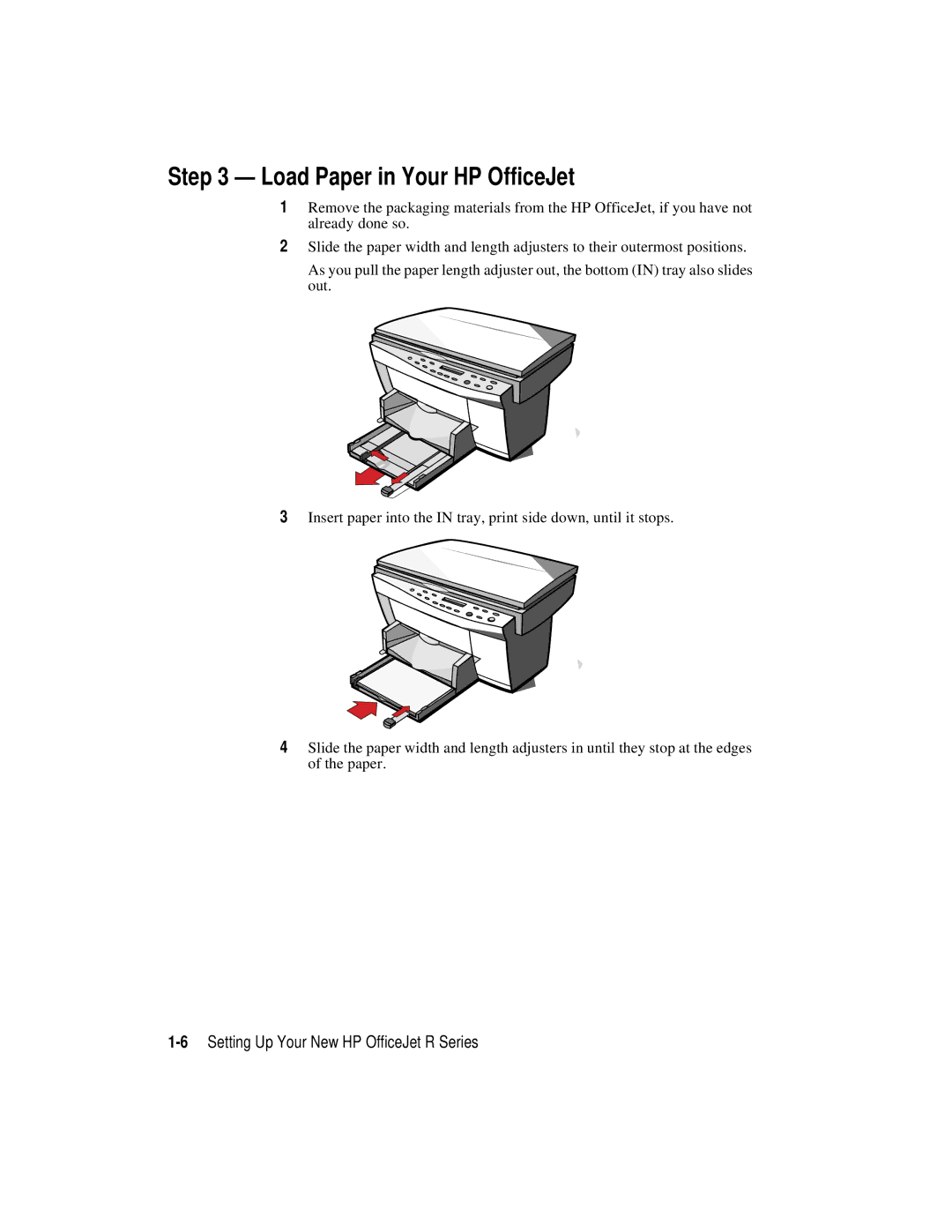Step 3 — Load Paper in Your HP OfficeJet
1Remove the packaging materials from the HP OfficeJet, if you have not already done so.
2Slide the paper width and length adjusters to their outermost positions.
As you pull the paper length adjuster out, the bottom (IN) tray also slides out.
3Insert paper into the IN tray, print side down, until it stops.
4Slide the paper width and length adjusters in until they stop at the edges of the paper.