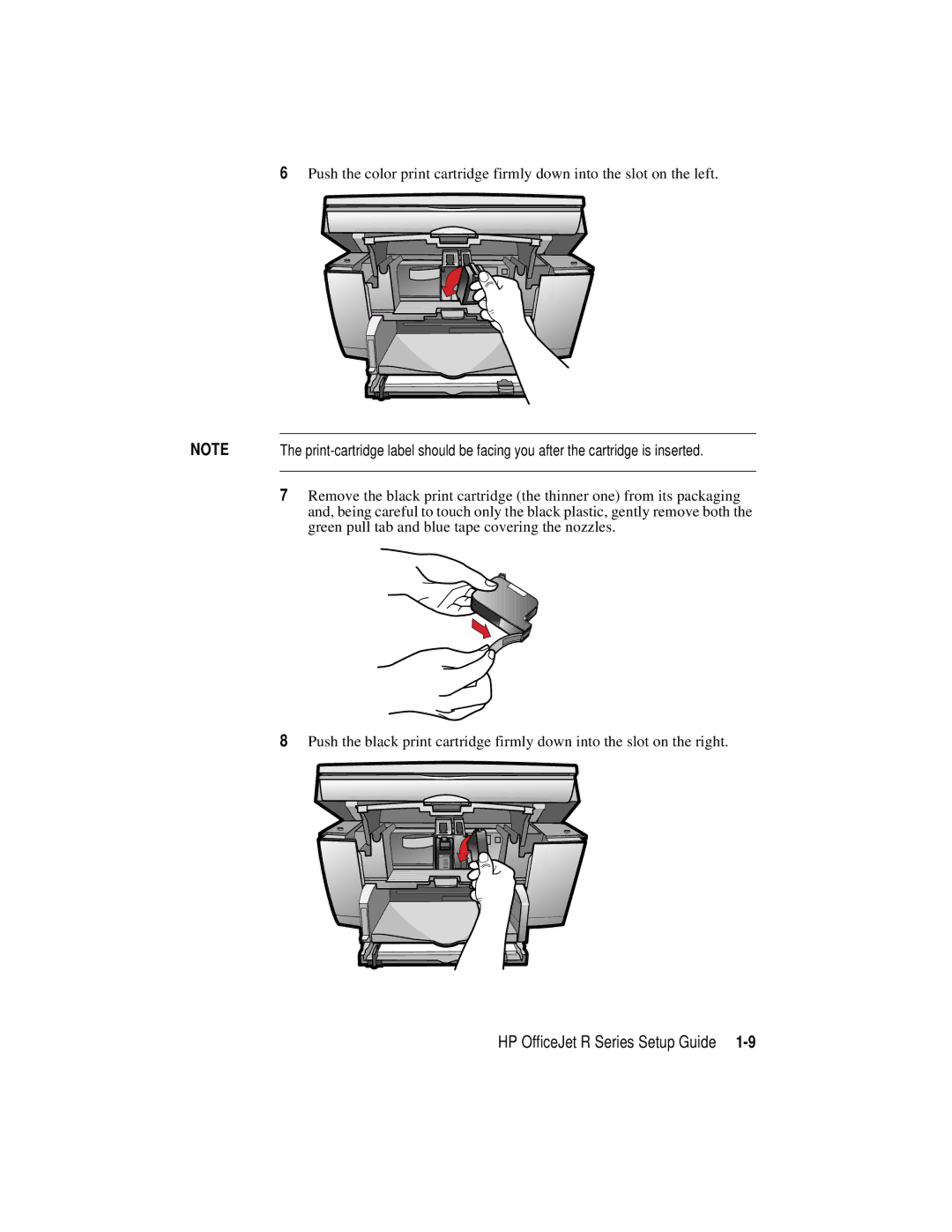6Push the color print cartridge firmly down into the slot on the left.
NOTE | The |
|
|
| 7 Remove the black print cartridge (the thinner one) from its packaging |
| and, being careful to touch only the black plastic, gently remove both the |
| green pull tab and blue tape covering the nozzles. |
8Push the black print cartridge firmly down into the slot on the right.