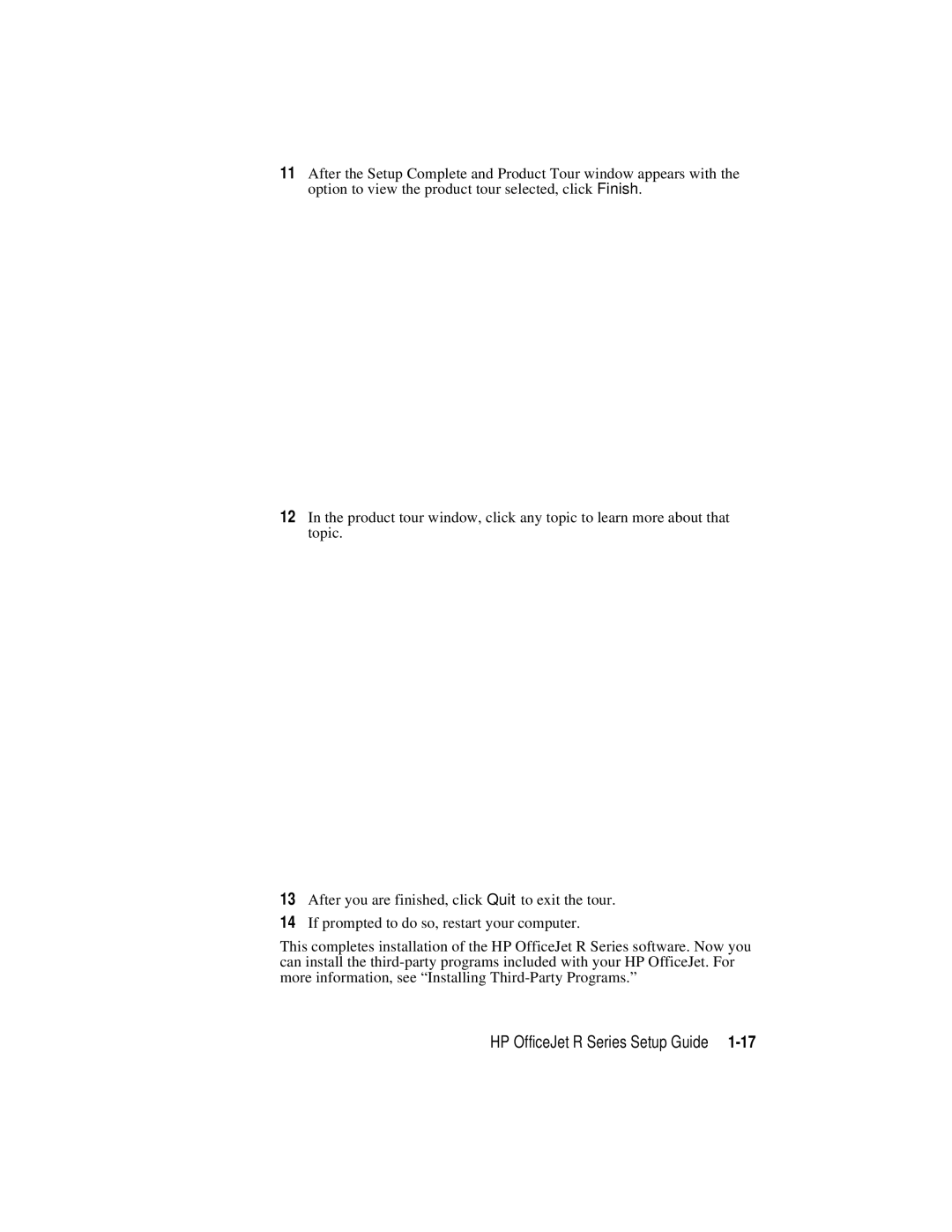11After the Setup Complete and Product Tour window appears with the option to view the product tour selected, click Finish.
12In the product tour window, click any topic to learn more about that topic.
13After you are finished, click Quit to exit the tour.
14If prompted to do so, restart your computer.
This completes installation of the HP OfficeJet R Series software. Now you can install the