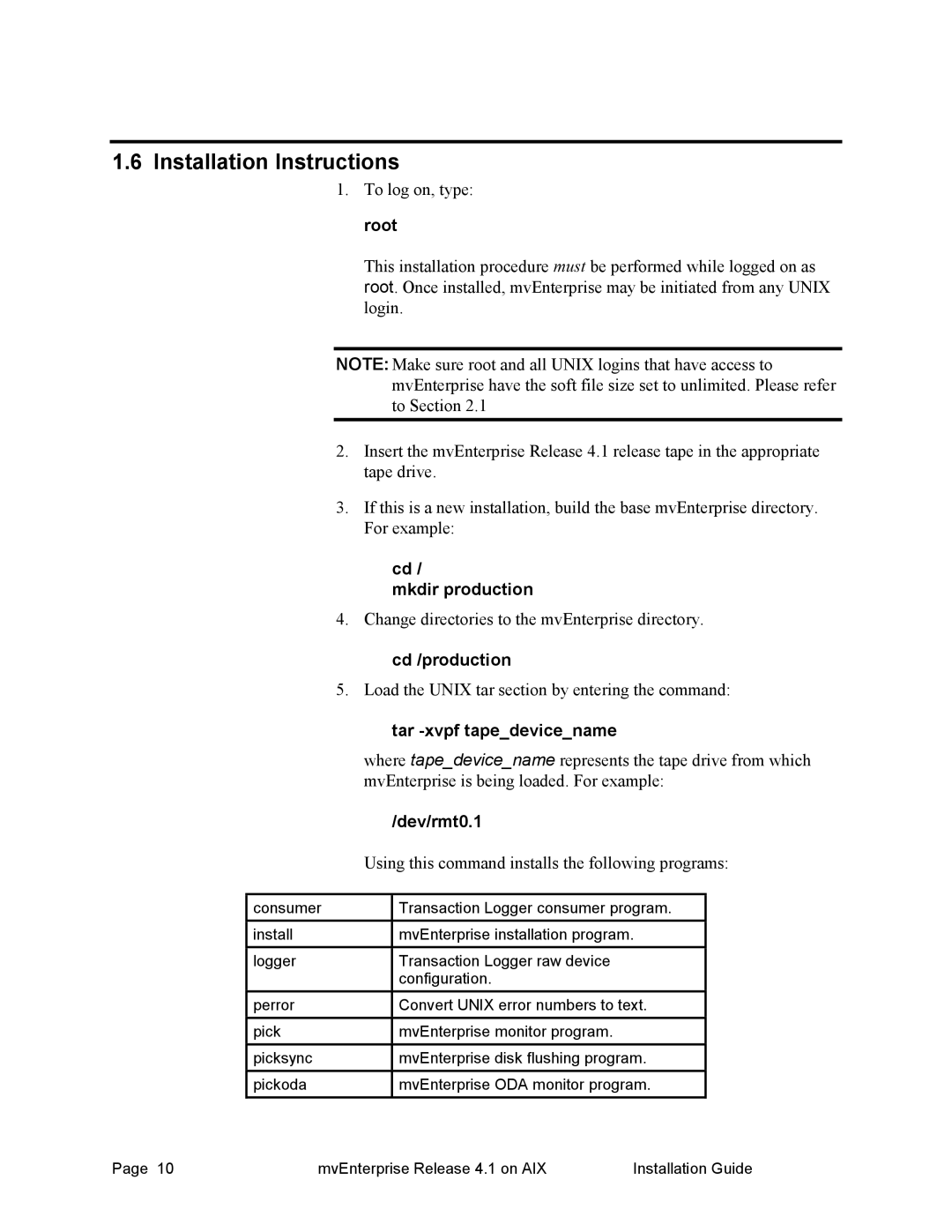1.6Installation Instructions
1.To log on, type: root
This installation procedure must be performed while logged on as root. Once installed, mvEnterprise may be initiated from any UNIX login.
NOTE: Make sure root and all UNIX logins that have access to mvEnterprise have the soft file size set to unlimited. Please refer to Section 2.1
2. Insert the mvEnterprise Release 4.1 release tape in the appropriate tape drive.
3. If this is a new installation, build the base mvEnterprise directory. For example:
cd /
mkdir production
4. Change directories to the mvEnterprise directory.
cd /production
5. Load the UNIX tar section by entering the command:
|
| tar | |
| where tape_device_name represents the tape drive from which | ||
| mvEnterprise is being loaded. For example: | ||
|
| /dev/rmt0.1 | |
| Using this command installs the following programs: | ||
|
|
| |
consumer |
| Transaction Logger consumer program. |
|
install |
| mvEnterprise installation program. |
|
logger |
| Transaction Logger raw device |
|
|
| configuration. |
|
perror |
| Convert UNIX error numbers to text. |
|
pick |
| mvEnterprise monitor program. |
|
picksync |
| mvEnterprise disk flushing program. |
|
pickoda |
| mvEnterprise ODA monitor program. |
|
|
|
|
|
Page 10 | mvEnterprise Release 4.1 on AIX | Installation Guide |