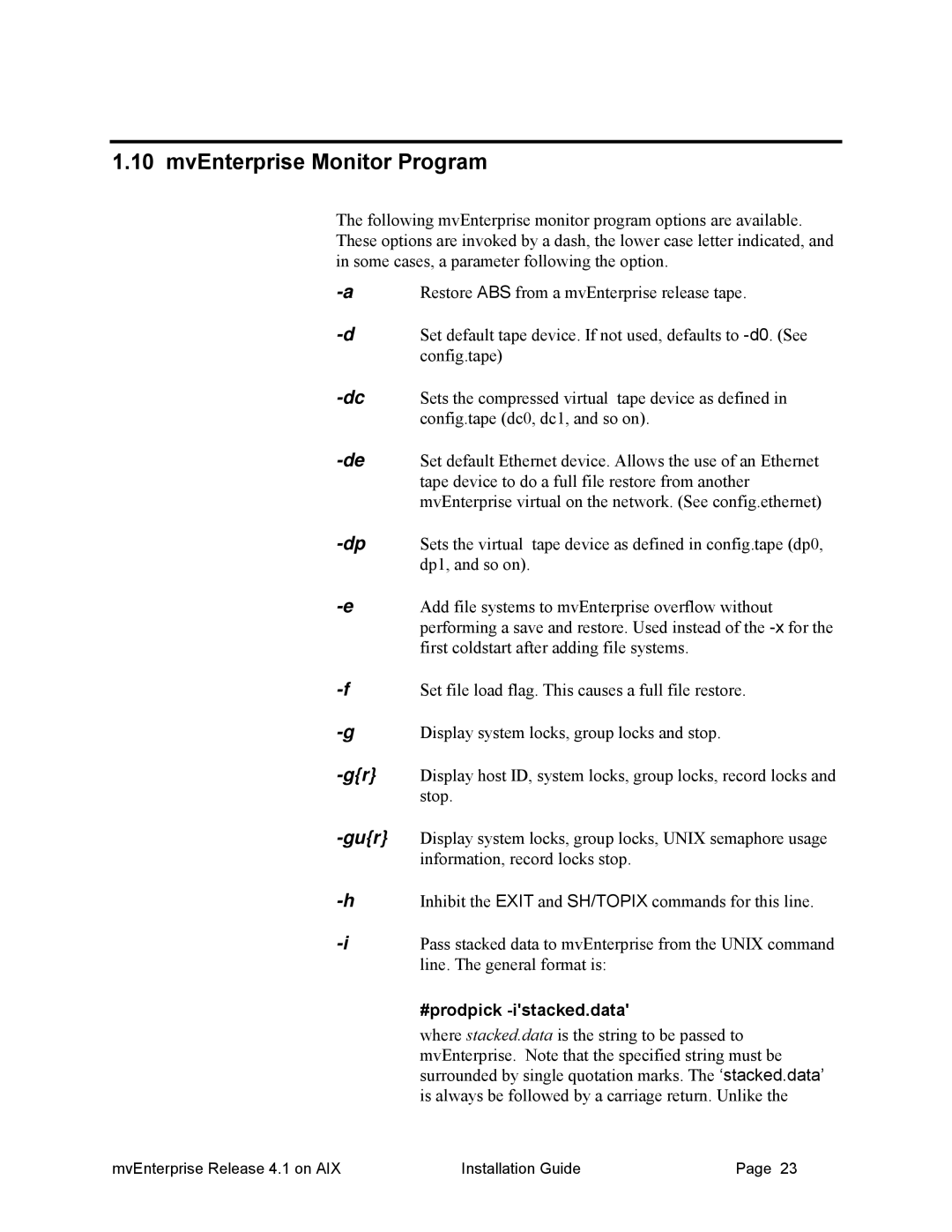1.10 mvEnterprise Monitor Program
The following mvEnterprise monitor program options are available. These options are invoked by a dash, the lower case letter indicated, and in some cases, a parameter following the option.
Restore ABS from a mvEnterprise release tape. | |
Set default tape device. If not used, defaults to | |
| config.tape) |
Sets the compressed virtual tape device as defined in | |
| config.tape (dc0, dc1, and so on). |
Set default Ethernet device. Allows the use of an Ethernet | |
| tape device to do a full file restore from another |
| mvEnterprise virtual on the network. (See config.ethernet) |
Sets the virtual tape device as defined in config.tape (dp0, | |
| dp1, and so on). |
Add file systems to mvEnterprise overflow without | |
| performing a save and restore. Used instead of the |
| first coldstart after adding file systems. |
Set file load flag. This causes a full file restore. | |
Display system locks, group locks and stop. | |
Display host ID, system locks, group locks, record locks and | |
| stop. |
| Display system locks, group locks, UNIX semaphore usage |
| information, record locks stop. |
Inhibit the EXIT and SH/TOPIX commands for this line. | |
Pass stacked data to mvEnterprise from the UNIX command | |
| line. The general format is: |
| #prodpick |
| where stacked.data is the string to be passed to |
| mvEnterprise. Note that the specified string must be |
| surrounded by single quotation marks. The ‘stacked.data’ |
| is always be followed by a carriage return. Unlike the |
mvEnterprise Release 4.1 on AIX | Installation Guide | Page 23 |