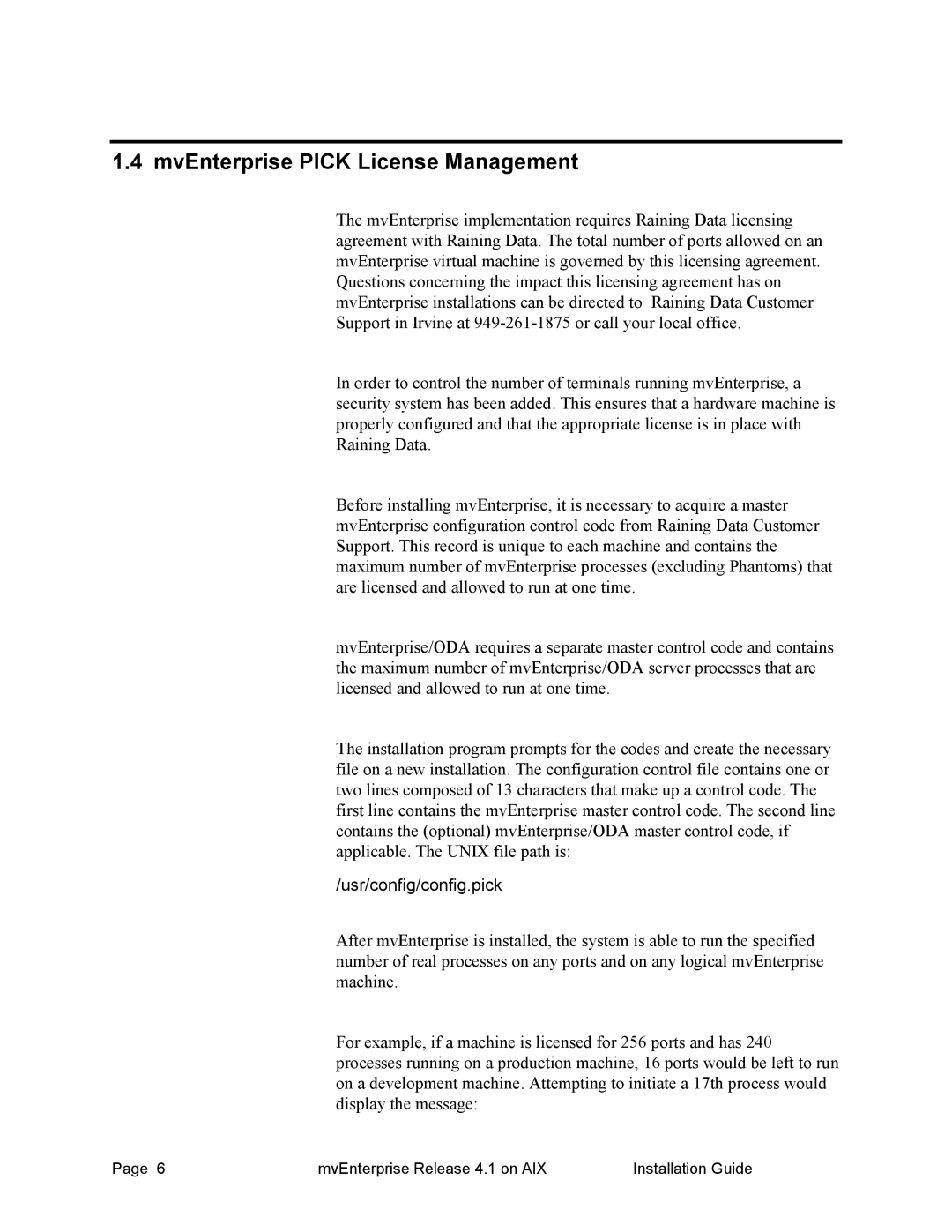1.4 mvEnterprise PICK License Management
The mvEnterprise implementation requires Raining Data licensing agreement with Raining Data. The total number of ports allowed on an mvEnterprise virtual machine is governed by this licensing agreement. Questions concerning the impact this licensing agreement has on mvEnterprise installations can be directed to Raining Data Customer Support in Irvine at
In order to control the number of terminals running mvEnterprise, a security system has been added. This ensures that a hardware machine is properly configured and that the appropriate license is in place with Raining Data.
Before installing mvEnterprise, it is necessary to acquire a master mvEnterprise configuration control code from Raining Data Customer Support. This record is unique to each machine and contains the maximum number of mvEnterprise processes (excluding Phantoms) that are licensed and allowed to run at one time.
mvEnterprise/ODA requires a separate master control code and contains the maximum number of mvEnterprise/ODA server processes that are licensed and allowed to run at one time.
The installation program prompts for the codes and create the necessary file on a new installation. The configuration control file contains one or two lines composed of 13 characters that make up a control code. The first line contains the mvEnterprise master control code. The second line contains the (optional) mvEnterprise/ODA master control code, if applicable. The UNIX file path is:
/usr/config/config.pick
After mvEnterprise is installed, the system is able to run the specified number of real processes on any ports and on any logical mvEnterprise machine.
For example, if a machine is licensed for 256 ports and has 240 processes running on a production machine, 16 ports would be left to run on a development machine. Attempting to initiate a 17th process would display the message:
Page 6 | mvEnterprise Release 4.1 on AIX | Installation Guide |