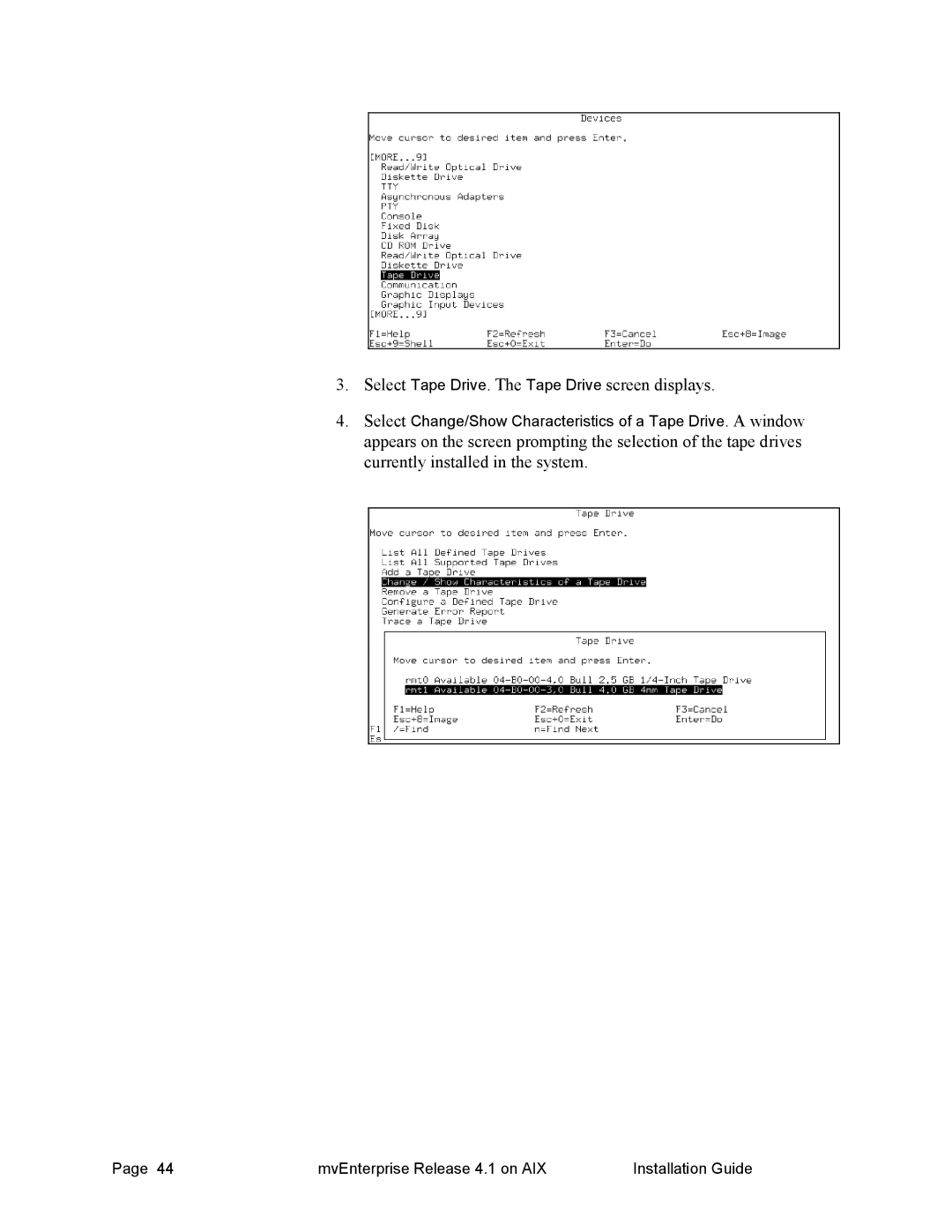3.Select Tape Drive. The Tape Drive screen displays.
4.Select Change/Show Characteristics of a Tape Drive. A window appears on the screen prompting the selection of the tape drives currently installed in the system.
Page 44 | mvEnterprise Release 4.1 on AIX | Installation Guide |