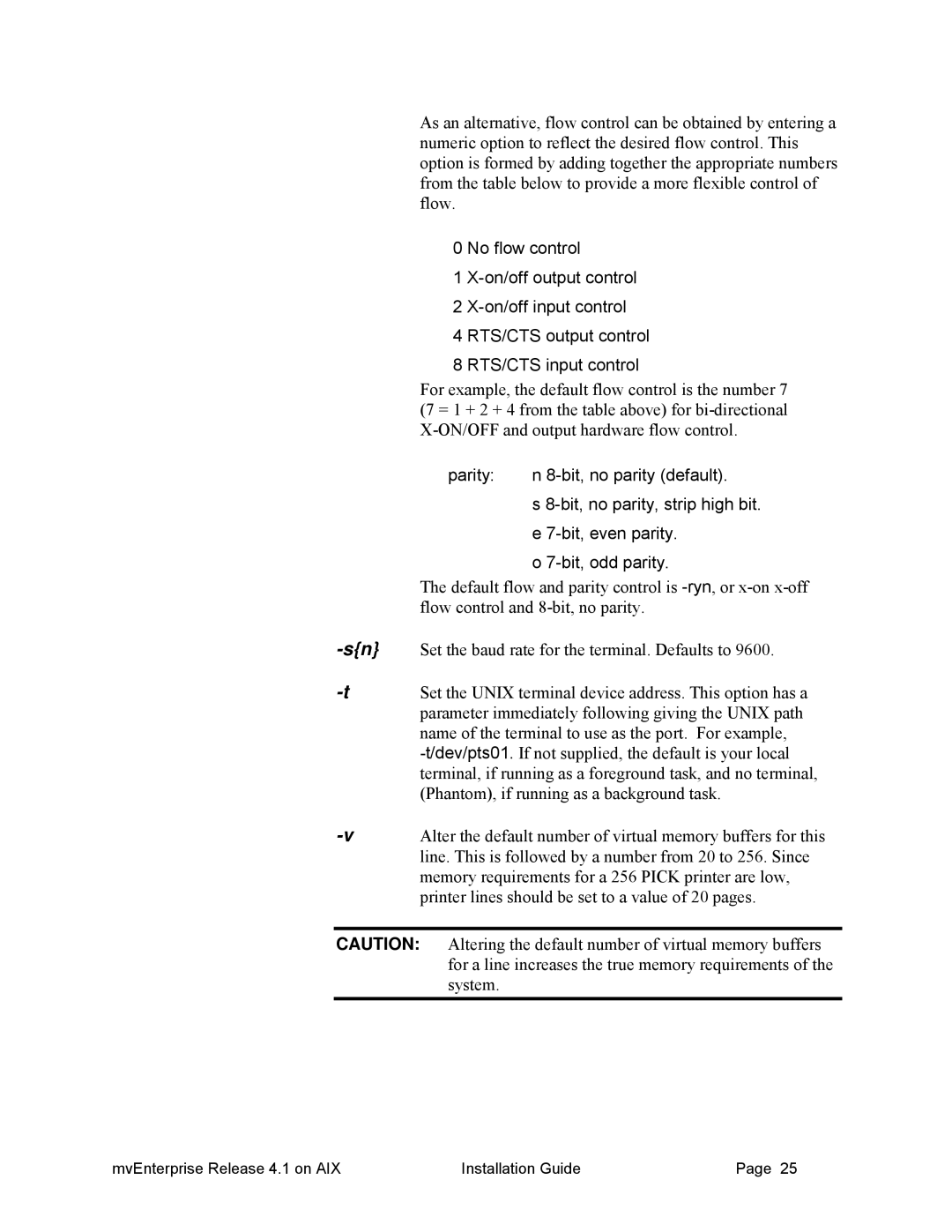As an alternative, flow control can be obtained by entering a numeric option to reflect the desired flow control. This option is formed by adding together the appropriate numbers from the table below to provide a more flexible control of flow.
0 No flow control
1
2
4 RTS/CTS output control
8 RTS/CTS input control
For example, the default flow control is the number 7 (7 = 1 + 2 + 4 from the table above) for
parity: | n |
| s |
| e |
| o |
The default flow and parity control is
Set the baud rate for the terminal. Defaults to 9600. | |
Set the UNIX terminal device address. This option has a | |
| parameter immediately following giving the UNIX path |
| name of the terminal to use as the port. For example, |
| |
| terminal, if running as a foreground task, and no terminal, |
| (Phantom), if running as a background task. |
Alter the default number of virtual memory buffers for this | |
| line. This is followed by a number from 20 to 256. Since |
| memory requirements for a 256 PICK printer are low, |
| printer lines should be set to a value of 20 pages. |
CAUTION: Altering the default number of virtual memory buffers for a line increases the true memory requirements of the system.
mvEnterprise Release 4.1 on AIX | Installation Guide | Page 25 |