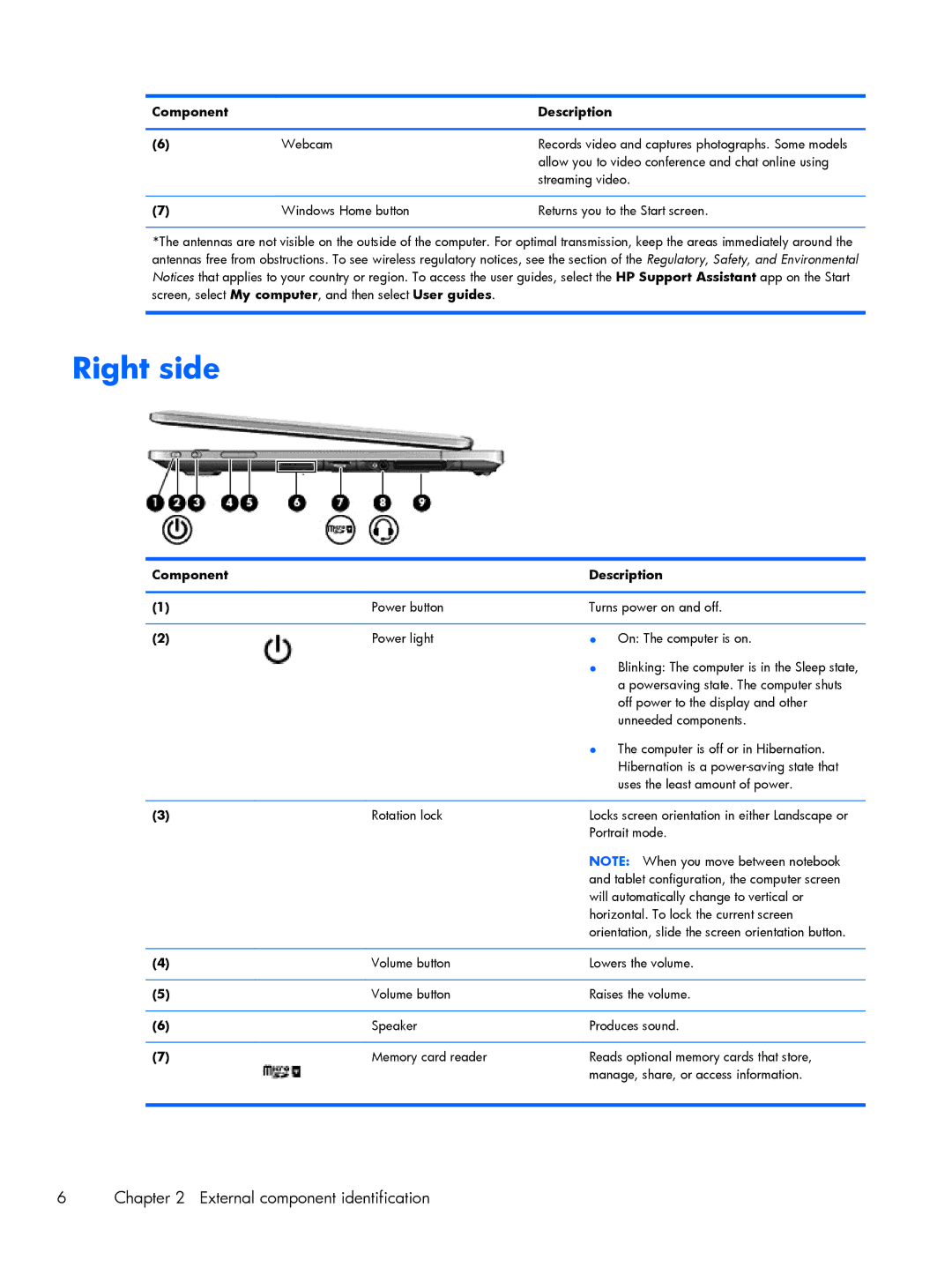Component |
| Description |
|
|
|
(6) | Webcam | Records video and captures photographs. Some models |
|
| allow you to video conference and chat online using |
|
| streaming video. |
|
|
|
(7) | Windows Home button | Returns you to the Start screen. |
*The antennas are not visible on the outside of the computer. For optimal transmission, keep the areas immediately around the antennas free from obstructions. To see wireless regulatory notices, see the section of the Regulatory, Safety, and Environmental Notices that applies to your country or region. To access the user guides, select the HP Support Assistant app on the Start screen, select My computer, and then select User guides.
Right side
Component |
| Description |
|
|
|
(1) | Power button | Turns power on and off. |
|
|
|
(2) | Power light | ● On: The computer is on. |
|
| ● Blinking: The computer is in the Sleep state, |
|
| a powersaving state. The computer shuts |
|
| off power to the display and other |
|
| unneeded components. |
|
| ● The computer is off or in Hibernation. |
|
| Hibernation is a |
|
| uses the least amount of power. |
|
|
|
(3) | Rotation lock | Locks screen orientation in either Landscape or |
|
| Portrait mode. |
|
| NOTE: When you move between notebook |
|
| and tablet configuration, the computer screen |
|
| will automatically change to vertical or |
|
| horizontal. To lock the current screen |
|
| orientation, slide the screen orientation button. |
|
|
|
(4) | Volume button | Lowers the volume. |
|
|
|
(5) | Volume button | Raises the volume. |
|
|
|
(6) | Speaker | Produces sound. |
|
|
|
(7) | Memory card reader | Reads optional memory cards that store, |
|
| manage, share, or access information. |
|
|
|
6 | Chapter 2 External component identification |