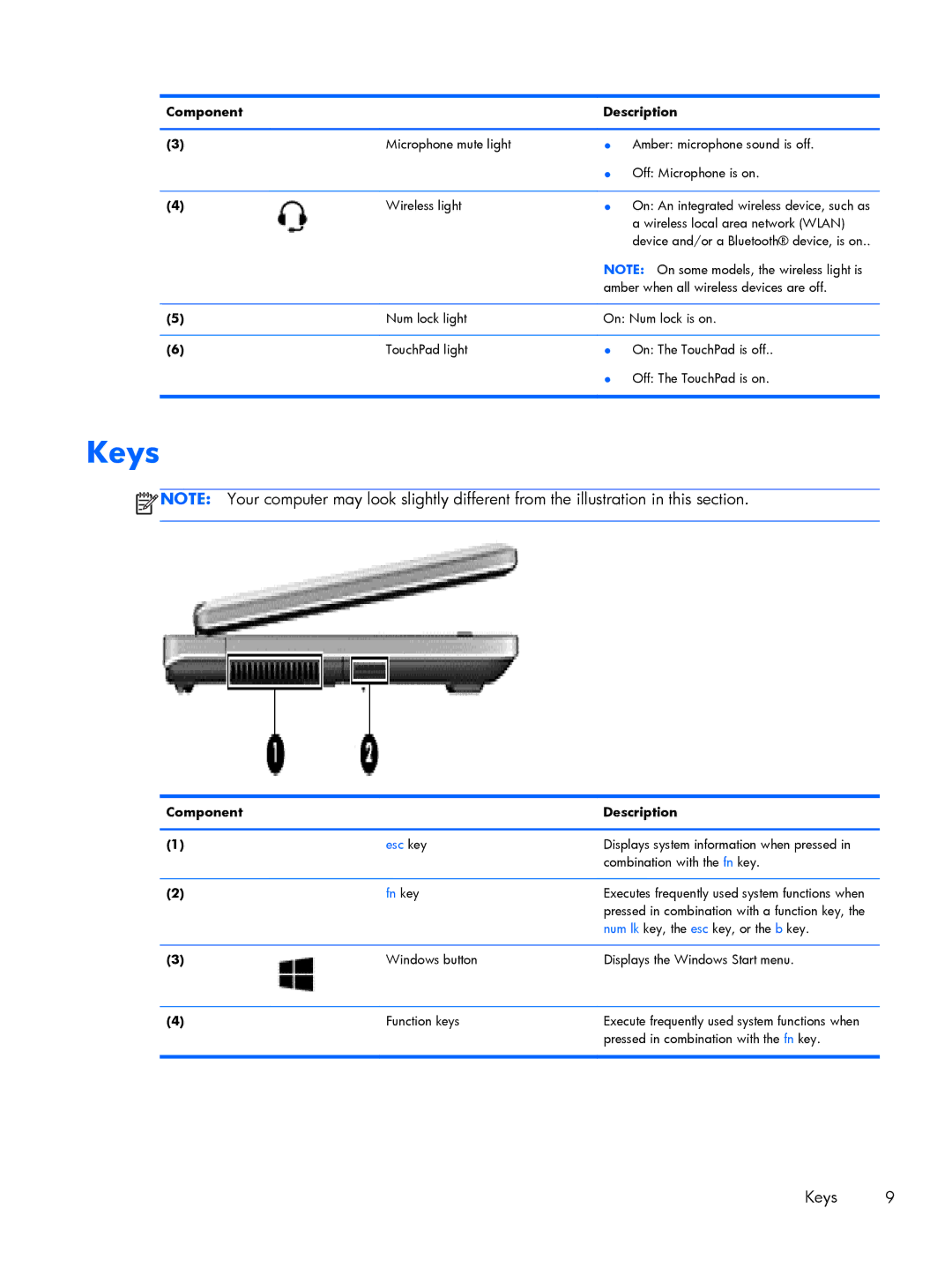Component |
| Description |
|
|
|
(3) | Microphone mute light | ● Amber: microphone sound is off. |
|
| ● Off: Microphone is on. |
|
|
|
(4) | Wireless light | ● On: An integrated wireless device, such as |
|
| a wireless local area network (WLAN) |
|
| device and/or a Bluetooth® device, is on.. |
|
| NOTE: On some models, the wireless light is |
|
| amber when all wireless devices are off. |
|
|
|
(5) | Num lock light | On: Num lock is on. |
|
|
|
(6) | TouchPad light | ● On: The TouchPad is off.. |
|
| ● Off: The TouchPad is on. |
|
|
|
Keys
![]() NOTE: Your computer may look slightly different from the illustration in this section.
NOTE: Your computer may look slightly different from the illustration in this section.
Component |
| Description |
|
|
|
(1) | esc key | Displays system information when pressed in |
|
| combination with the fn key. |
|
|
|
(2) | fn key | Executes frequently used system functions when |
|
| pressed in combination with a function key, the |
|
| num lk key, the esc key, or the b key. |
|
|
|
(3) | Windows button | Displays the Windows Start menu. |
|
|
|
(4) | Function keys | Execute frequently used system functions when |
|
| pressed in combination with the fn key. |
|
|
|
Keys 9