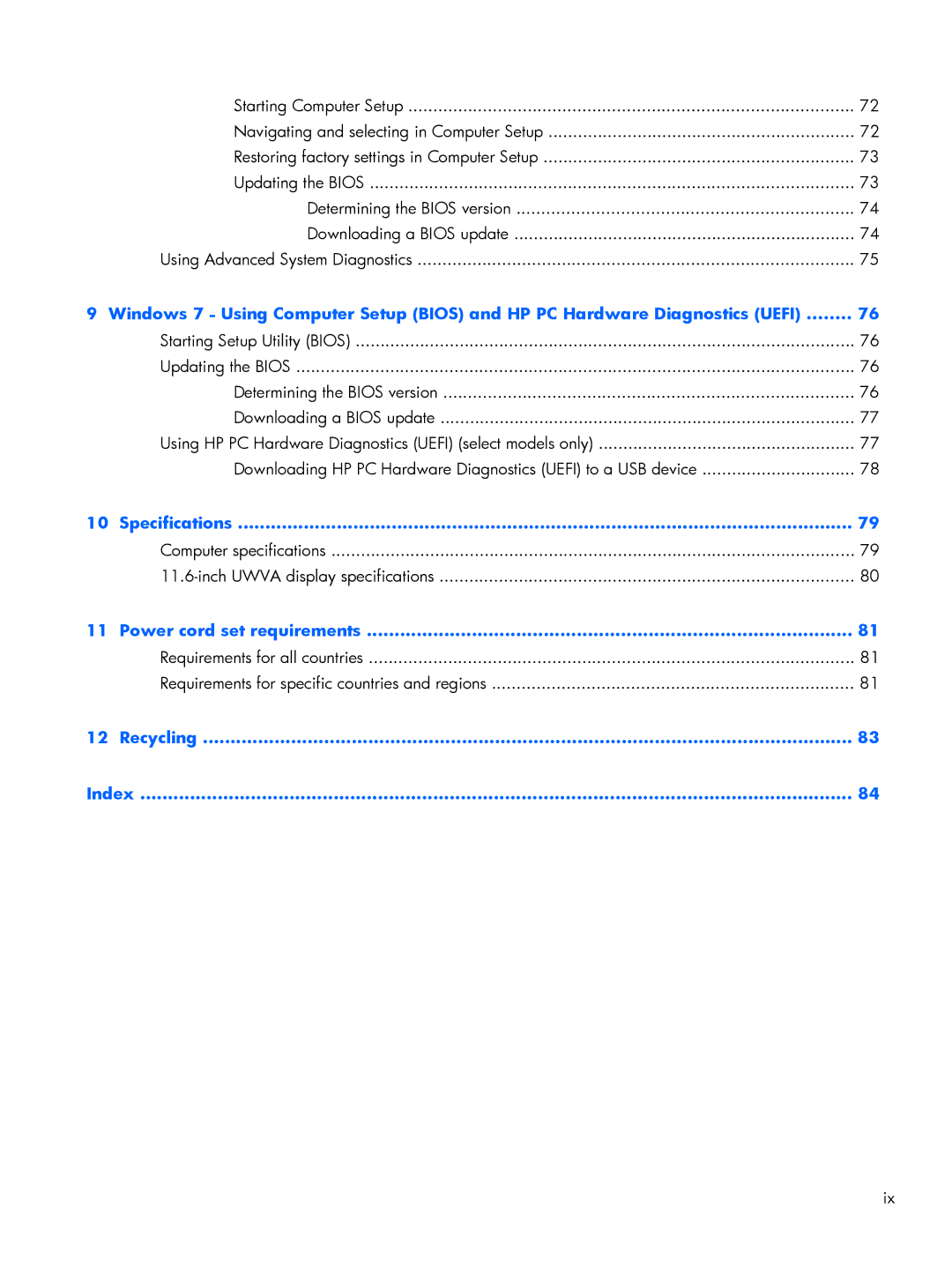| Starting Computer Setup | 72 |
| Navigating and selecting in Computer Setup | 72 |
| Restoring factory settings in Computer Setup | 73 |
| Updating the BIOS | 73 |
| Determining the BIOS version | 74 |
| Downloading a BIOS update | 74 |
| Using Advanced System Diagnostics | 75 |
9 | Windows 7 - Using Computer Setup (BIOS) and HP PC Hardware Diagnostics (UEFI) | 76 |
| Starting Setup Utility (BIOS) | 76 |
| Updating the BIOS | 76 |
| Determining the BIOS version | 76 |
| Downloading a BIOS update | 77 |
| Using HP PC Hardware Diagnostics (UEFI) (select models only) | 77 |
| Downloading HP PC Hardware Diagnostics (UEFI) to a USB device | 78 |
10 | Specifications | 79 |
| Computer specifications | 79 |
| 80 | |
11 | Power cord set requirements | 81 |
| Requirements for all countries | 81 |
| Requirements for specific countries and regions | 81 |
12 | Recycling | 83 |
Index | 84 | |
ix