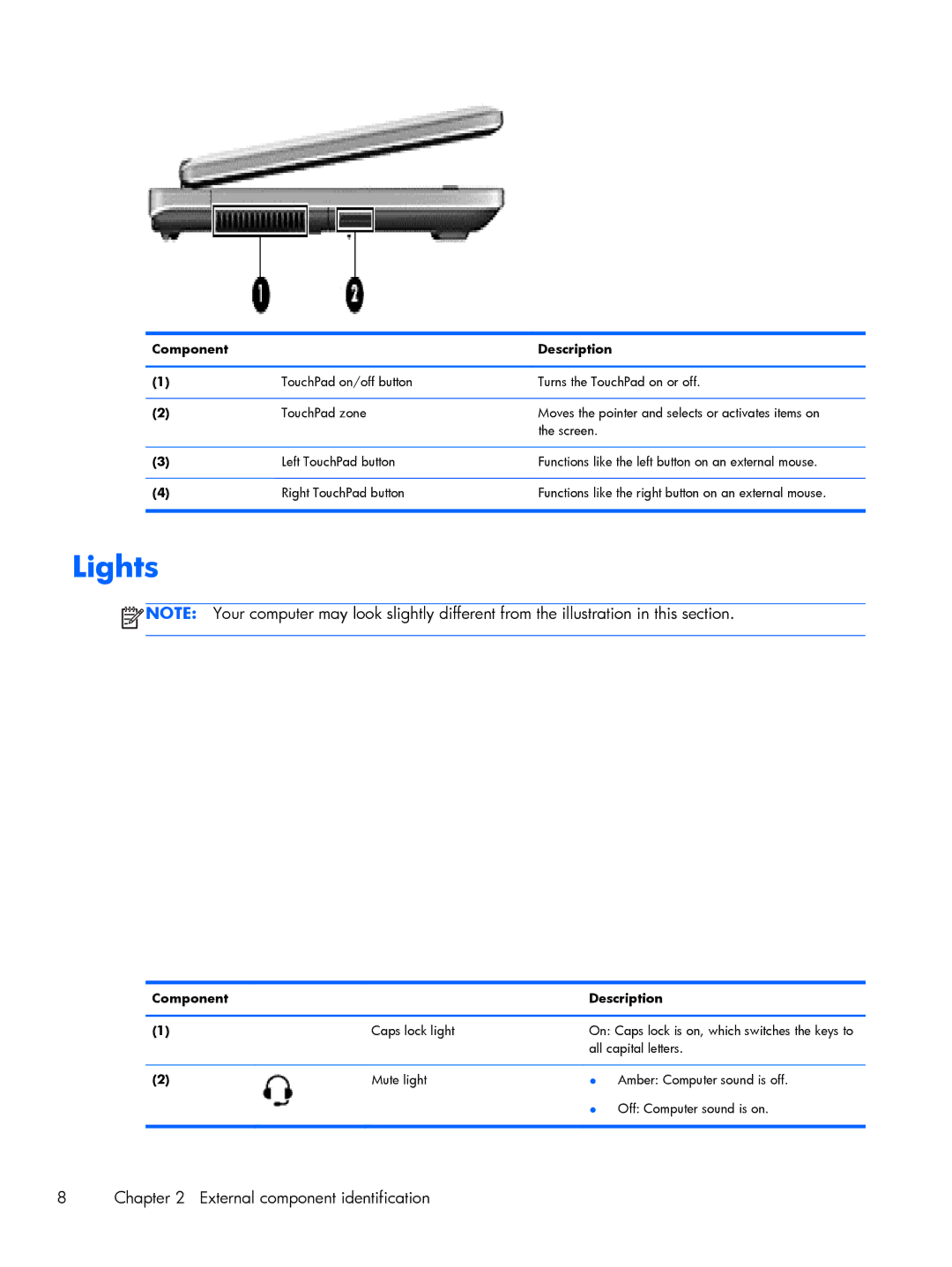Component |
| Description |
|
|
|
(1) | TouchPad on/off button | Turns the TouchPad on or off. |
|
|
|
(2) | TouchPad zone | Moves the pointer and selects or activates items on |
|
| the screen. |
|
|
|
(3) | Left TouchPad button | Functions like the left button on an external mouse. |
|
|
|
(4) | Right TouchPad button | Functions like the right button on an external mouse. |
|
|
|
Lights
![]() NOTE: Your computer may look slightly different from the illustration in this section.
NOTE: Your computer may look slightly different from the illustration in this section.
Component |
| Description | |
|
|
| |
(1) | Caps lock light | On: Caps lock is on, which switches the keys to | |
|
| all capital letters. | |
|
|
|
|
(2) | Mute light | ● | Amber: Computer sound is off. |
|
| ● | Off: Computer sound is on. |
|
|
|
|
8 | Chapter 2 External component identification |