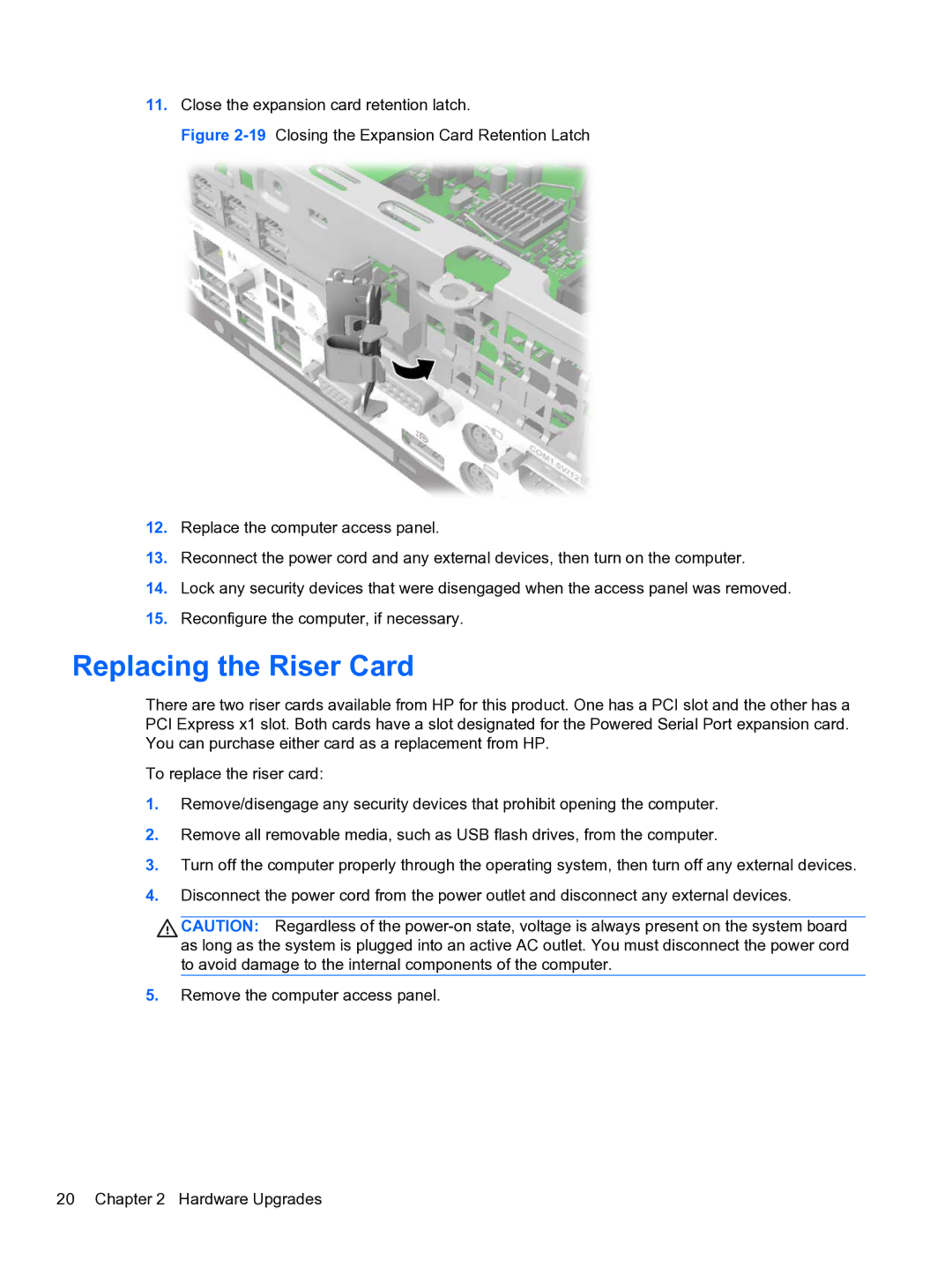11.Close the expansion card retention latch.
Figure 2-19 Closing the Expansion Card Retention Latch
12.Replace the computer access panel.
13.Reconnect the power cord and any external devices, then turn on the computer.
14.Lock any security devices that were disengaged when the access panel was removed.
15.Reconfigure the computer, if necessary.
Replacing the Riser Card
There are two riser cards available from HP for this product. One has a PCI slot and the other has a PCI Express x1 slot. Both cards have a slot designated for the Powered Serial Port expansion card. You can purchase either card as a replacement from HP.
To replace the riser card:
1.Remove/disengage any security devices that prohibit opening the computer.
2.Remove all removable media, such as USB flash drives, from the computer.
3.Turn off the computer properly through the operating system, then turn off any external devices.
4.Disconnect the power cord from the power outlet and disconnect any external devices.
![]() CAUTION: Regardless of the
CAUTION: Regardless of the
5.Remove the computer access panel.
20 Chapter 2 Hardware Upgrades