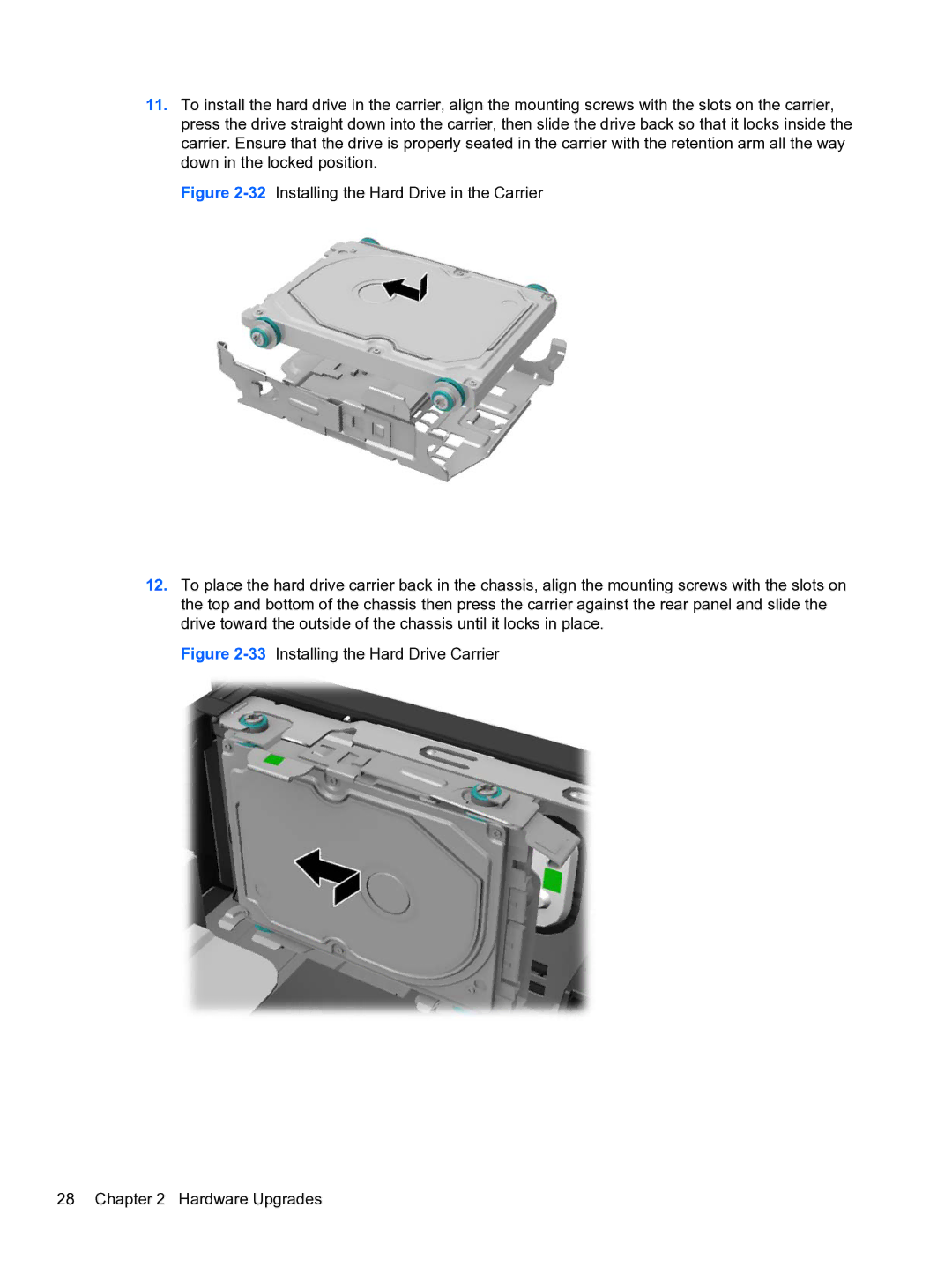11.To install the hard drive in the carrier, align the mounting screws with the slots on the carrier, press the drive straight down into the carrier, then slide the drive back so that it locks inside the carrier. Ensure that the drive is properly seated in the carrier with the retention arm all the way down in the locked position.
Figure 2-32Installing the Hard Drive in the Carrier
12.To place the hard drive carrier back in the chassis, align the mounting screws with the slots on the top and bottom of the chassis then press the carrier against the rear panel and slide the drive toward the outside of the chassis until it locks in place.
Figure 2-33Installing the Hard Drive Carrier
28 Chapter 2 Hardware Upgrades