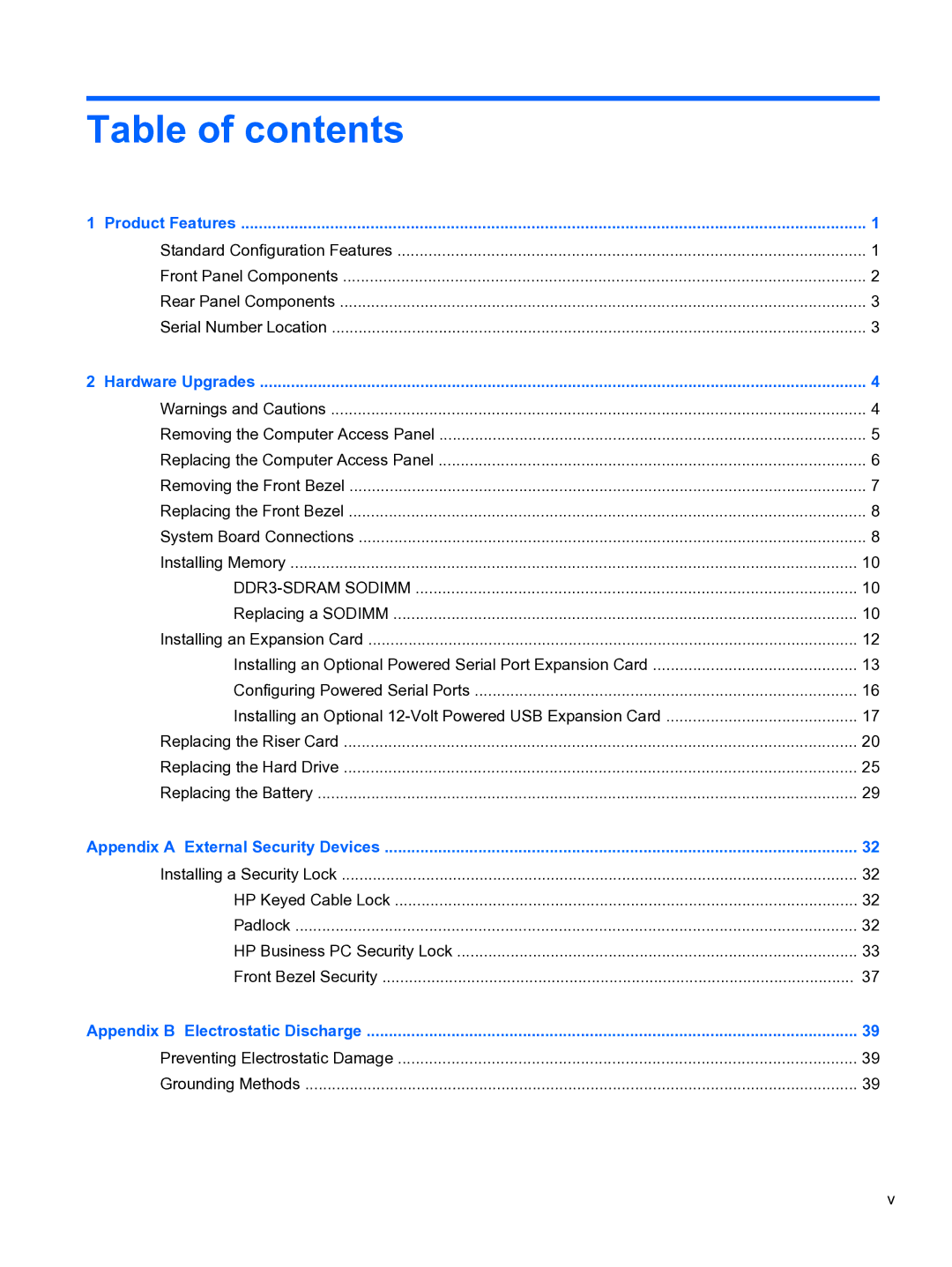Table of contents
1 Product Features | 1 |
Standard Configuration Features | 1 |
Front Panel Components | 2 |
Rear Panel Components | 3 |
Serial Number Location | 3 |
2 Hardware Upgrades | 4 |
Warnings and Cautions | 4 |
Removing the Computer Access Panel | 5 |
Replacing the Computer Access Panel | 6 |
Removing the Front Bezel | 7 |
Replacing the Front Bezel | 8 |
System Board Connections | 8 |
Installing Memory | 10 |
10 | |
Replacing a SODIMM | 10 |
Installing an Expansion Card | 12 |
Installing an Optional Powered Serial Port Expansion Card | 13 |
Configuring Powered Serial Ports | 16 |
Installing an Optional | 17 |
Replacing the Riser Card | 20 |
Replacing the Hard Drive | 25 |
Replacing the Battery | 29 |
Appendix A External Security Devices | 32 |
Installing a Security Lock | 32 |
HP Keyed Cable Lock | 32 |
Padlock | 32 |
HP Business PC Security Lock | 33 |
Front Bezel Security | 37 |
Appendix B Electrostatic Discharge | 39 |
Preventing Electrostatic Damage | 39 |
Grounding Methods | 39 |
v