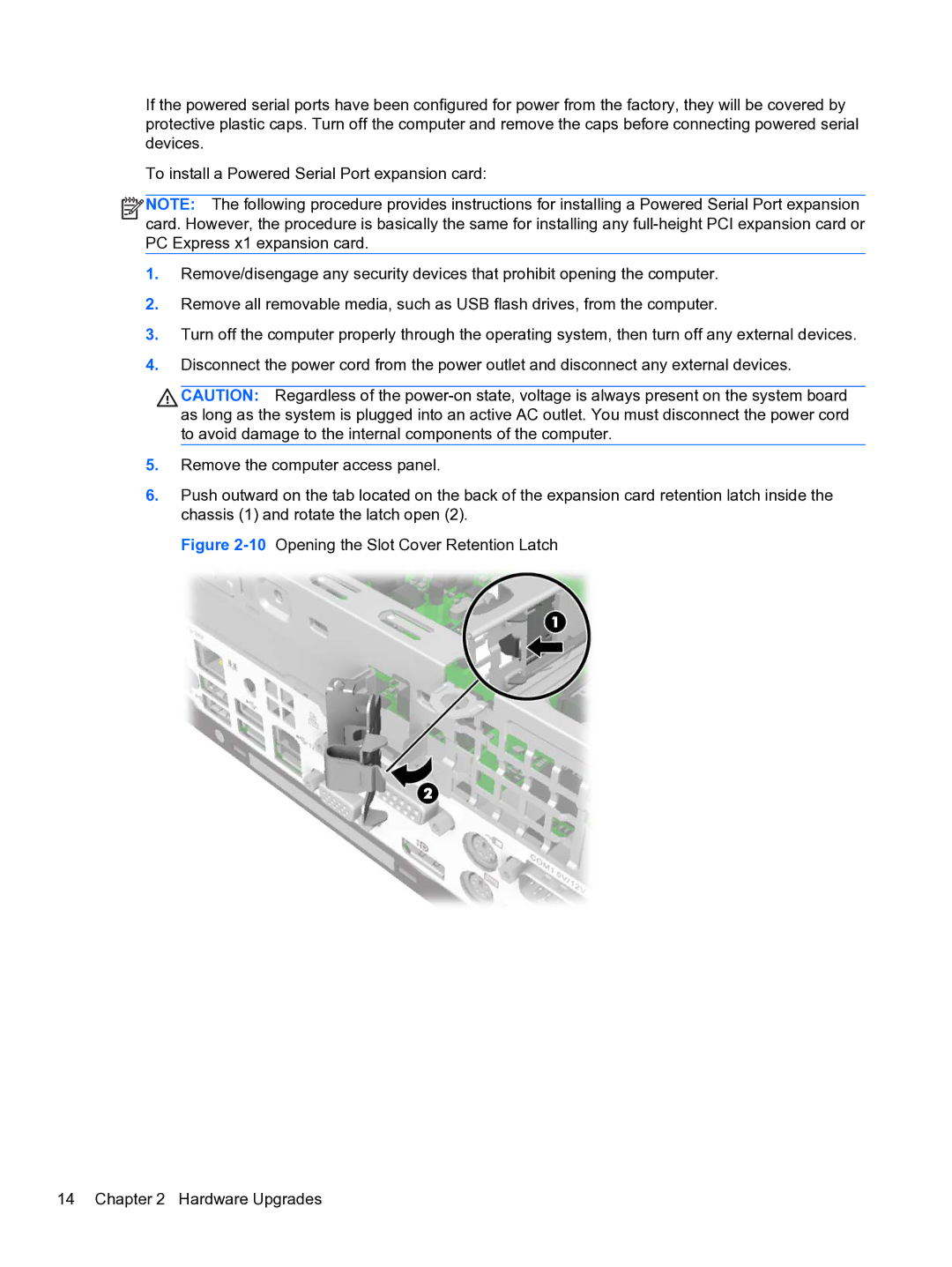If the powered serial ports have been configured for power from the factory, they will be covered by protective plastic caps. Turn off the computer and remove the caps before connecting powered serial devices.
To install a Powered Serial Port expansion card:
![]()
![]()
![]()
![]() NOTE: The following procedure provides instructions for installing a Powered Serial Port expansion card. However, the procedure is basically the same for installing any
NOTE: The following procedure provides instructions for installing a Powered Serial Port expansion card. However, the procedure is basically the same for installing any
1.Remove/disengage any security devices that prohibit opening the computer.
2.Remove all removable media, such as USB flash drives, from the computer.
3.Turn off the computer properly through the operating system, then turn off any external devices.
4.Disconnect the power cord from the power outlet and disconnect any external devices.
CAUTION: Regardless of the
5.Remove the computer access panel.
6.Push outward on the tab located on the back of the expansion card retention latch inside the chassis (1) and rotate the latch open (2).