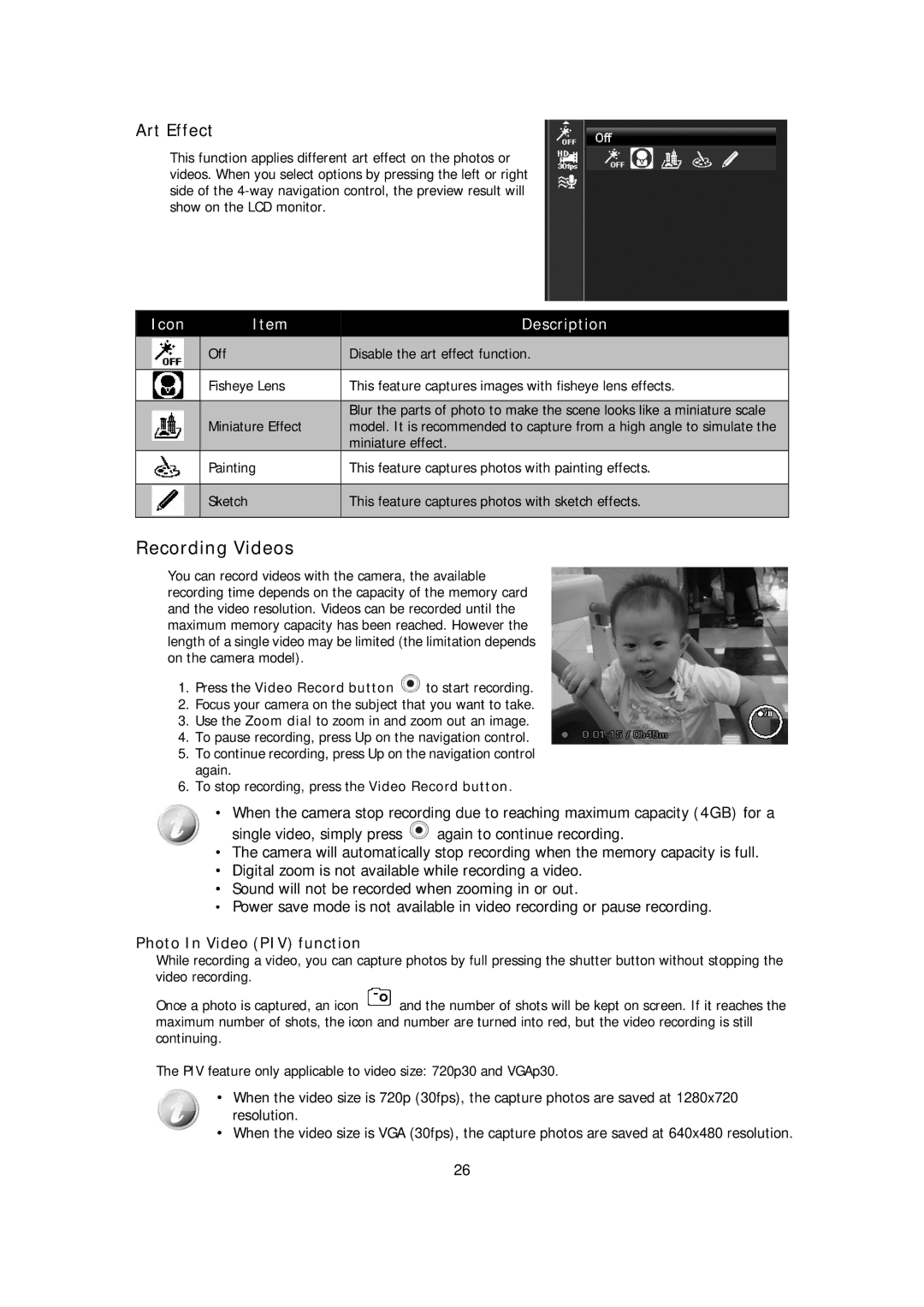Art Effect
This function applies different art effect on the photos or videos. When you select options by pressing the left or right side of the
| Icon | Item | Description |
| |||
|
| Off | Disable the art effect function. |
|
|
|
|
|
| Fisheye Lens | This feature captures images with fisheye lens effects. |
|
|
|
|
|
|
| Blur the parts of photo to make the scene looks like a miniature scale |
|
| Miniature Effect | model. It is recommended to capture from a high angle to simulate the |
|
|
| miniature effect. |
|
| Painting | This feature captures photos with painting effects. |
|
|
|
|
|
| Sketch | This feature captures photos with sketch effects. |
|
|
|
|
Recording Videos
You can record videos with the camera, the available recording time depends on the capacity of the memory card and the video resolution. Videos can be recorded until the maximum memory capacity has been reached. However the length of a single video may be limited (the limitation depends on the camera model).
1.Press the Video Record button ![]() to start recording.
to start recording.
2.Focus your camera on the subject that you want to take.
3.Use the Zoom dial to zoom in and zoom out an image.
4.To pause recording, press Up on the navigation control.
5.To continue recording, press Up on the navigation control again.
6.To stop recording, press the Video Record button.
•When the camera stop recording due to reaching maximum capacity (4GB) for a
single video, simply press ![]() again to continue recording.
again to continue recording.
•The camera will automatically stop recording when the memory capacity is full.
•Digital zoom is not available while recording a video.
•Sound will not be recorded when zooming in or out.
•Power save mode is not available in video recording or pause recording.
Photo In Video (PIV) function
While recording a video, you can capture photos by full pressing the shutter button without stopping the video recording.
Once a photo is captured, an icon ![]() and the number of shots will be kept on screen. If it reaches the maximum number of shots, the icon and number are turned into red, but the video recording is still continuing.
and the number of shots will be kept on screen. If it reaches the maximum number of shots, the icon and number are turned into red, but the video recording is still continuing.
The PIV feature only applicable to video size: 720p30 and VGAp30.
•When the video size is 720p (30fps), the capture photos are saved at 1280x720 resolution.
•When the video size is VGA (30fps), the capture photos are saved at 640x480 resolution.
26