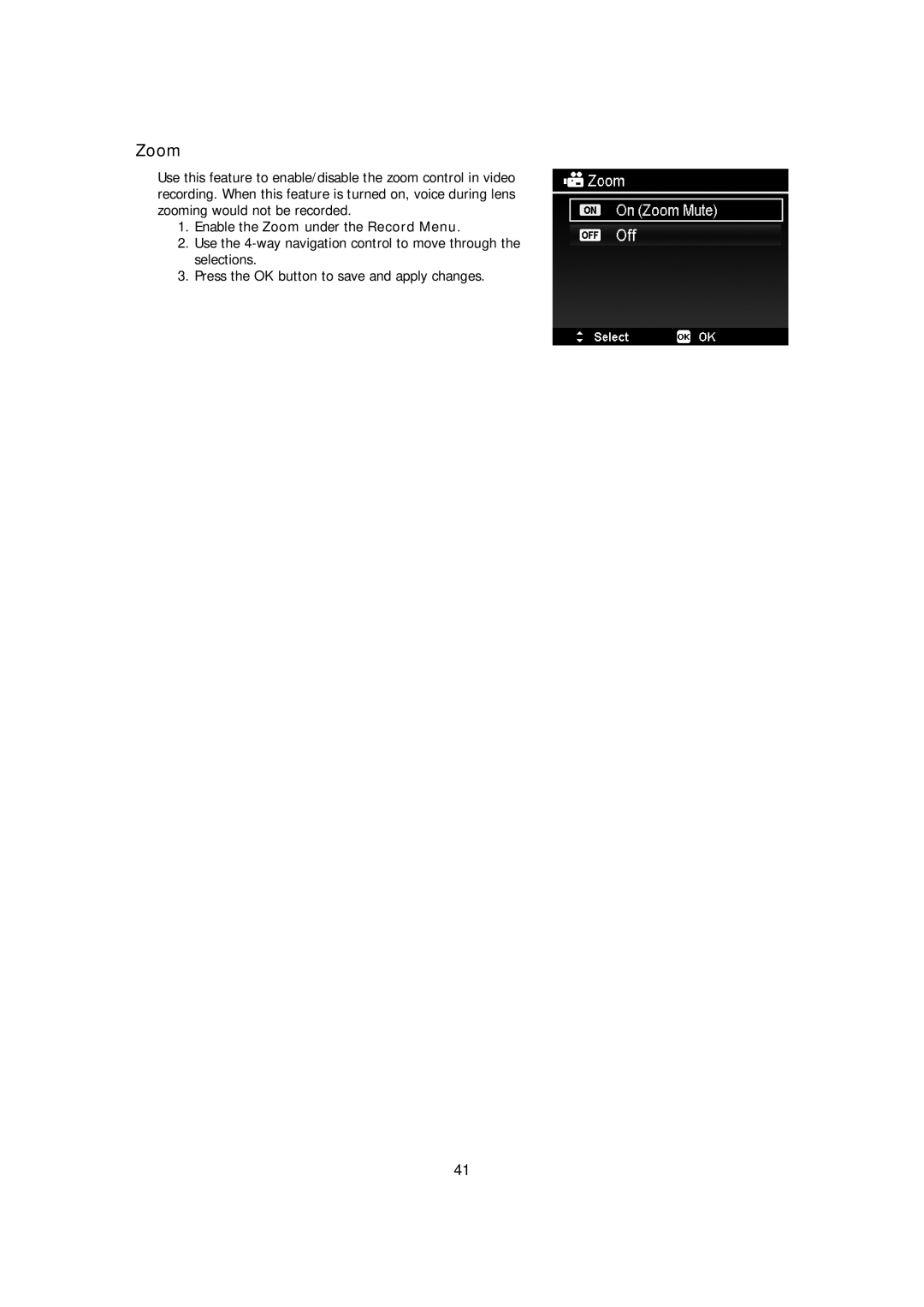Zoom
Use this feature to enable/disable the zoom control in video recording. When this feature is turned on, voice during lens zooming would not be recorded.
1.Enable the Zoom under the Record Menu.
2.Use the
3.Press the OK button to save and apply changes.
41