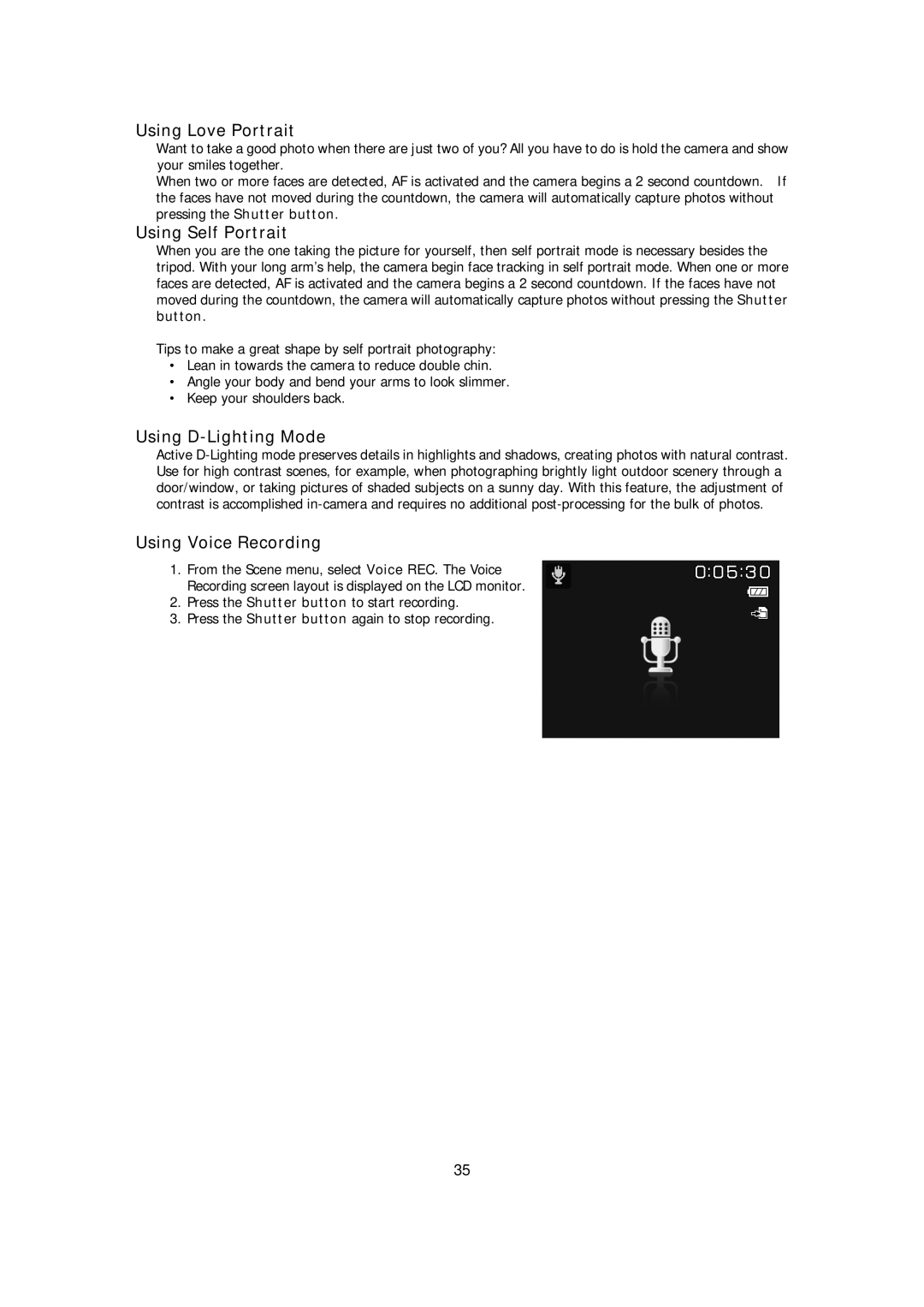Using Love Portrait
Want to take a good photo when there are just two of you? All you have to do is hold the camera and show your smiles together.
When two or more faces are detected, AF is activated and the camera begins a 2 second countdown. If the faces have not moved during the countdown, the camera will automatically capture photos without pressing the Shutter button.
Using Self Portrait
When you are the one taking the picture for yourself, then self portrait mode is necessary besides the tripod. With your long arm’s help, the camera begin face tracking in self portrait mode. When one or more faces are detected, AF is activated and the camera begins a 2 second countdown. If the faces have not moved during the countdown, the camera will automatically capture photos without pressing the Shutter button.
Tips to make a great shape by self portrait photography:
•Lean in towards the camera to reduce double chin.
•Angle your body and bend your arms to look slimmer.
•Keep your shoulders back.
Using D-Lighting Mode
Active
Using Voice Recording
1.From the Scene menu, select Voice REC. The Voice Recording screen layout is displayed on the LCD monitor.
2.Press the Shutter button to start recording.
3.Press the Shutter button again to stop recording.
35