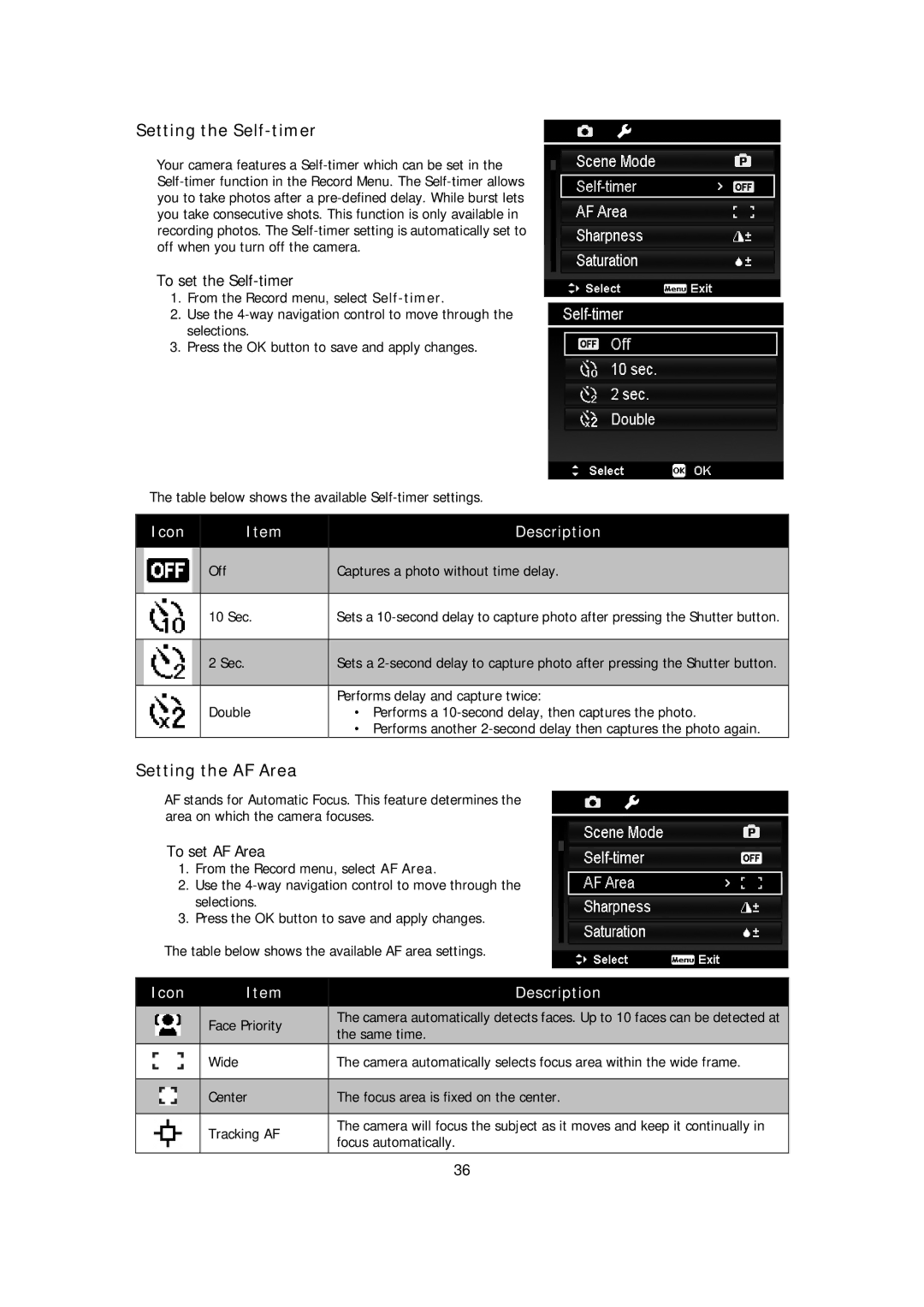Setting the Self-timer
Your camera features a
To set the Self-timer
1.From the Record menu, select
2.Use the
3.Press the OK button to save and apply changes.
The table below shows the available
Icon | Item | Description |
| Off | Captures a photo without time delay. |
| 10 Sec. | Sets a |
| 2 Sec. | Sets a |
|
|
|
|
| Performs delay and capture twice: |
| Double | • Performs a |
•Performs another
Setting the AF Area
AF stands for Automatic Focus. This feature determines the area on which the camera focuses.
To set AF Area
1.From the Record menu, select AF Area.
2.Use the
3.Press the OK button to save and apply changes.
The table below shows the available AF area settings.
| Icon |
| Item |
|
| Description |
|
| |||||||
|
|
|
|
|
|
| |
|
|
| Face Priority |
|
| The camera automatically detects faces. Up to 10 faces can be detected at |
|
|
|
|
|
| the same time. |
| |
|
|
|
|
|
|
| |
|
|
| Wide | The camera automatically selects focus area within the wide frame. | |||
|
|
|
|
|
| ||
|
|
| Center |
|
| The focus area is fixed on the center. |
|
|
|
|
|
|
|
|
|
|
|
| Tracking AF |
| The camera will focus the subject as it moves and keep it continually in | ||
|
|
|
| focus automatically. | |||
|
|
|
|
|
| ||
|
|
|
|
|
|
|
|
36