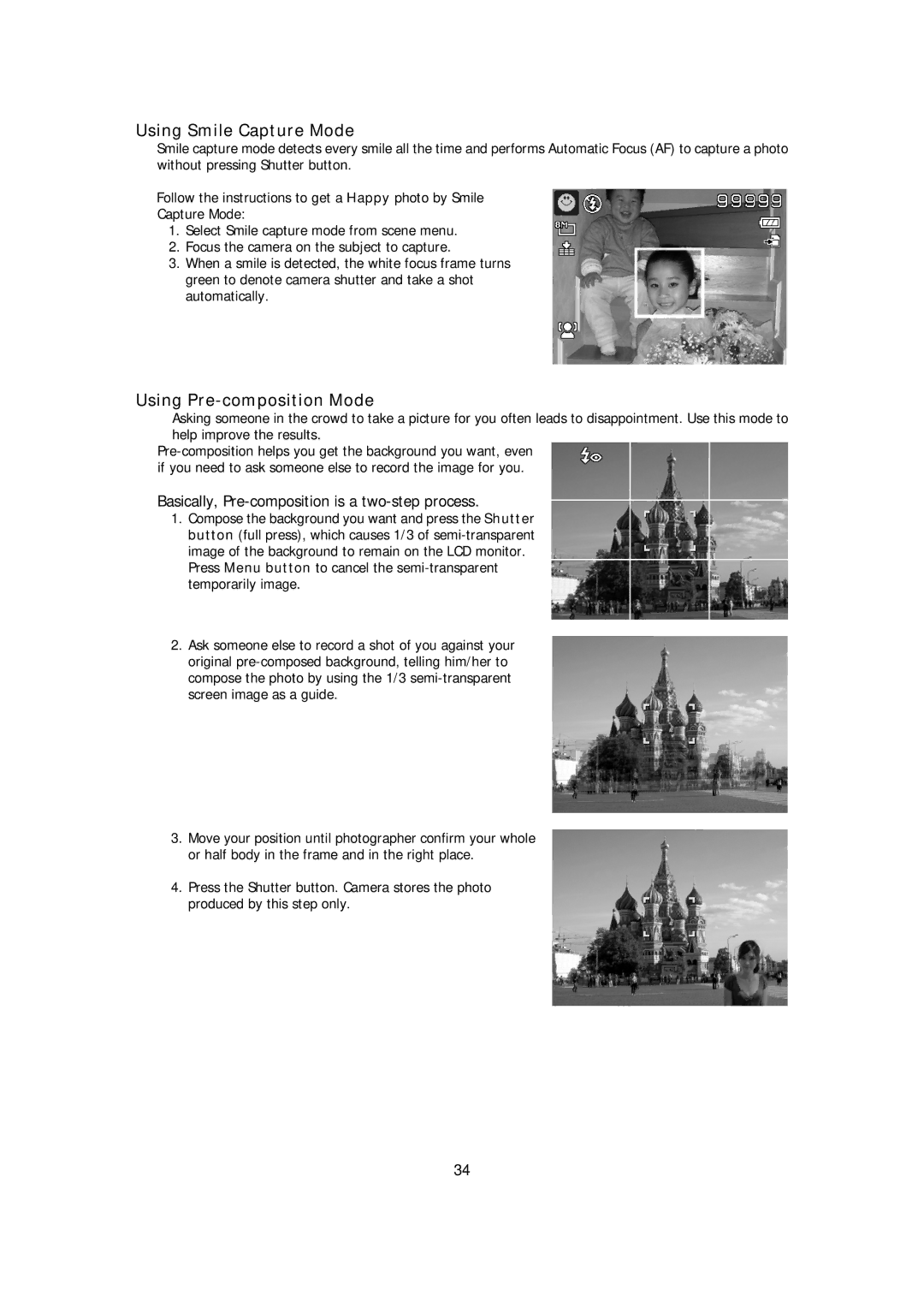Using Smile Capture Mode
Smile capture mode detects every smile all the time and performs Automatic Focus (AF) to capture a photo without pressing Shutter button.
Follow the instructions to get a Happy photo by Smile
Capture Mode:
1.Select Smile capture mode from scene menu.
2.Focus the camera on the subject to capture.
3.When a smile is detected, the white focus frame turns green to denote camera shutter and take a shot automatically.
Using Pre-composition Mode
Asking someone in the crowd to take a picture for you often leads to disappointment. Use this mode to help improve the results.
Basically, Pre-composition is a two-step process.
1.Compose the background you want and press the Shutter button (full press), which causes 1/3 of
Press Menu button to cancel the
2.Ask someone else to record a shot of you against your original
3.Move your position until photographer confirm your whole or half body in the frame and in the right place.
4.Press the Shutter button. Camera stores the photo produced by this step only.
34