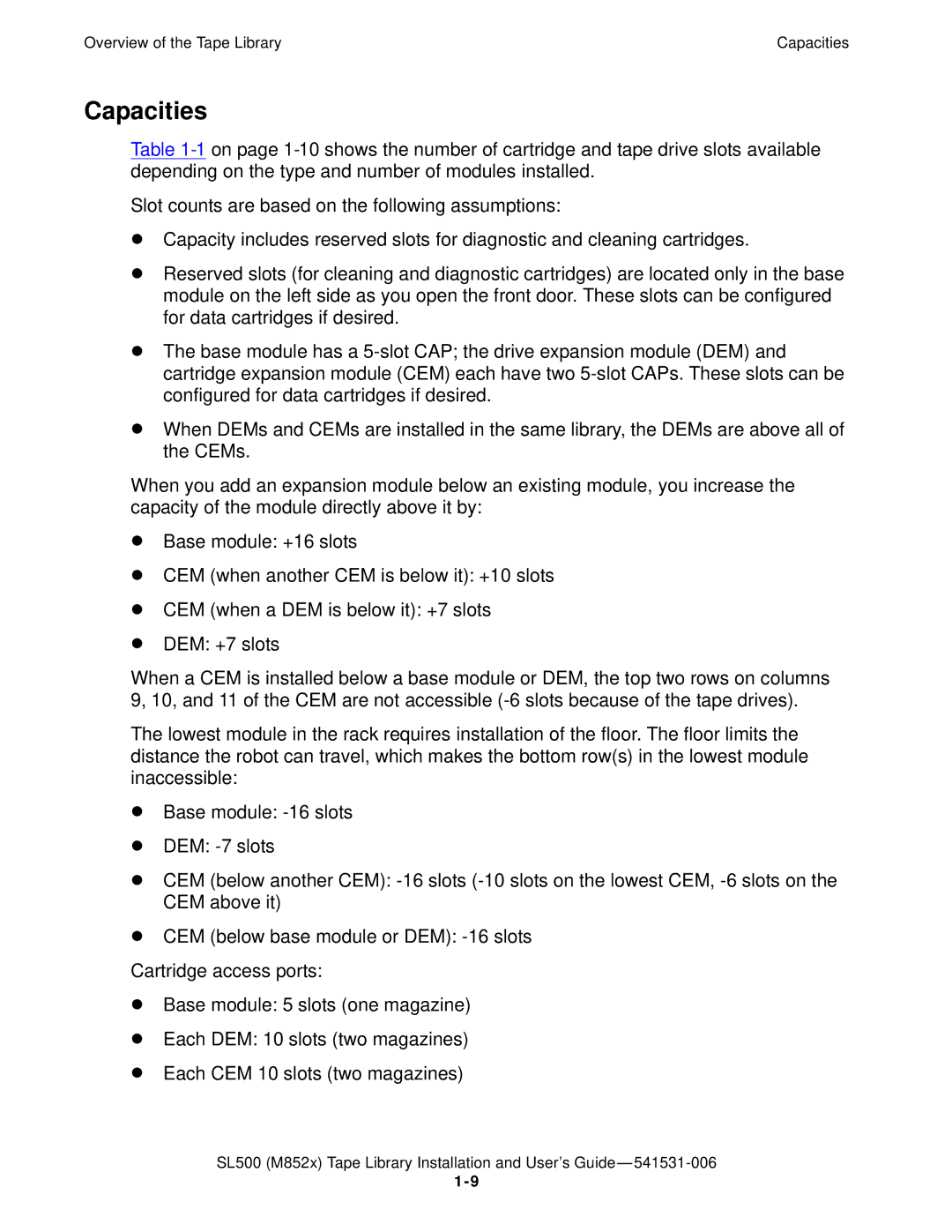Overview of the Tape Library | Capacities |
Capacities
Table
Slot counts are based on the following assumptions:
•
•
Capacity includes reserved slots for diagnostic and cleaning cartridges.
Reserved slots (for cleaning and diagnostic cartridges) are located only in the base module on the left side as you open the front door. These slots can be configured for data cartridges if desired.
•The base module has a
•When DEMs and CEMs are installed in the same library, the DEMs are above all of the CEMs.
When you add an expansion module below an existing module, you increase the capacity of the module directly above it by:
•
•
•
•
Base module: +16 slots
CEM (when another CEM is below it): +10 slots
CEM (when a DEM is below it): +7 slots
DEM: +7 slots
When a CEM is installed below a base module or DEM, the top two rows on columns 9, 10, and 11 of the CEM are not accessible
The lowest module in the rack requires installation of the floor. The floor limits the distance the robot can travel, which makes the bottom row(s) in the lowest module inaccessible:
•
•
•
Base module:
DEM:
CEM (below another CEM):
•CEM (below base module or DEM):
•
•
•
Base module: 5 slots (one magazine)
Each DEM: 10 slots (two magazines)
Each CEM 10 slots (two magazines)
SL500 (M852x) Tape Library Installation and User’s