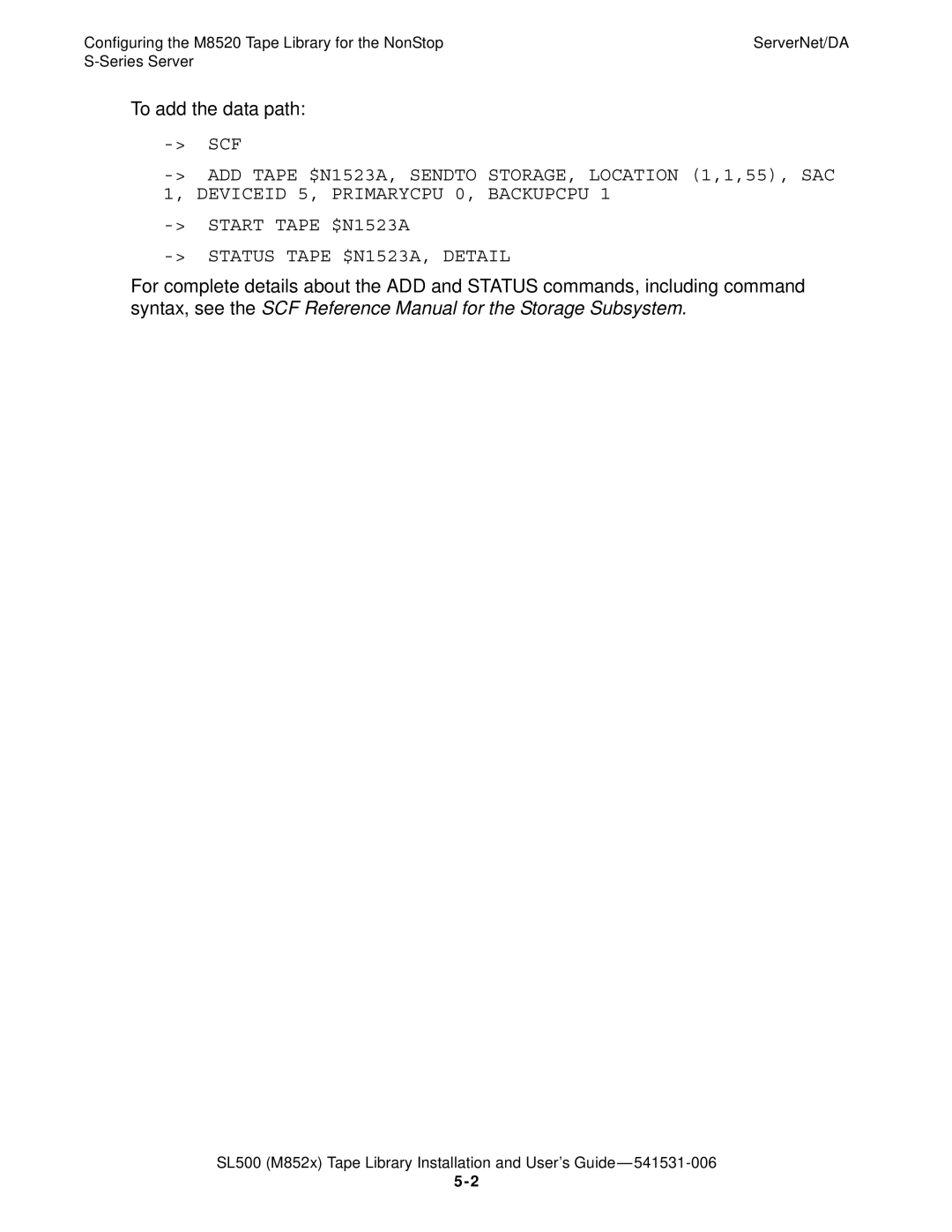Configuring the M8520 Tape Library for the NonStop | ServerNet/DA |
|
To add the data path:
-> SCF
For complete details about the ADD and STATUS commands, including command syntax, see the SCF Reference Manual for the Storage Subsystem.
SL500 (M852x) Tape Library Installation and User’s