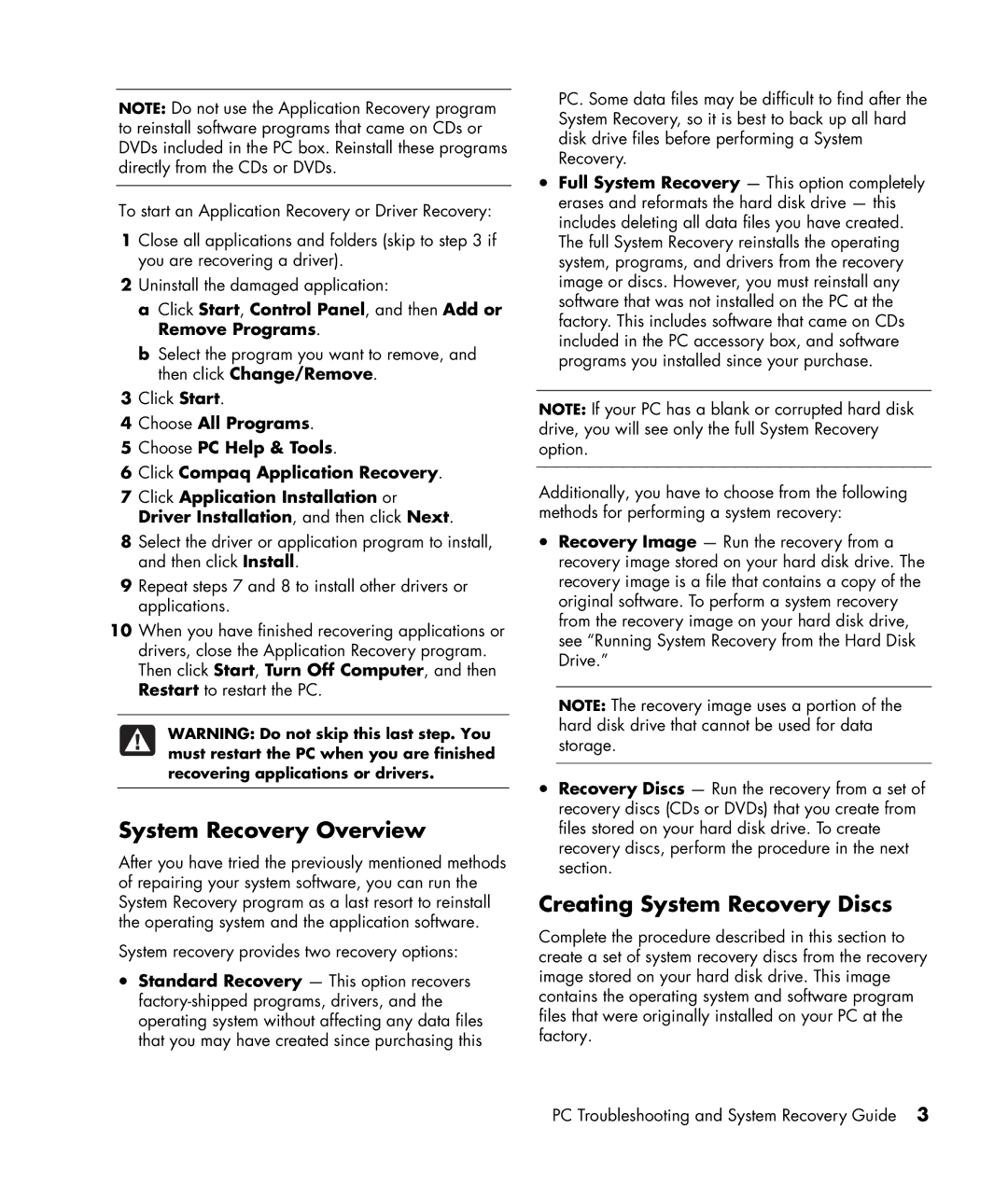NOTE: Do not use the Application Recovery program to reinstall software programs that came on CDs or DVDs included in the PC box. Reinstall these programs directly from the CDs or DVDs.
To start an Application Recovery or Driver Recovery:
1Close all applications and folders (skip to step 3 if you are recovering a driver).
2Uninstall the damaged application:
a Click Start, Control Panel, and then Add or Remove Programs.
b Select the program you want to remove, and then click Change/Remove.
3Click Start.
4Choose All Programs.
5Choose PC Help & Tools.
6Click Compaq Application Recovery.
7Click Application Installation or Driver Installation, and then click Next.
8Select the driver or application program to install, and then click Install.
9Repeat steps 7 and 8 to install other drivers or applications.
10When you have finished recovering applications or drivers, close the Application Recovery program. Then click Start, Turn Off Computer, and then Restart to restart the PC.
WARNING: Do not skip this last step. You must restart the PC when you are finished recovering applications or drivers.
System Recovery Overview
After you have tried the previously mentioned methods of repairing your system software, you can run the System Recovery program as a last resort to reinstall the operating system and the application software.
System recovery provides two recovery options:
•Standard Recovery — This option recovers
PC. Some data files may be difficult to find after the System Recovery, so it is best to back up all hard disk drive files before performing a System Recovery.
•Full System Recovery — This option completely erases and reformats the hard disk drive — this includes deleting all data files you have created. The full System Recovery reinstalls the operating system, programs, and drivers from the recovery image or discs. However, you must reinstall any software that was not installed on the PC at the factory. This includes software that came on CDs included in the PC accessory box, and software programs you installed since your purchase.
NOTE: If your PC has a blank or corrupted hard disk drive, you will see only the full System Recovery option.
Additionally, you have to choose from the following methods for performing a system recovery:
•Recovery Image — Run the recovery from a recovery image stored on your hard disk drive. The recovery image is a file that contains a copy of the original software. To perform a system recovery from the recovery image on your hard disk drive, see “Running System Recovery from the Hard Disk Drive.”
NOTE: The recovery image uses a portion of the hard disk drive that cannot be used for data storage.
•Recovery Discs — Run the recovery from a set of recovery discs (CDs or DVDs) that you create from files stored on your hard disk drive. To create recovery discs, perform the procedure in the next section.
Creating System Recovery Discs
Complete the procedure described in this section to create a set of system recovery discs from the recovery image stored on your hard disk drive. This image contains the operating system and software program files that were originally installed on your PC at the factory.
PC Troubleshooting and System Recovery Guide 3