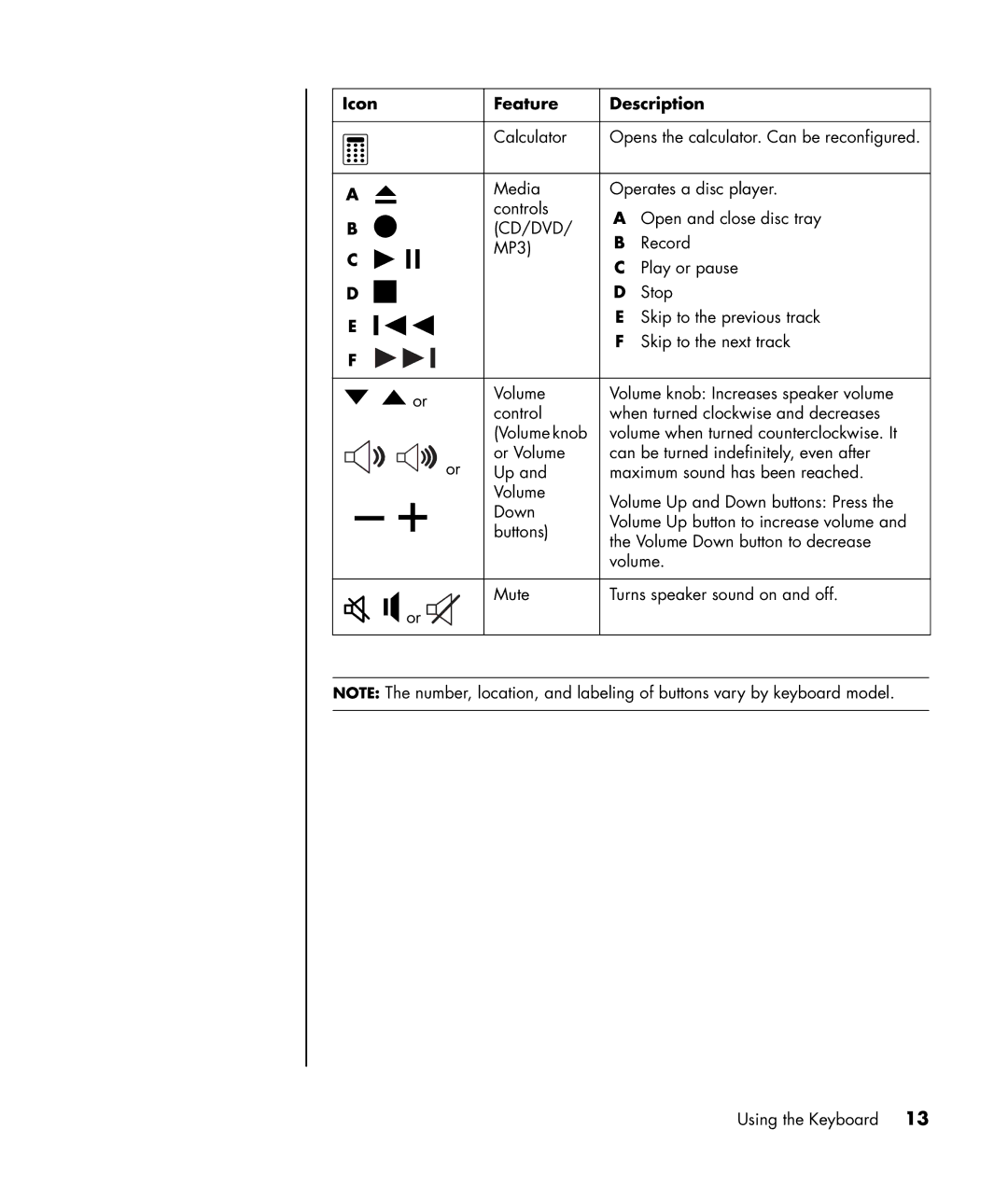Icon | Feature | Description | ||||||||||
|
|
|
|
|
|
|
|
|
|
| ||
|
|
|
|
|
|
|
|
| Calculator | Opens the calculator. Can be reconfigured. | ||
|
|
|
|
|
|
|
|
|
|
| ||
A |
|
|
|
|
|
| Media | Operates a disc player. | ||||
|
|
|
|
|
| controls | A Open and close disc tray | |||||
|
|
|
|
|
|
|
|
| ||||
B | (CD/DVD/ | |||||||||||
B | Record | |||||||||||
C |
|
|
| MP3) | ||||||||
|
|
| ||||||||||
|
|
|
| C | Play or pause | |||||||
|
|
|
|
|
|
|
|
|
| |||
|
|
|
|
|
| D | Stop | |||||
D |
|
|
|
|
|
| ||||||
E |
|
|
|
|
|
|
|
|
| E Skip to the previous track | ||
|
|
|
|
|
|
|
|
| ||||
|
|
|
|
| F Skip to the next track | |||||||
|
|
|
|
|
|
|
|
|
| |||
F |
|
|
|
| ||||||||
|
|
|
|
|
|
|
|
|
|
|
| |
|
|
|
|
|
| or | Volume | Volume knob: Increases speaker volume | ||||
|
|
|
|
|
| control | when turned clockwise and decreases | |||||
|
|
|
|
|
|
|
|
| ||||
|
|
|
|
|
|
|
|
| (Volume knob | volume when turned counterclockwise. It | ||
|
|
|
|
|
|
|
| or | or Volume | can be turned indefinitely, even after | ||
|
|
|
|
|
|
|
| Up and | maximum sound has been reached. | |||
– + | Volume | Volume Up and Down buttons: Press the | ||||||||||
Down | ||||||||||||
Volume Up button to increase volume and | ||||||||||||
buttons) | ||||||||||||
the Volume Down button to decrease | ||||||||||||
|
|
|
|
|
|
|
|
|
| volume. | ||
|
|
|
|
|
|
|
|
|
|
| ||
|
|
|
|
| or | Mute | Turns speaker sound on and off. | |||||
|
|
|
|
| ||||||||
|
|
|
|
|
|
|
| |||||
|
|
|
|
|
|
|
| |||||
|
|
|
|
|
|
|
|
|
|
|
| |
NOTE: The number, location, and labeling of buttons vary by keyboard model.
Using the Keyboard 13