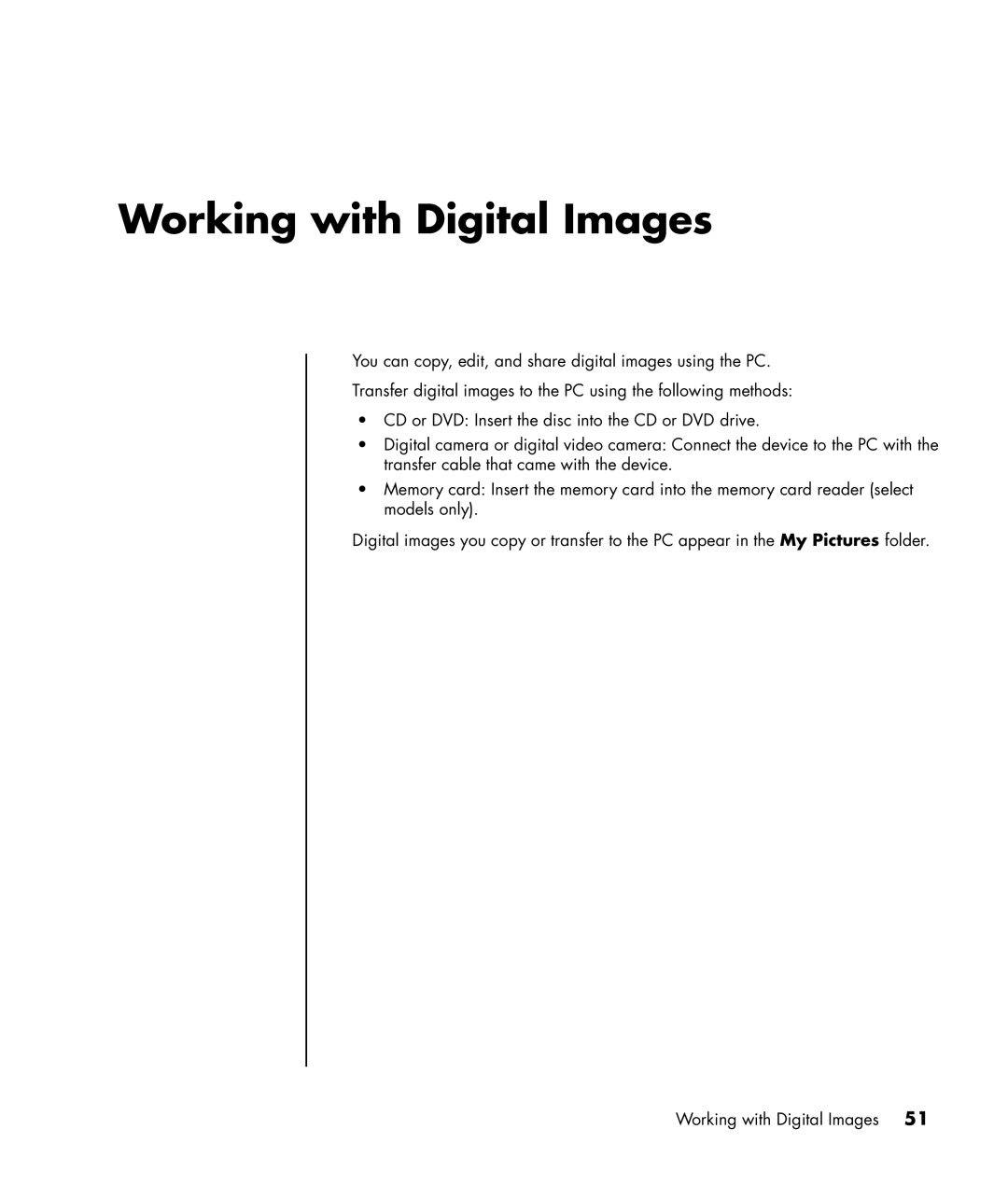Working with Digital Images
You can copy, edit, and share digital images using the PC.
Transfer digital images to the PC using the following methods:
•CD or DVD: Insert the disc into the CD or DVD drive.
•Digital camera or digital video camera: Connect the device to the PC with the transfer cable that came with the device.
•Memory card: Insert the memory card into the memory card reader (select models only).
Digital images you copy or transfer to the PC appear in the My Pictures folder.
Working with Digital Images 51