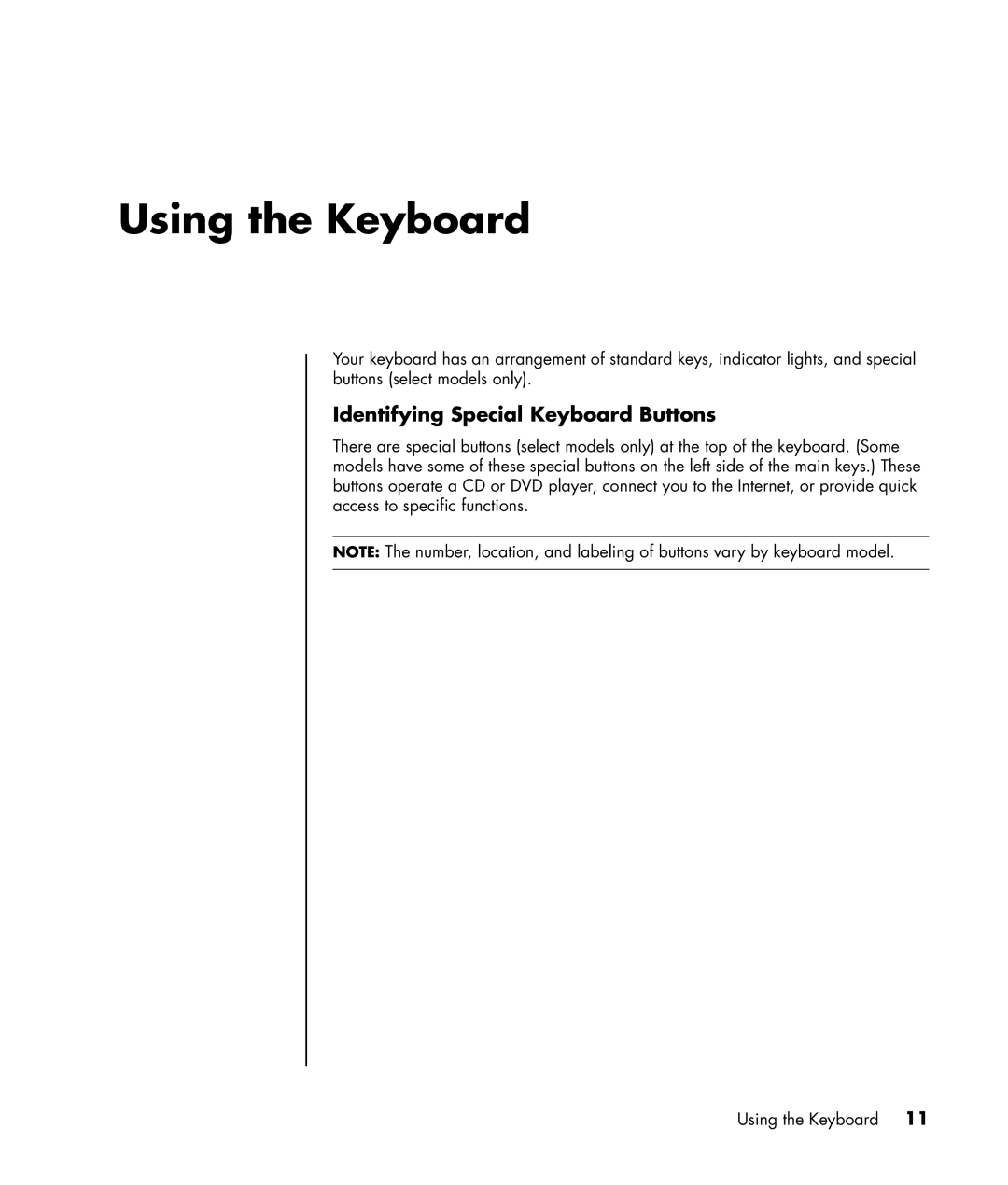Using the Keyboard
Your keyboard has an arrangement of standard keys, indicator lights, and special buttons (select models only).
Identifying Special Keyboard Buttons
There are special buttons (select models only) at the top of the keyboard. (Some models have some of these special buttons on the left side of the main keys.) These buttons operate a CD or DVD player, connect you to the Internet, or provide quick access to specific functions.
NOTE: The number, location, and labeling of buttons vary by keyboard model.
Using the Keyboard 11