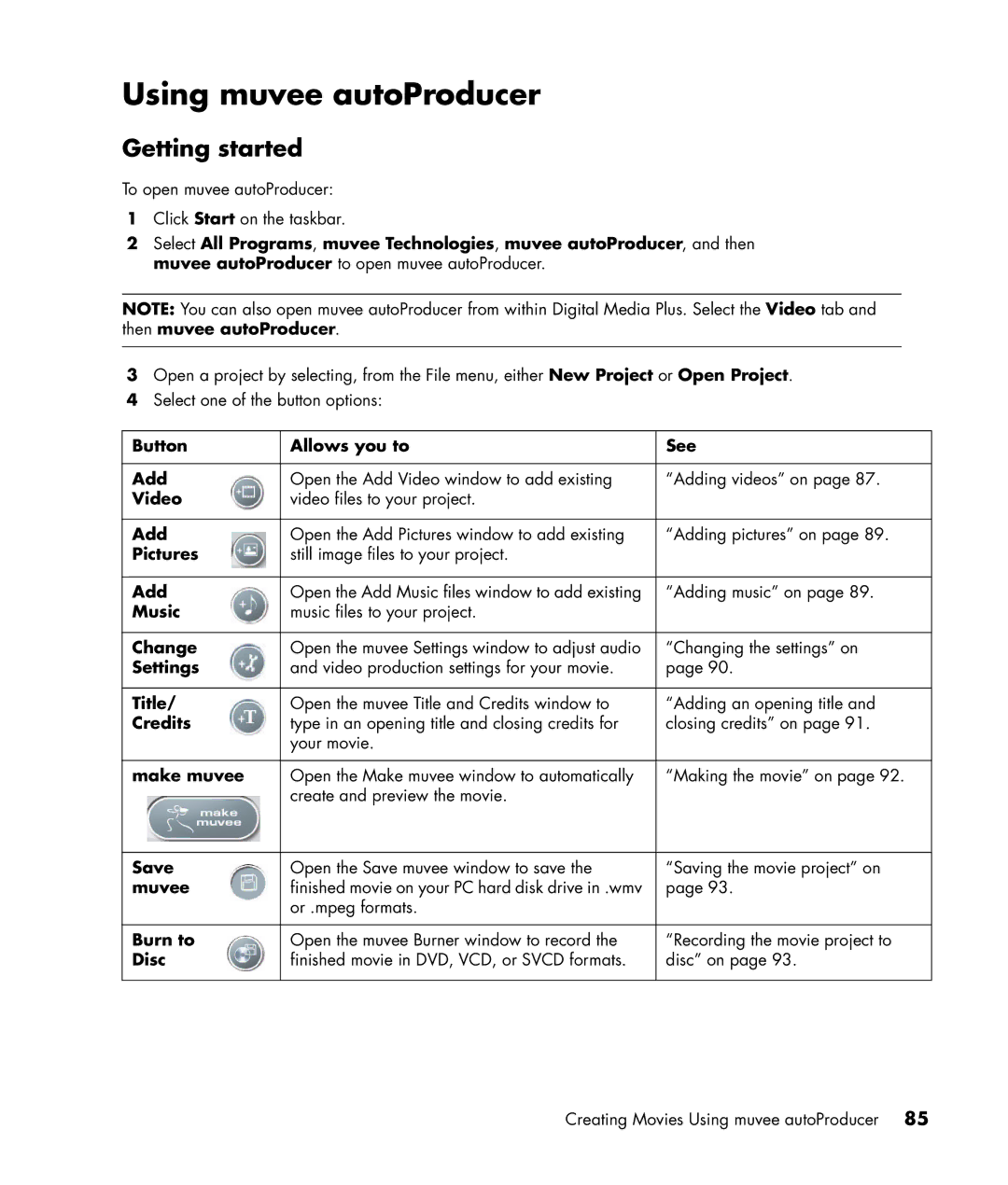Using muvee autoProducer
Getting started
To open muvee autoProducer:
1Click Start on the taskbar.
2Select All Programs, muvee Technologies, muvee autoProducer, and then muvee autoProducer to open muvee autoProducer.
NOTE: You can also open muvee autoProducer from within Digital Media Plus. Select the Video tab and then muvee autoProducer.
3Open a project by selecting, from the File menu, either New Project or Open Project.
4Select one of the button options:
Button | Allows you to | See |
|
|
|
Add | Open the Add Video window to add existing | “Adding videos” on page 87. |
Video | video files to your project. |
|
|
|
|
Add | Open the Add Pictures window to add existing | “Adding pictures” on page 89. |
Pictures | still image files to your project. |
|
|
|
|
Add | Open the Add Music files window to add existing | “Adding music” on page 89. |
Music | music files to your project. |
|
|
|
|
Change | Open the muvee Settings window to adjust audio | “Changing the settings” on |
Settings | and video production settings for your movie. | page 90. |
|
|
|
Title/ | Open the muvee Title and Credits window to | “Adding an opening title and |
Credits | type in an opening title and closing credits for | closing credits” on page 91. |
| your movie. |
|
|
|
|
make muvee | Open the Make muvee window to automatically | “Making the movie” on page 92. |
| create and preview the movie. |
|
|
|
|
Save | Open the Save muvee window to save the | “Saving the movie project” on |
muvee | finished movie on your PC hard disk drive in .wmv | page 93. |
| or .mpeg formats. |
|
|
|
|
Burn to | Open the muvee Burner window to record the | “Recording the movie project to |
Disc | finished movie in DVD, VCD, or SVCD formats. | disc” on page 93. |
|
|
|
Creating Movies Using muvee autoProducer 85